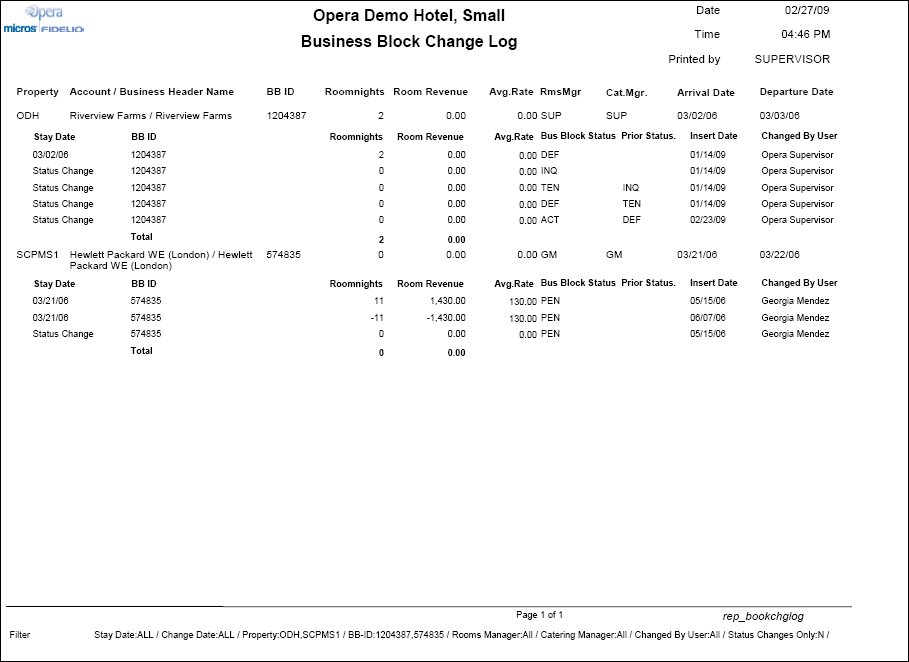Business Block Change Log (REP_BOOKCHGLOG.REP with REP_BOOKCHGLOG.FMX)
The Business Block Change Log report only displays when the OPS <version number> Sales & Catering license code is active. This report is a listing of the production changes made to a Business Block within a specified production period. Changes include status changes, increase or decrease of the room block or increase or decrease of the revenue (rate changes). This information is also available when displaying the business block through the option ‘Production Changes’. Changes are recorded per change date per stay date in this log. Rates and revenue are recorded as entered into the room grid, i.e. if the rate amount includes tax or packages those are NOT deducted from the amount to find the NET room rate.
Note: When printing this Report help topic, we recommend printing with Landscape page orientation.
Note: This report requires that the user be granted the BLOCK PRINT permission in the selected property to run the report. Also, the Property LOV in this report is further limited by the properties to which the user has the appropriate access granted.
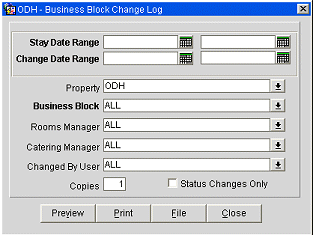
One of these mandatory filters must be selected for generating the report, either the Stay Date Range, Change Date Range, or Business Block.
Stay Date Range. (Either this filter, or the Change Date Range or Business Block must be selected to generate the report.) The stay date range that should be covered in this report. For example, when the Stay Date From is set to 01/01/2007 and the Stay Date To is set to 12/31/2007 and a business block exists that arrives on 12/26/2006 and stays until 01/15/2007 only those room nights and revenues that occur in the month of January 2007 for this business block (01st to 15th) will be included in this report. The dates from 12/26/2006 through 12/31/2006 will not display because they do not fall within the From/To Stay Date range.
Change Date Range. (Either this filter, or the Stay Date Range or Business Block must be selected to generate the report.) Defines the date range for which business block changes should be recorded. Each change that is done to room status, or room nights and revenue, is recorded in a specific production change log. The Production Date Range filter will scan the entries in this production change log to search for any business block room changes that fall under the other criteria that have been selected on the filter form. By the nature of this date range filter, only dates in the past are valid entries, because there cannot be any entries in the business block change log after the current business date. To illustrate the above: A business block that gets created on status TEN in April 2007 with Stay Dates in October 2007 can turn to status DEF in June 2007. In the above scenario there would be two entries in the change log for this business block, one for the creation of the business block on status TEN in production period April 2007 and one for the status change to DEF in June 2007.
Property. Available in multi-property environments; choose the property for which the report should be printed.
Business Block. (Either this filter, or the Change Date Range or Stay Date Range must be selected to generate the report.) Select the down arrow to choose one or more business blocks. The default is all business blocks.
Note: When this report is called by using the Reports button from the Business Block screen or the Business Block Search screen, the business block ID of the current business block is automatically populated into this field.
Rooms Manager. Select the down arrow to choose one or more specific rooms managers.
Catering Manager. Select the down arrow to choose one or more specific catering managers.
Changed By User. Select the down arrow to choose one or more users to report on specific users.
Status Changes Only. Select this check box to include status changes only in the report.
Copies. Determines the number of copies that will print, when the Print button is selected.
Preview. Use the preview option to view the generated output of this report in PDF format.
Print. Use the Print button to print the report to the selected output.
File. Prints the generated report output to an *.rtf file.
Close. Closes this report screen.
If multiple business blocks are included, they will be sorted by booking ID. For each business block the account name and the booking name will print as well as the booking id, original number of room-nights, revenue and average rate on booking creation, rooms owner, catering owner, booking arrival and departure dates.
The Account Name is displayed according to the following profile type hierarchy:
After the initial record, each change record is recorded with the change date (insert date) and the stay date (if the change is a status change the stay date column will display 'status change' as a status change applies to the whole business block; i.e., there can be no different statuses per stay date within any business block. Room Nights, Revenue and Average Rate changes are listed as they occur). For status change records the prior status will also be shown on the report.