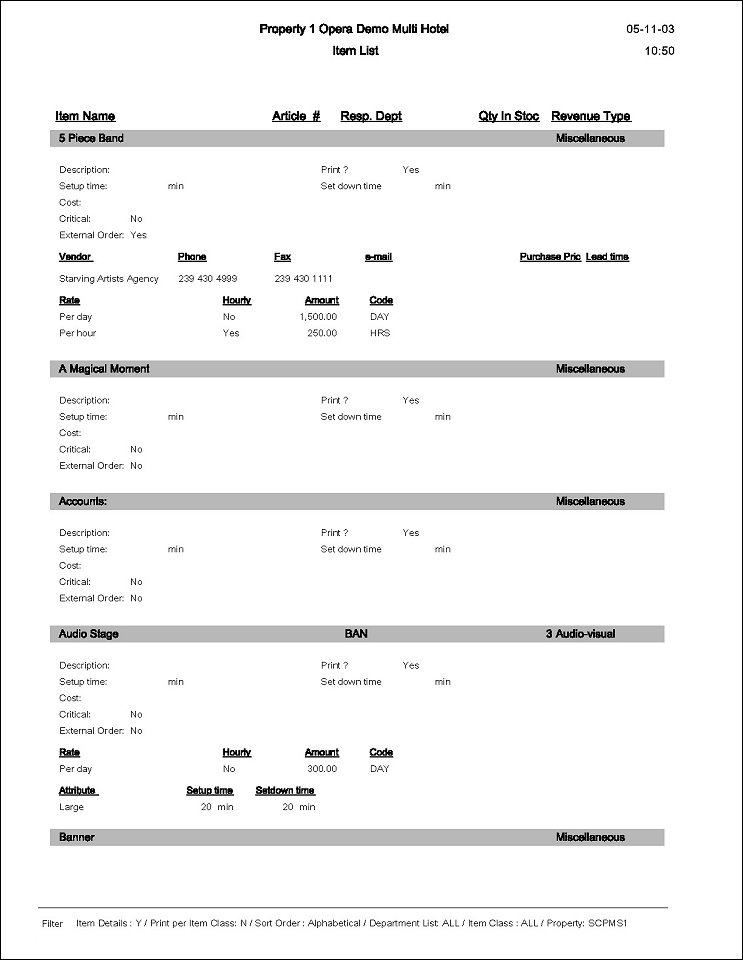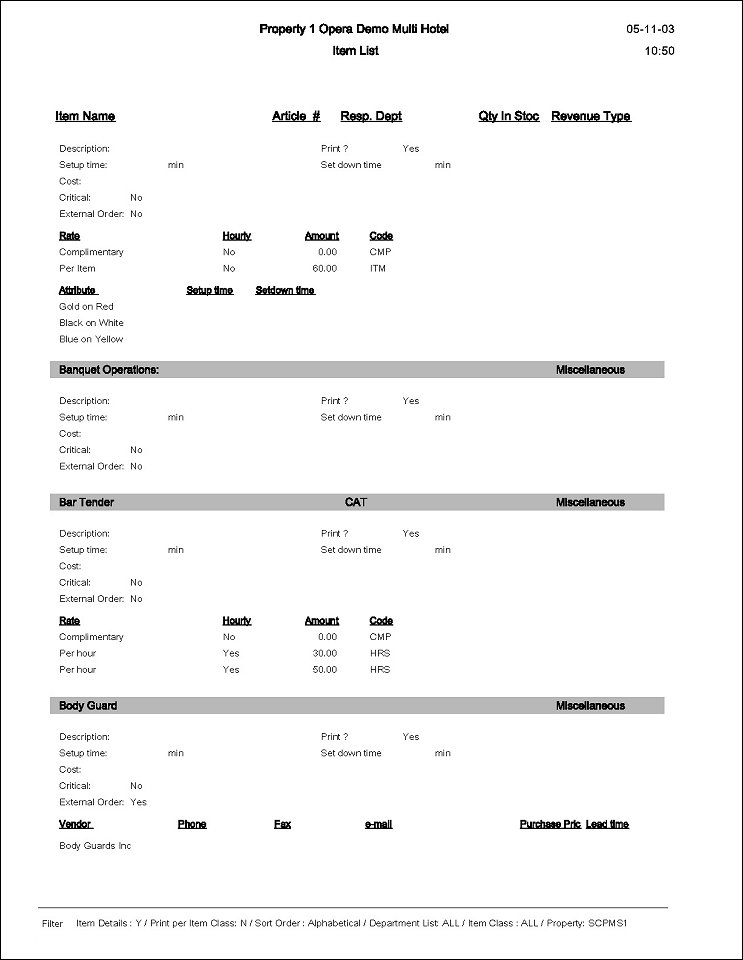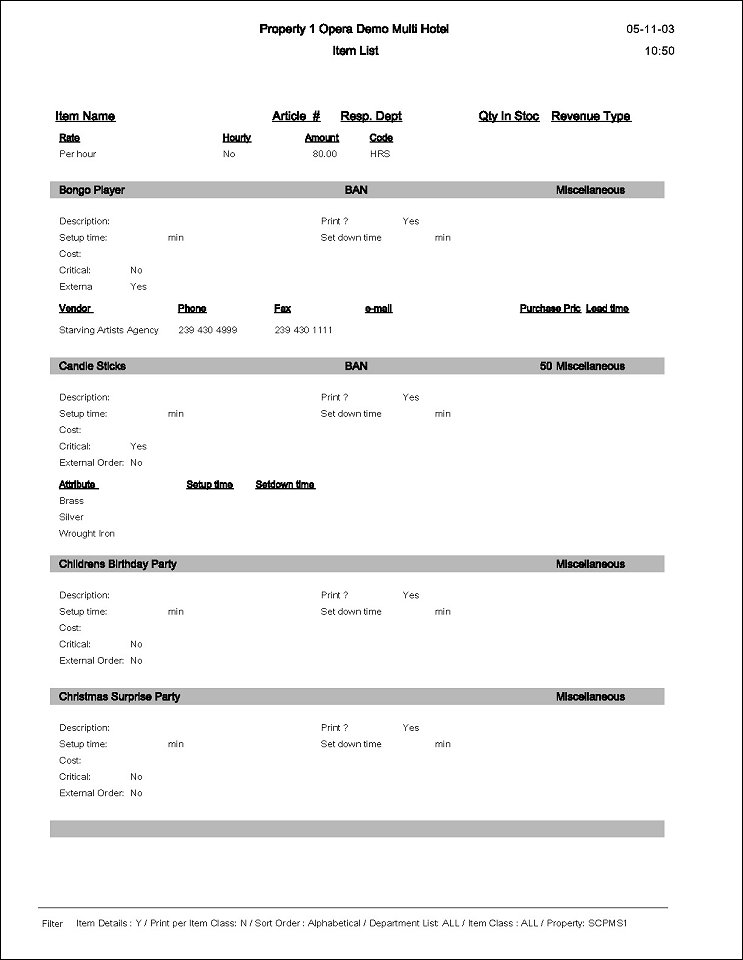Item List (REP_ITEMLIST.REP with REP_ITEMLIST.FMX)
This is a catering configuration report that allows printing of all configured resource items, either in summarized form or showing every detail of the configuration.
It would typically be used during or just after initial system configuration to make sure that all items have been entered correctly into the system, or it could be used as a catering configuration audit report that is printed periodically to make sure that all configured information is still correct.
Note: When printing this Report help topic, we recommend printing with Portrait page orientation.
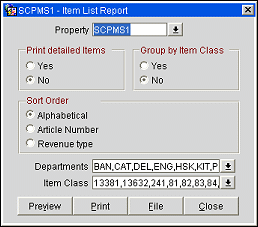
Property. Available when OPS_MHT2 license is active. Choose the property for which the report should be printed.
Print Detailed Items. Selecting Yes will print every item with every detail that has been defined on the item configuration screen as well as rates and attributes that are associates with the item. NO will print only basic item details including item name, article number, responsible department, quantity in stock and associated revenue type.
Group by Item Class. Selecting Yes will print items grouped by the item classes they belong to. No will allow further selection of a sort order in the next area.
Sort Order. Only available if the Group by Item Class radio button has been set to No. Allows sorting of the configured items in either alphabetical order, by configured article number (short name) or by their associated revenue type.
Departments. Select only items that have been linked to the selected department(s).
Item Class. Filter configured items by the selected item class(es).
Preview. Use the preview option to view the generated output of this report in PDF format.
Print. Use the Print button to print the report to the selected output.
File. Prints the generated report output to an *.rtf file.
Close. Closes this report screen.
Depending on the selection to print item details, the report is either a line report that will only show the following basic item data: including item name, article number, responsible department, quantity in stock and associated revenue type.
If details are requested, all additional information like responsible department, vendor information , associated rates and attributes are printed as well as set-up and set-down times, cost etc.