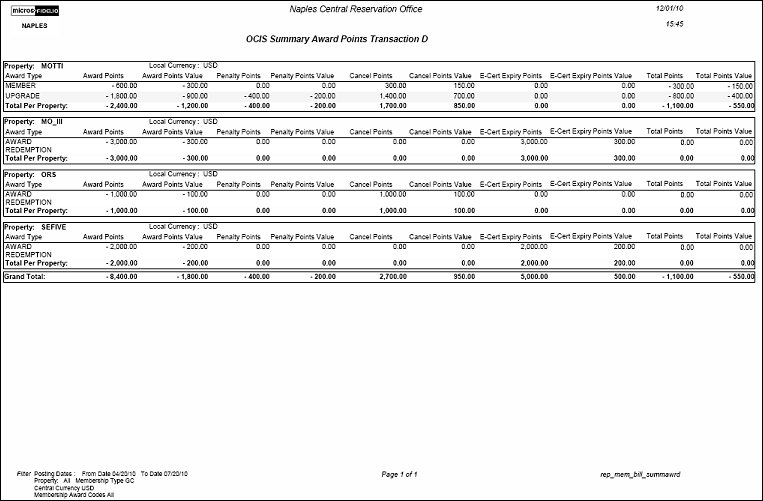OCIS Summary Award Points Transaction Report (rep_mem_bill_summawrd with REP_MEM_BILL.FMX)
Note: When printing this Report help topic, we recommend printing with Landscape page orientation.
The OCIS Summary Award Points Transaction Report displays a summary of award points transactions for a membership type within a defined date range. One or more awards and/or properties can be selected to filter the information displayed in the report output. If one or more properties are not selected, all properties in which there are award points transactions for the membership type will be displayed in the report. It is required that a date range and membership type are selected before running the report.
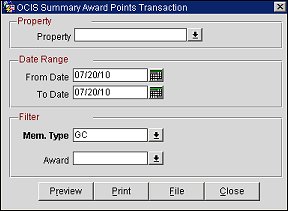
Property. Select the down arrow and choose one or more properties from the list of values. These are the properties in which transactions for the membership award points took place.
From Date. (required) Select the calendar button and choose a start date for the date range.
To Date. (required) Select the calendar button and choose an end date for the date range.
Mem. Type. (required) Select the down arrow and choose a membership type. This will filter the report output to only display transactions for the selected membership type.
Award. Select the down arrow and choose one or more awards from the list of values. This will filter report output to display only points transactions for the selected awards.
review. Select to preview the report in a PDF format.
Print. Select to print the report.
File. Select to save the report as a file.
Close. Select to exit the specific report.
This report displays a summary of award points transactions for a specific membership type. The information displayed includes the award type, award points, the award points value in the local currency, penalty points, penalty points value (local currency), cancel points, cancel points value (local currency), e-certificate expiration points, e-certificate expiration points value (local currency), total points, and the total points value (local currency).