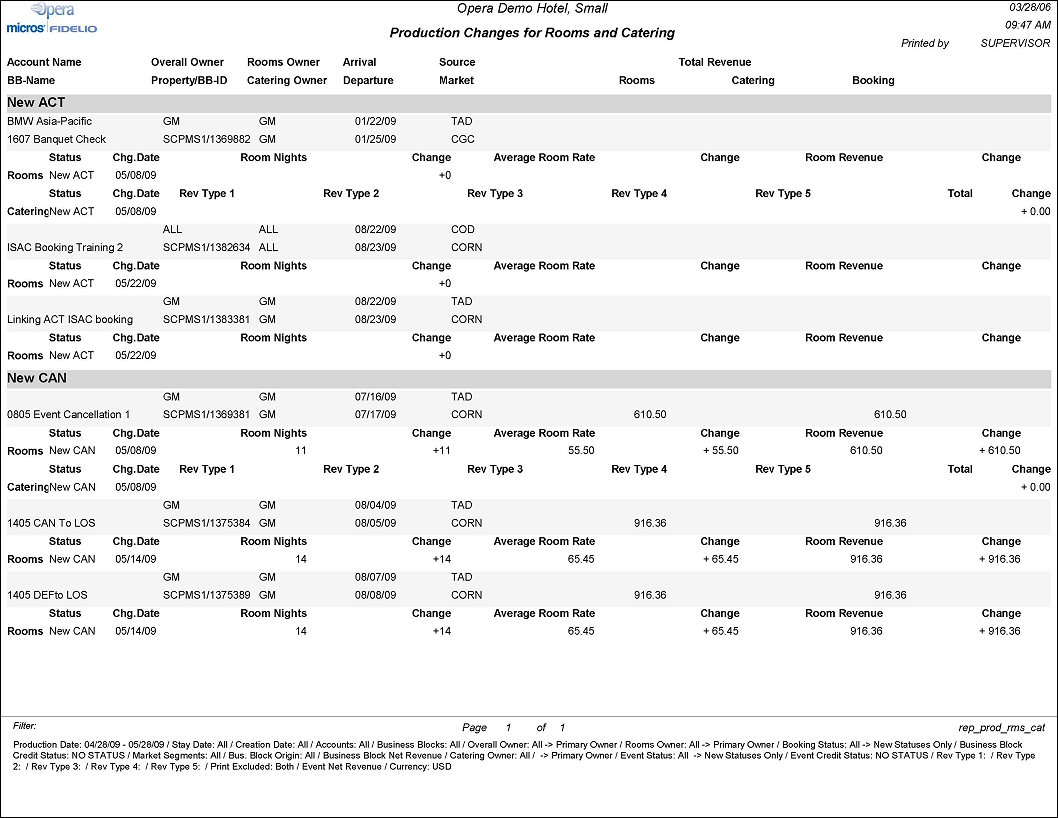Production Changes for Rooms and Catering (REP_PROD_RMS_CAT.REP with REP_PROD_RMS_CAT.FMX)
The Production Changes for Rooms and Catering report combines Rooms and Catering Production. It calculates the room nights, average rate, room revenue and catering revenue of all bookings that have been created on specified statuses, which had their status changed to a specified status or which were on the specified status before the production period, but had changes done to their number of room nights or revenue in the production period. The figures are calculated and displayed on a booking-by-booking basis and for catering on a status-by-status basis within each booking.
This report has the option to select a credit status. This means that bookings can be accounted for in the selected credit status even if they moved on to another follow on status in the same production period. I.e. If a booking becomes both DEFINITE and ACTUAL in the selected production period, if DEFINITE is selected as credit status, the booking will show up under the status section for DEFINITE and ACTUAL both rather than just under ACTUAL, which would be the last status. This helps greatly in calculating Sales Managers incentives that are usually based on a defined credit status.
Through the ability to configure VAT (tax) percentages on catering revenue types, this report also gives the option to print the production as net or as gross amount for room revenue and catering revenues.
Note: When printing this Report help topic, we recommend printing with Landscape page orientation.
Note: This report requires that the user be granted the BLOCK PRINT permission in the selected property to run the report. Also, the Property LOV in this report is further limited by the properties to which the user has the appropriate access granted.
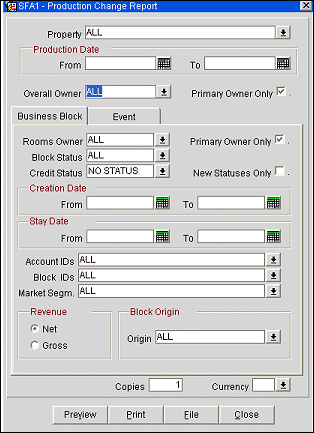
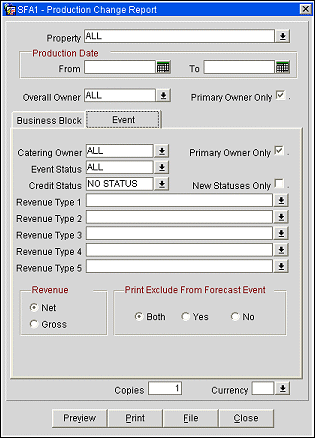
Property. Available when OPS_MHT2 license is active. Choose the property for which the report should be printed.
Production Date. Defines the date range for which booking changes should be recorded. Each change that is done to a booking status, or booking room nights and revenue, is recorded in a specific production change log. The Production Date Range filter will scan the entries in this production change log to search for any booking changes that fall under the other criteria that have been selected on the filter form. By the nature of this date range filter, only dates in the past are valid entries, because there cannot be any entries in the booking change log after the current business date. To illustrate the above: A booking that gets created on status TEN in April 2006 with Stay Dates in October 2006 can turn to status DEF in June 2006. In the above scenario there would be two entries in the change log for this booking, one for the creation of the booking on status TEN in production period April 2006 and one for the status change to DEF in June 2006.
Overall Owner/Primary Owner Only. Use this filter to select bookings by their overall owner. Depending on the flag ‘Primary Owner Only’, only bookings where the selected initials are the primary booking owner will be selected. If not checked, bookings where the initials are primary or secondary owner will be chosen.
Rooms Owner/Primary Owner Only. Use this filter to select bookings by their rooms owner. Depending on the flag ‘Primary Owner Only’, only bookings where the selected initials are the primary rooms owner will be selected. If not checked, bookings where the initials are primary or secondary rooms owner will be chosen.
Block Status. Use this option to select bookings by their current status
Credit Status. Defines the status code that a booking should be recorded on in any case, irrespectively of if the booking is still on that status at the end of the production period or has moved on. Typically this would be the status before ACTUAL (e.g., definite).
New Statuses Only. When checked, only those bookings will be reported that have had a status change occurring in the selected production period. Bookings that only underwent room night or revenue changes will be omitted.
As an example, a booking with 50 room nights turns DEF in April 2006. In May 2006 10 room nights are added to the booking. Later in May 2006 (i.e. some days after the room nights are added) the booking turns ACT. If no credit status is selected, the booking prints on this report as ONLY included in the section for status ACTUAL as NEW ACT with a total of 60 room nights (the 50 original room nights plus the ones added in May). If the credit status is defined as DEF, the booking will show up twice on this report if it is ordered for production period May 2006; once under the status section for DEF with 10 rooms (because 10 rooms were added while the booking was still on the credit status) and once on the section for ACT with 60 room nights. If the booking had turned DEF in May 2006 instead of in April 2006, it would again show up twice as if the credit status was DEF; once as NEW DEF with 60 room nights and once as NEW ACT, also with 60 room nights. The same principle also applies to room revenue and catering event revenue.
Creation Date Range. Only print bookings that were created within the selected date range.
Stay Date Range. Only print bookings that are in house during the selected date range.
Account Ids. Only print report for bookings that are linked to the selected accounts.
Block Ids. Only include the selected bookings in the report.
Market Segment. Use this filter to select bookings in a particular market segment, for example, nationwide or corporate local.
Revenue Net/Gross. If radio button Net is selected, room revenue figures will print net of any generates or packages that might be configured with the rate or are added to the booking. If radio button Gross is selected, room revenue figures will print inclusive of room generates.
Block Origin. Select the down arrow to choose one or more of the following (available values depend on the active modules and licenses):
Catering Owner/Primary Owner Only. Use this filter to select bookings by their catering owner. Depending on the flag ‘Primary Owner Only’, only bookings where the selected initials are the primary catering owner will be selected. If not checked, bookings where the initials are primary or secondary catering owner will be chosen.
Event Status. Use this option to select events by their current status
Credit Status. Defines the status code that an event should be recorded on in any case, irrespectively of if the event is still on that status at the end of the production period or has moved on. Typically this would be the status before ACTUAL (e.g., definite).
New Statuses Only. When checked, only those events will be reported that had a status change happening in the production period. Events that only had revenue changes done to them will be omitted.
Revenue Types 1-5. Use this option to select which catering revenue types should be used to calculate the catering revenue figures from and in which order these revenue types should print on the report
Note: Each revenue type field is multi-select and will allow for multiple selections of revenue types per field. When revenue types are combined, for instance FOOD and BEVERAGE, the revenue type values are likewise subtotaled. As well, the filters for Revenue Types are mutually exclusive. Once one is selected, it is not available for selection in another Revenue Type column.
Note: When the application parameter Use Forecast Value Only is set to Y and an Event has an F&B Minimum Rate Code attached, forecasted revenue will not be reported or recorded for the Revenue Types that are configured to contribute to the F&B Minimum. If the Rate Code is changed to one that does not require a minimum and expected revenue has not been added to those revenue types, the forecasted revenue for revenue types configured to contribute to the F&B Minimum will be reported.
Revenue Net/Gross. When application setting Catering>Catering Revenue Price Type = NET and the radio button Net is selected, catering revenue figures will print as booked. If radio button Gross is selected, catering revenue figures will print with the VAT (Tax) percentage configured for each catering revenue type added to the booked revenue.
When the application setting Catering>Catering Revenue Price Type = GROSS and the radio button Gross is selected, catering revenue figures will print as booked. If radio button Net is selected, catering revenue figures will print with the VAT (Tax) percentage configured for each catering revenue type taken out from the booked revenue.
Print Exclude from Forecast Events - Both/Yes/No. Will allow to include or exclude (or print exclusively) event revenue from events that have the flag ‘Exclude from Forecast Reports’ on the Event Details Tab checked.
Copies. Determines the number of copies that will print, when the Print button is selected.
Currency. Select the currency in which the revenues on this report will display.
Preview. Use the preview option to view the generated output of this report in PDF format.
Print. Use the Print button to print the report to the selected output.
File. Prints the generated report output to an *.rtf file.
Close. Closes this report screen.
The report is sorted by status codes. A difference is made between NEW STATUS and STATUS. Bookings listed under the heading of NEW STATUS, have turned to this status in the production date range. Bookings listed under STATUS, had been on that status before the production period and have had changes done to them.
The following data will print on this report:
Booking Header: Account name, booking name, overall owner, booking property, booking id, room owner, catering owner, arrival date, departure date, source, market, total room revenue, total catering revenue and total booking revenue.
Account information is displayed according to the following profile type hierarchy:
Room Section: Status, date turned to this status, room nights, room night change, average rate, average rate change, room revenue, room revenue change. The change figures will be equal to the static figures on a status change because the whole revenue is carried over to the new status. If a change is made to room nights or revenue while the booking stays on the same status, the room revenue field will show the new total, whereas the change field will only show the amount added or subtracted with the changes within the production period.
Catering Section: Status, date turned to this status, catering revenue type1 total, catering revenue type1 changes, catering revenue type 2 total, catering revenue type2 change, etc. to catering revenue type 5. The total catering revenue and catering revenue changes for that status. Please note that multiple statuses can be listed in the catering section of a booking because various events that are linked to the booking might be on different statuses. All statuses that events exist for will print with their appropriate figures.
If a credit status has been defined in the filter form, bookings and events that went through the credit status and into a follow on status of the credit status (or had changes done to them while on the credit status in the production period and then turned into a follow on status still in the same production period) will be reported twice on this report, once under the credit status and once under the last status of the booking.
Note: If credit statuses have been defined for both the rooms and the events section, please note that the events that belong to bookings which print twice on the report because of the room credit status will only print under the credit status copy of the booking in order to prevent duplication of data. Events that also went through the credit status to a last status will print for both statuses under the room credit status of the booking. Following is an example for further clarification:
A booking is made in July for 10 rooms @ 100.00 USD per room per day and with a meeting with the value of 1000.00 $ Rental Revenue at status TEN. The booking and the event both turn DEF and ACT in August.
For example, when the production report is printed for August the booking will print as follows if the credit status = DEF:
NEW DEF |
|
|
|
|
|
|
Catering Rooms |
10 |
+10 |
100 |
+100 |
1000.00 |
+1000.00 |
NEW DEF |
|
1000.00 |
+1000.00 |
|
|
|
NEW ACT |
|
1000.00 |
+1000.00 |
|
|
|
|
|
|
|
|
|
|
NEW ACT |
|
|
|
|
|
|
Rooms |
10 |
+10 |
100 |
+100 |
1000.00 |
+1000.00 |
Booking and events will not be counted more than twice though. If a possible status flow was TEN to DEF to ACT and a booking went through all three statuses in the same production period, it would only show for the credit status (if one has been defined) and the last status the booking is on at the end of the production period. If the credit status was equal to the last status of the booking, it would show only once.
Catering Revenue will print from event production change log. This means, that only forecast and expected revenues are tracked and will appear on the report until it becomes actual. If Expected Revenue exists it will print. If Expected Revenue does not exist, Forecast Revenue will print.
An exception to the above rule will be made when the application parameter Catering>Use Forecast Value Only is active. In this case all events will be created with the flag ‘Use Forecast Revenue Only’ checked. While this flag is checked all catering revenue in this report (and in the catering production change log) will only come from the forecast figures, even if expected figures do exist. The flag will be unchecked automatically when the event turns actual, but can also manually be unchecked earlier in the life of the event.
All revenues will be reported NET or GROSS depending on the appropriate filter selections. Please see filter section for details on calculation.
Room Revenue for this report also comes from the production change tables rather than from the booking detail tables, as this is the only way to track back how high revenues were on any specific date.