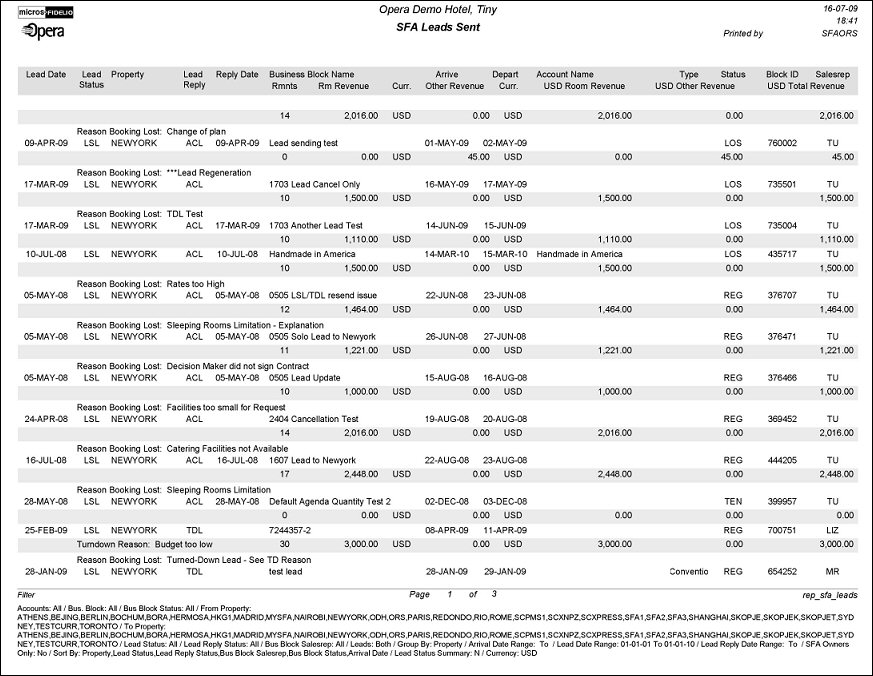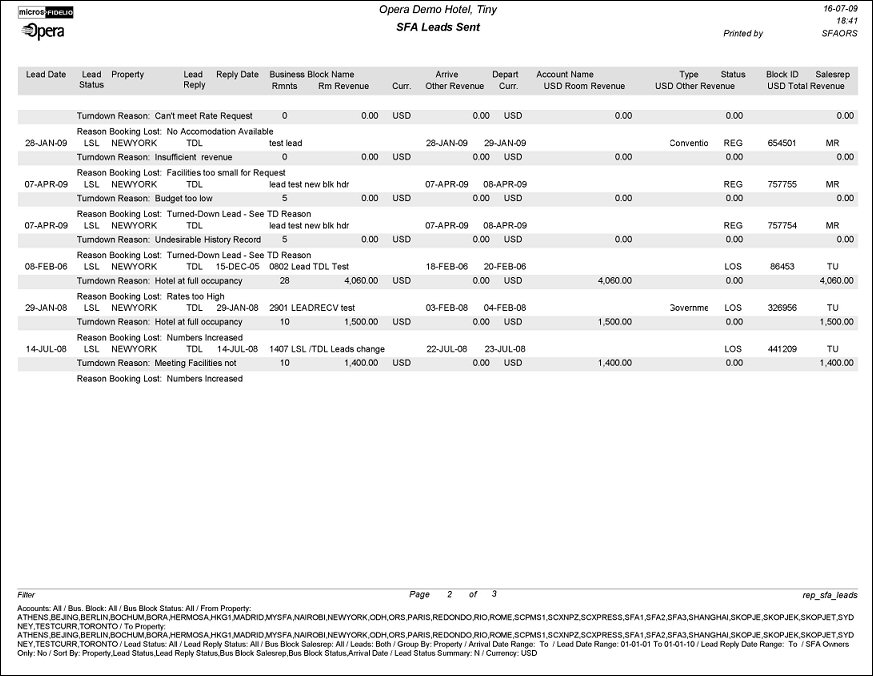SFA Leads Sent Report (REP_SFA_LEADS.REP with REP_SFA_LEADS.FMX)
This report will print all leads that have been created/sent from the regional sales office that fit the selection criteria. Details include lead date, lead status, lead reply status as well as booking information of the booking that the lead is linked to. Other information that can be gained from this report is turndown reasons for leads that have been turned down, lost reasons for lost bookings and which property the lead got confirmed to in the end.
It is comprehensive and flexible enough to provide a regional sales office with most of the information that they might need about leads that got generated through the RSO.
Please be aware that the booking revenue and room-nights are replicated for each lead in cases where more than one lead has been sent for a booking. Therefore the sum of all reported room-nights and revenues is NOT representative of the production of the sales office. A summary is only meaningful in context of lost leads per property, turned down leads per property or confirmed leads per property.
Note: When printing this Report help topic, we recommend printing with Landscape page orientation.
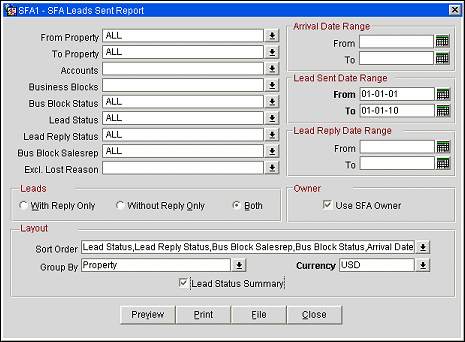
From Property. It is important to understand that in a regional sales office (RSO) operation, no bookings would be made for the originating property at all. Whereas in a hotel, most bookings would be made by the originating property for the originating property. The property filter at this first position in the filter form defines which RSO/SFA system has made the booking, in a situation where more than one SFA system exists in the same OPERA schema. Here you may enter the regional sales office for which the report should be run; do not enter the properties that bookings were taken for or leads have been sent to. Only available in SFA.
To Property. Select one or more property to which Leads were sent.
Accounts. Select one or more accounts for which to print the report.
Business Blocks. Select one or more business blocks to include in the report.
Business Block Status. Select one, multiple or ALL Business Block Statuses to query in this report.
Lead Status. Select one or more Lead Statuses to query in this report.
Lead Reply Status. Select one or more Lead Reply Statuses to query in this report.
Bus Block Salesrep. Select one or more one or more rooms owners.
Excl. Lost Reason. Use this filter to exclude those leads that are lost and using a specific lost reason code. For example, exclude all lost leads on this report with the lost reason REGENERATED.
Arrival Date Range (From/To Date). This defines the stay date range that should be covered in this report. If the Stay Date From is 01/01/2004 and the arrival Stay Date To is 12/31/2004, and a booking exists that arrives on 03/27/2003 through 01/15/2004 only those room nights and revenues that pertain to the stay dates of this booking in January 2004 (1st to 15th) will be included in this report.
Lead Sent Date Range (From/To Date). Defines the date range for which lead changes should be recorded.
Lead Reply Date Range (From/To Date). Defines the date range for which lead reply changes should be recorded.
Leads (With/Without Reply or Both). Select one of the following options to print on this report: Leads with Replies Only, Leads without Replies Only or Both.
Use SFA Owner. Select this option to print, sort and group the report by the SFA owner of the lead instead of the property owner. The SFA owner is now retained on the lead after sending it, even if the property owner is assigned as the primary lead owner.
Sort Order. The possible options for the sort order of this report include: Bus Block Salesrep, Confirmed Property, Status, Account Name, Business Block Name and Arrival Date.
Note: When ordering this report in a single property, only the 'From Property' filter is available. The current property is always considered the 'To Property' and will default as such in the To Property field.
Group By. This report can be grouped by receiving property, by lead status, by lead reply status or by sales manager. Please keep in mind that the totals for each group contain duplicate figures in case a lead has been sent to more than one property. The totals are not representative of the production of the RSO. Please refer to the SFA Production report if production figures are required.
Currency. Select the currency in which to print this report.
Lead Status Summary. Select this option to print out a summary for each lead status selected.
Preview. Use the preview option to view the generated output of this report in PDF format.
Print. Use the Print button to print the report to the selected output.
File. Prints the generated report output to an *.rtf file.
Close. Closes this report screen.
The report lists the following information: lead date, lead status, property, lead reply date, lead reply, reply date, business block name, arrival and departure dates, account name, block type, business block status, business block ID, salesrep initials.
In a second line per lead, room nights, room revenue, booked currency, other revenue, booked currency, converted room revenue in requested currency, requested currency, converted other revenue in requested currency, requested currency, and total revenue in requested currency will print. Revenue and rooms are current at the time of printing (not production figures).
If a lead is turned down, the reason for the turn down is printed underneath the lead.
If the lead has been confirmed to another property, the confirmed property will print underneath the leads that were lost for the same business (if more than one leads was sent).
If the whole business block was lost, the reason is printed underneath the lead.
Depending on the filter settings the report can be used to report confirmed business by property confirmed to, turndown leads by property that did the turning down, lost bookings with reason, and many more.
Note: Rooms revenue and other revenue print separately. Both revenue types are shown in the booked currency for each lead/booking and in the currency selected on the report form when ordering the report. While still a lead, the 'Other Revenue' and associated currency is taken from the F&B Agenda of the lead. When the lead gets confirmed and turned into a booking, the 'Other Revenue' is then calculated from the catering event revenue of the booking, and the currency shown is the catering currency of the booking resort.