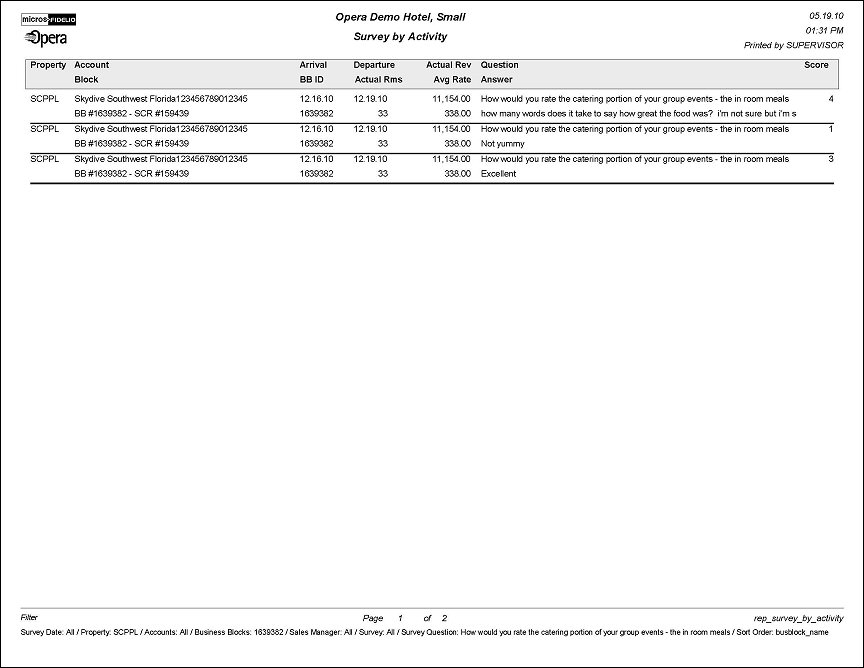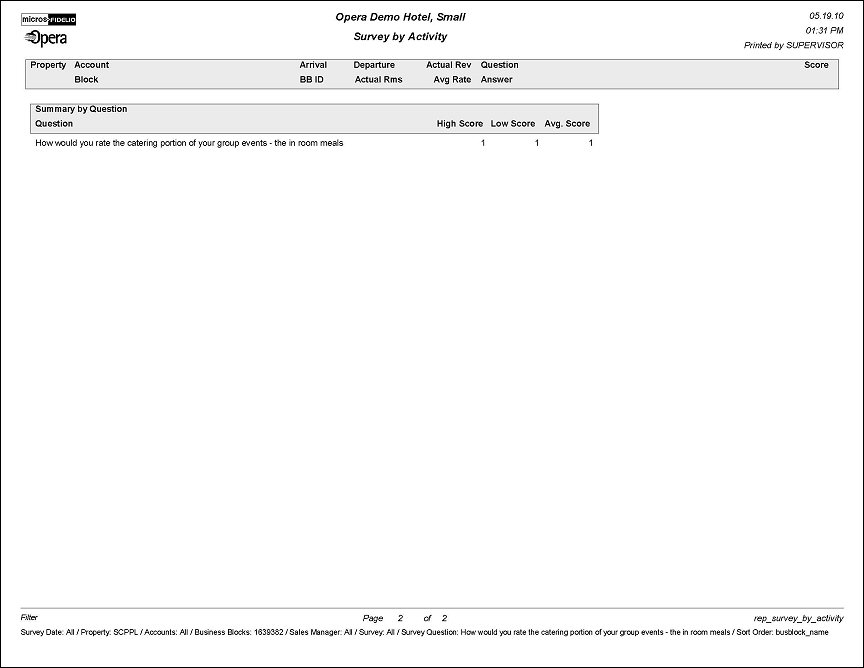Survey Details For Activity (REP_SURVEY_BY_ACTIVITY.REP with REP_SURVEY_BY_ACTIVITY.FMX)
This report prints the survey results that are linked to activities. To get a total picture of how services that the hotel provided were perceived by the client, the report can be filtered by business block or account. Alternatively, it is possible to filter on a specific question for a date range regardless of the business block or account. This would paint a more concise picture of how certain areas of service (i.e., quality of Food & Beverage) were perceived by a multitude of clients during the specific time frame.
Note: When printing this Report help topic, we recommend printing with Landscape page orientation.
Note: This report requires that the user be granted the ACTIVITY PRINT permission in the selected property to run the report. Also, the Property LOV in this report is further limited by the properties to which the user has the appropriate access granted.
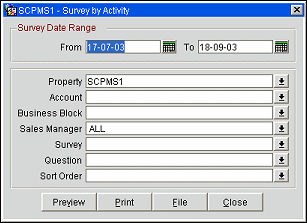
Survey Date From/To. Use this option to filter the survey results by the linked Activity From and To Dates.
Property. Available when OPS_MHT2 license is active. Choose the property for which the data should be printed.
Account. Use this option to filter the survey results by a specific account(s).
Business Block. Use this option to filter the survey results by a specific business block(s).
Sales Manager. Use this option to filter the survey results by a specific activity owner(s).
Survey. Use this option to filter the survey results by a specific survey template.
Question. Use this option to filter the survey results by a specific question.
Sort Order. Select an order in which to display this report using any of the search criteria. Available options for sorting are: Question, Arrival Date, Sales Manager, Block Name, Account Name, Survey and Property.
Preview. Use the preview option to view the generated output of this report in PDF format.
Print. Use the Print button to print the report to the selected output.
File. Prints the generated report output to an *.rtf file.
Close. Closes this report screen.
The report is a list report that shows the property name, account name, business block name, arrival date, departure date, actual room nights, actual revenue and actual average rate calculated from the pick-up reservations of the business block. Then the question itself, the answer and the score that is associated with the answer will print.
Business block details will be omitted for those questions that are linked to accounts or contacts via activities or are only linked to an activity without any other links. The data is ordered in the sort order that has been specified on the report order form.
The last page of the report contains a summary of highest score, lowest score and average score for each of the questions contained in the report.