
Reservations with TA Profile Changes (res_agent_changes with GEN1.FMX)
Note: When printing this Report help topic, we recommend printing with Landscape page orientation.
This report displays all Travel Agent profile modifications made to Reservations after the booking has been created, including IATA Number changes and Name changes.

From Date. Enter a date (system date) or select the calendar to choose a date. The report will return the activities from this date.
To Date. Enter a date (system date) or select the calendar to choose a date. The report will return the activities up to this date.
Users. Select the users whose activity you want to review in the report.
Preview. Select to preview the report in a PDF format.
Print. Select to print the report.
File. Select to save the report as a file.
Close. Select to exit the specific report.
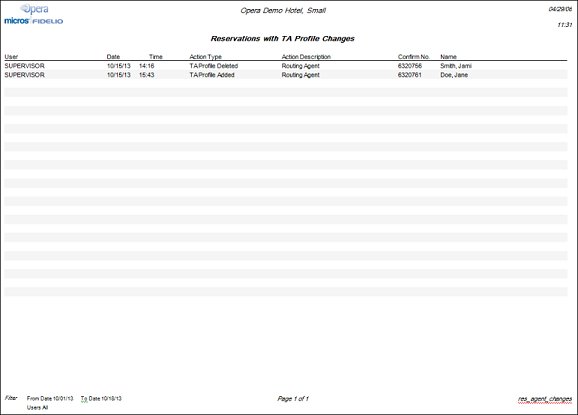
User. The OPERA user who modified the profile.
Date. The date when the profile was modified.
Time. The time when the profile was modified.
Action Type. The type of action performed on the profile: added, changed, or deleted.
Action Description. The description of the action performed on the profile.
Confirm No. The confirmation number assigned to the reservation.
Name. The name of the guest.