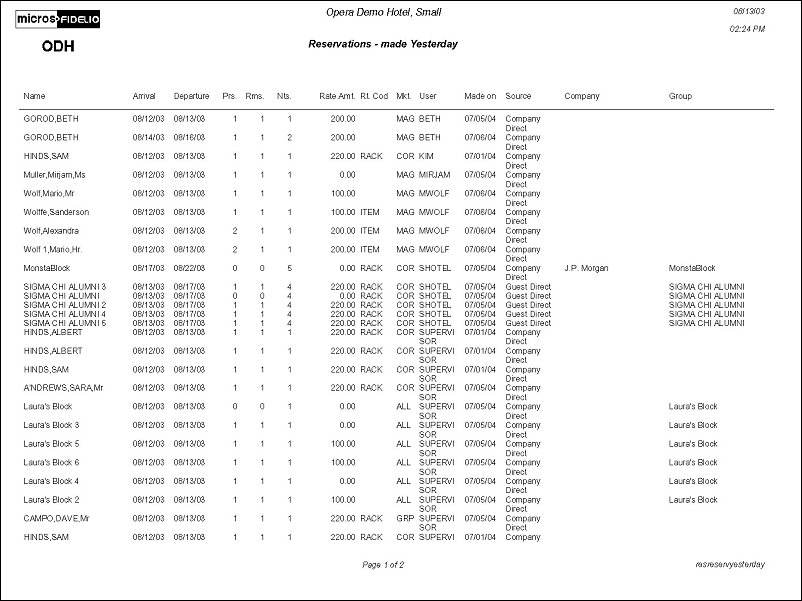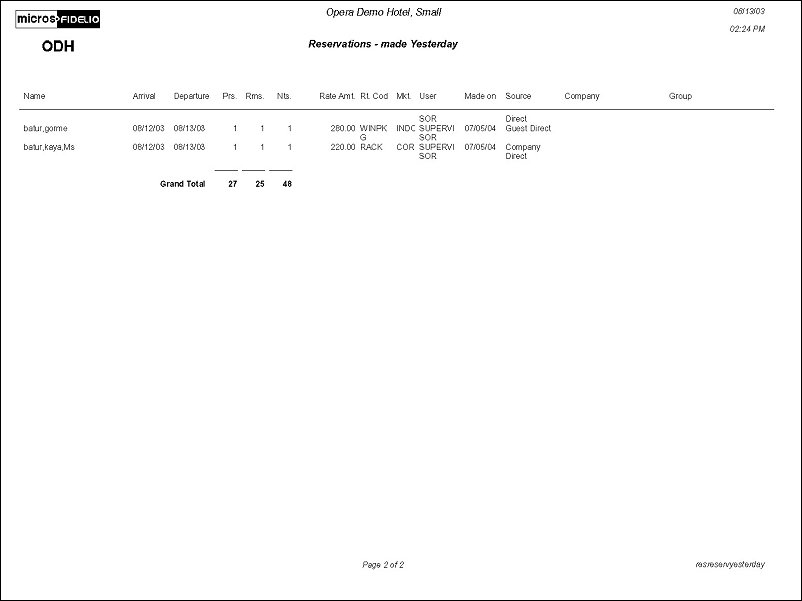Reservations - Made Yesterday (resreservyesterday with GENREPPAR.FMX)
Note: When printing this Report help topic, we recommend printing with Landscape page orientation.
The Reservations Made Yesterday Report displays the hotel reservation production from the previous day.
Note: When the OPR <version number> ORS license code is active, the Select Property screen appears prior to the Report Parameters screen. Choose the property you want to view and select the OK button. The Report Parameters screen appears.
All changes to the reservation are kept in a reservation history record and include old data, new data, date and time of change, and which agent made the change.
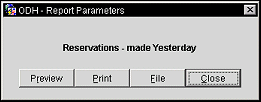
Preview. Select to preview the report in a PDF format.
Print. Select to print the report.
File. Select to save the report as a file.
Close. Select to exit the specific report.
In the report output, if the Reservations>Room Limit Per Reservation application setting is set to 1 and the Reservation>Shares application function is set to N, then the Rms. column will not display.
The Source column is displayed in the report output when the Profiles>Source application function is set to Y.