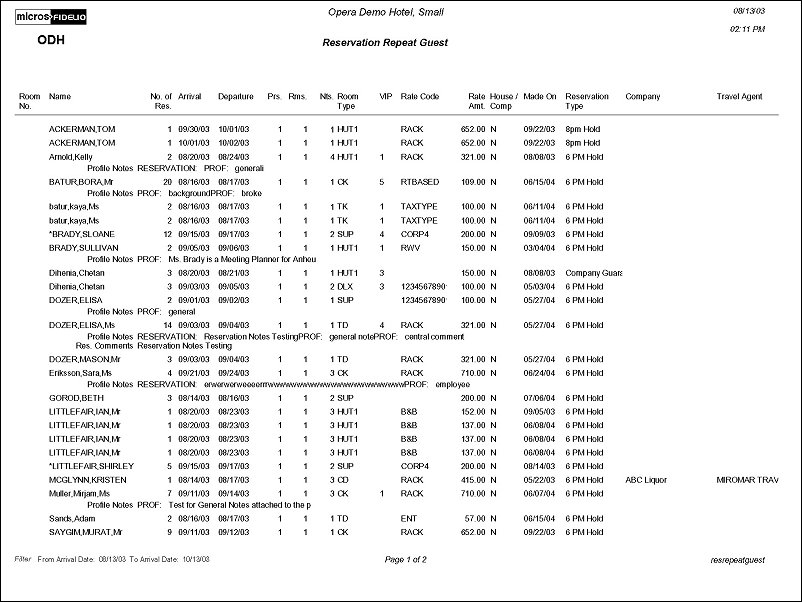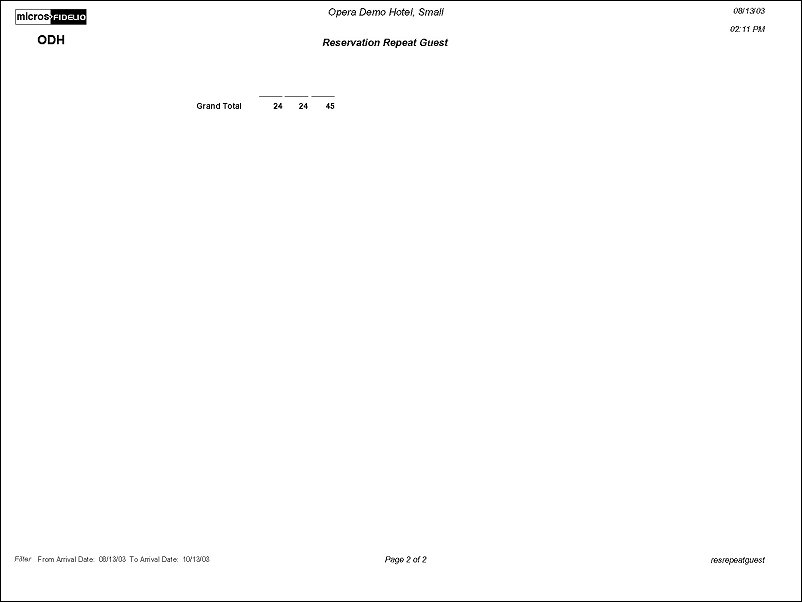Reservations Repeat Guest (resrepeatguest with GENREPPAR.FMX)
Note: When printing this Report help topic, we recommend printing with Landscape page orientation.
The Reservations Repeat Guest report will display Reservations for the specified Arrival Date range, that have an attached Profile that has stayed at your property at least one time in the past. To display on the report the Reservation has to be in a RESERVED or DUE IN status.

Date Range. Select a date range that encompasses the entire arrival dates of repeat guests as the Date filter is for From Arrival Date and To Arrival Date.
Preview. Select to preview the report in a PDF format.
Print. Select to print the report.
File. Select to save the report as a file.
Close. Select to exit the specific report.
In the report output, if the Reservations>Room Limit Per Reservation application setting is set to 1 and the Reservation>Shares application function is set to N, then the Rms. column will not display.
The VIP column will only be displayed when the Profiles>VIP application function is set to Y.