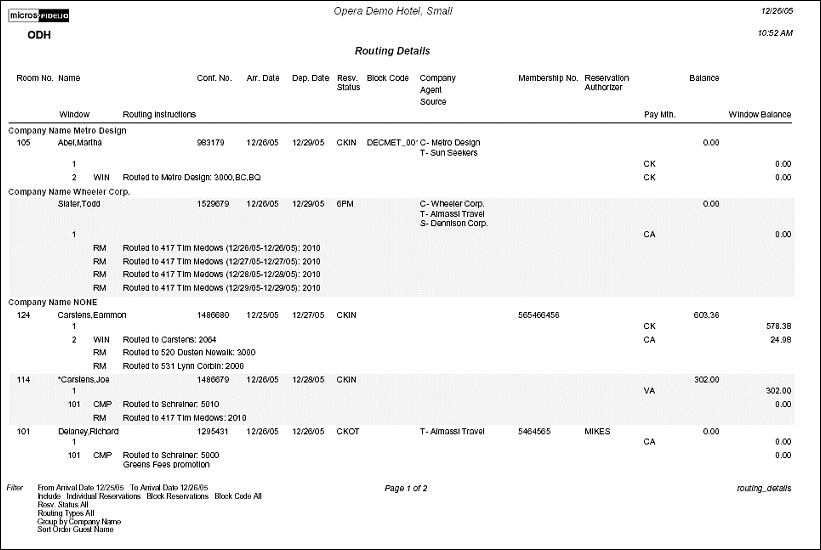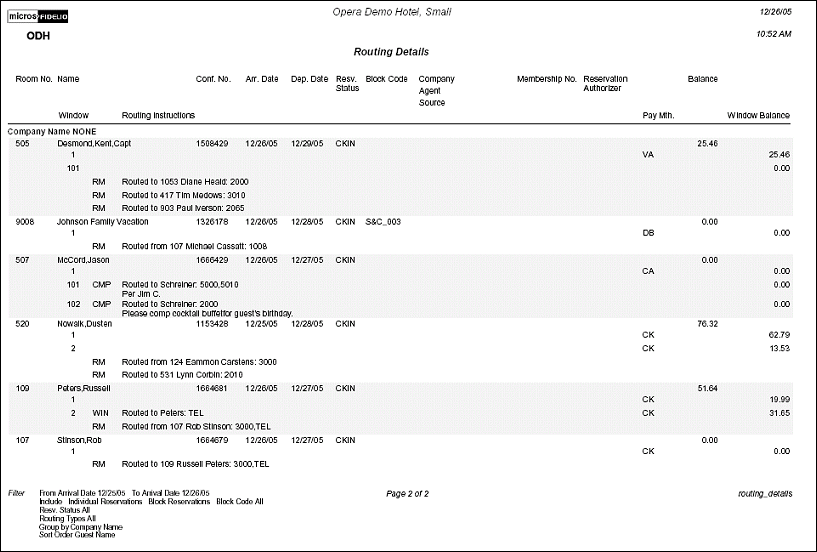Routing Details Report (routing_details with RES17.FMX)
Note: When printing this Report help topic, we recommend printing with Landscape page orientation.
The Routing Details Report displays all reservations that have a comp, room or window routing attached to it. This report can be run for arrival, in-house or both block and individual reservations. A range of dates can be selected for reservations that are either arriving, checked in, checking out, or are already checked out. The Date Range may be filtered by Arrival Dates or Stay Dates.
For comp routing, the report displays the dates of the reservation, the authorizer, dates of the comps, and any notes that may be attached to the comp. Room routings will display the dates of the room routing, the room number and name on the reservation. Window routing will display the window number and the person responsible for payment of the routing.

Date Range. Enter a From and To Date. The report will return the Arrival Dates or Stay Dates for the date range specified.
Individual Reservations. Select the check box to display individual reservations in the results.
Block Reservations. Select the check box to include block reservations in the results.
Blocks. The Blocks field is visible when the Block Reservations check box is selected. It is a multi-select LOV that allows you to choose specific block reservations in the report. Only blocks with either stay or arrival dates within the selected date range will be displayed in the LOV for selection.
Reservation Status. Multi Select LOV for filtering on specific reservation statuses.
Routing Types. Multi Select LOV for filtering on specific routing types.
Group By. Company Name, Block Code, Reservation Authorizer
Sort Order. Room Number, Arrival Date, Guest Name, Company Name, Block Code, Reservation Authorizer
Preview. Select to preview the report in a PDF format.
Print. Select to print the report.
File. Select to save the report as a file.
Close. Select to exit the specific report.