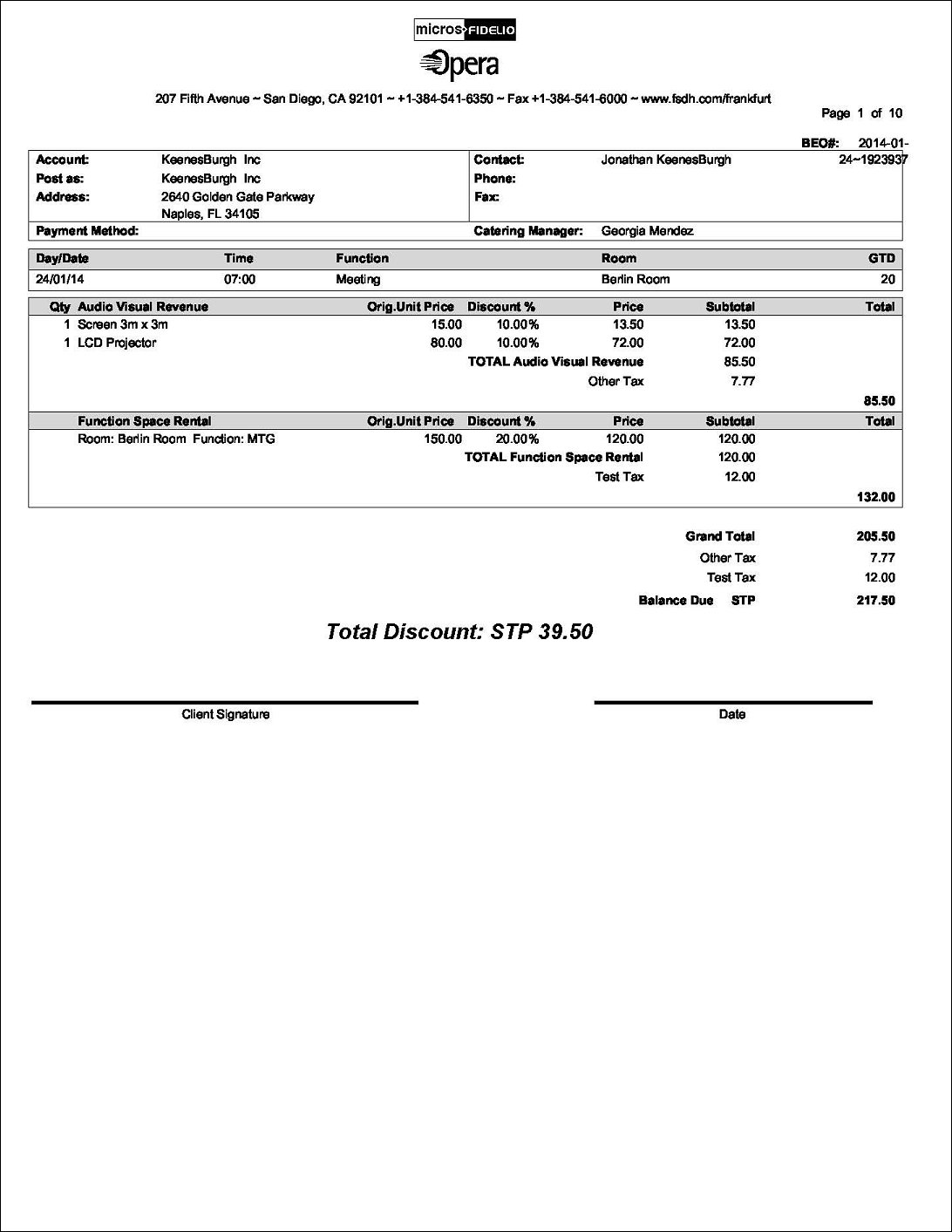Banquet Check Folio by Revenue Type/Group (SAMPLE_BQT_CHK_FOLIO_BY_REV with REP_BANQUET_CHECK_FOLIO.FMX)
Access Miscellaneous>Reports. The Banquet Check Folio by Revenue Type/Group is available when the Catering>Event Posting application function is set to Y and a country has not been specified in the Country Mode field for the property in the Property Details. This report displays a breakdown of each posting that has been made for an event by the Revenue Type/Group for the block. When selecting SAMPLE_BQT_CHK_FOLIO_BY_REV, the entire banquet check for all events and postings of the selected block will be produced.
Note: This report is fully translatable and will print in the selected report language when printed from within OPERA Reports (if the appropriate translations exist). When this report is printed from within the Event Posting module, the Banquet Check will print in the configured language of the selected 'Print Contact'. If no translations exists for the contact language, the check will print in English.
Note: When printing this Report help topic, we recommend printing with Portrait page orientation.
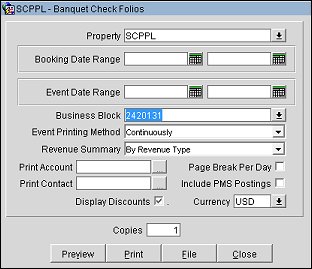
Property. Available when the OPS_MHT2 license is active, choose the property for which the report should be printed.
Booking Date Range. Booking Departure Date Range. Folios for all bookings that have departed or are due to depart that fall within this date range are printed. Both of these fields must have a date in them in order for this report to process.
Event Date Range. Allows the selection of an event date range for which to print on the report.
Business Block. Allows the selection of one or several specific business blocks for which to print.
Event Printing Method. The possible selections are ‘Continuously’, ‘Master & Sub together on one page’, ‘One Event per Page’ or ‘Programme ID per page’.
Revenue Summary. From the drop down menu, select how to display the revenue summary on the report with No Summary, By Revenue Group, or By Revenue Type.
Print Account. Print Account will default to the Account marked as PT for the Business Block from the Name Select screen. If a different Account should be printed on the BEO, select the Print Account ellipsis and click the PT column to select another Account already linked to the business block.
Print Contact. Print Contact will default to the Contact marked as PT for the Business Block from the Name Select screen. If a different Contact should be printed on the BEO, select the Print Contact ellipsis to select another Contact already linked to the business block.
Note: When the Banquet Check Folio is printed for more than one Booking, the 'Print Account' and 'Print Contact' are pulled by default. No option will be provided to select a different Account or Contact for Printing. If no 'Print Account' or 'Print Contact' has been selected for a booking, the default hierarchy is used. Additionally, when no relationship exists between the 'Print Account' and the 'Print Contact', the Print Contact will display in red.
Page Break Per Day. Select to summarize each day and print each day on its own page.
Include PMS Postings. Select to print another group labeled "Other Postings" after the last revenue group that prints all postings that are not linked to event management.
Display Discounts. Select this check box to display the discounted percentage and discounted price of a Resource: Space, Menu, or Item. The original price also displays for comparison. A summary at the end of the report displays the 'Total Discount xxx.xx' for all resources. This informs guests of how much they saved.
Currency. Select the currency to print the report in from the drop down list.
Copies. Determines the number of copies that will print, when the Print button is selected.
Preview. Use the preview option to view the generated output of this report in PDF format. The entire banquet check for all events and postings of the selected block are produced.
Print. Use the Print button to print the report to the selected output. The entire banquet check for all events and postings of the selected block are produced.
File. Prints the generated report output to an *.rtf file. The entire banquet check for all events and postings of the selected block are produced.
Close. Closes this report screen.