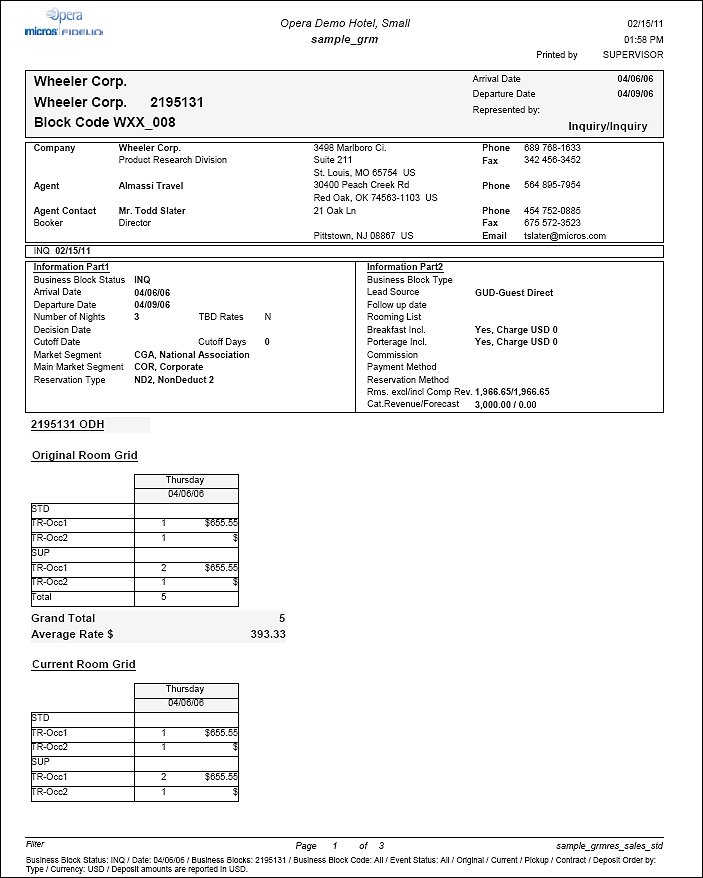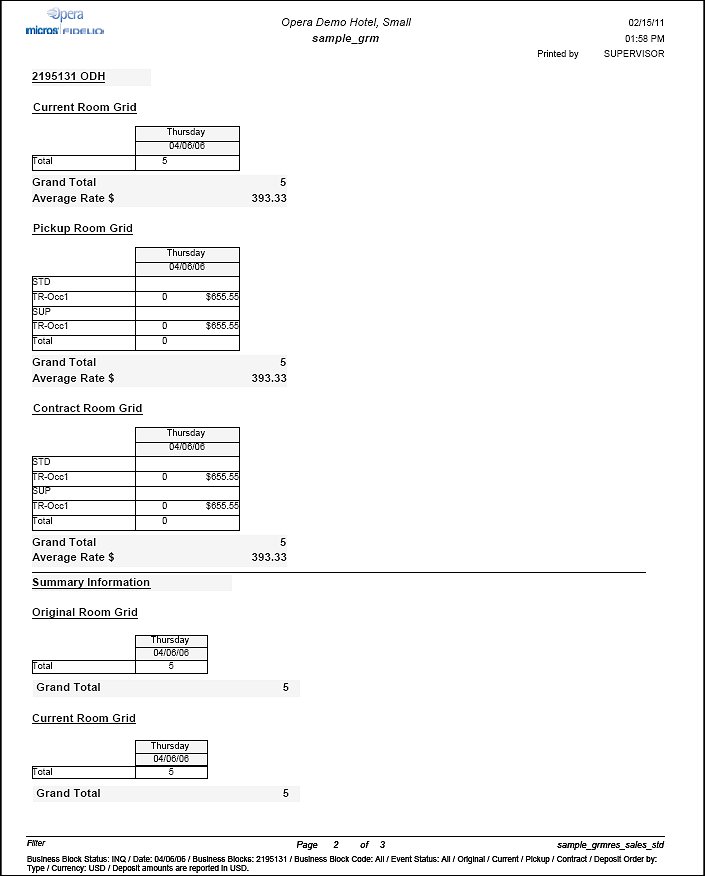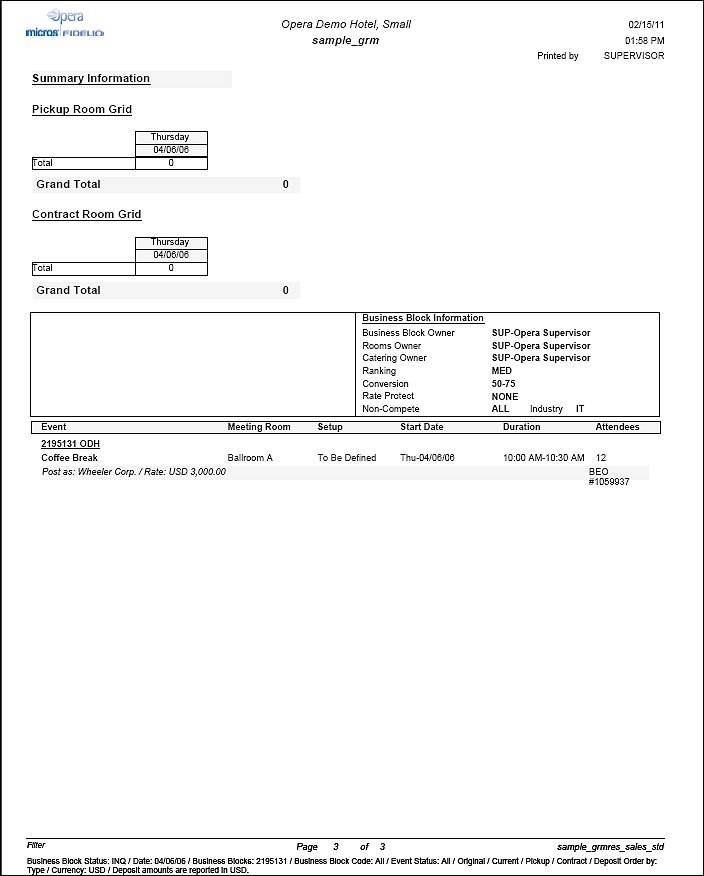Group Rooms Control Sheet (SAMPLE_GRMRES_SALES_STD.REP with SAMPLE_GRMRES_SALES_STD.FMX)
This report is a major inter-department communication tool. It recaps all information about a group block including linked account, contact and agent information, room grid with rates and revenue, comp room information, all major dates and codes from the booking header screen, event information, activities, deposit information and Contract Billing instructions. Additionally, all notes associated with the booking can be included. Typically this report would be issued to all departments that are involved with group business in any way once the group details have been confirmed and/or as weekly information of groups due to arrive.
Note: When printing this Report help topic, we recommend printing with Portrait page orientation.
Note: This report requires that the user be granted the BLOCK PRINT permission in the selected property to run the report. Also, the Property LOV in this report is further limited by the properties to which the user has the appropriate access granted.
This report is published as a customizable report.
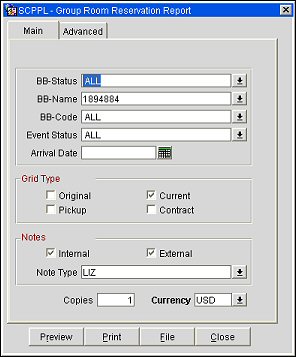
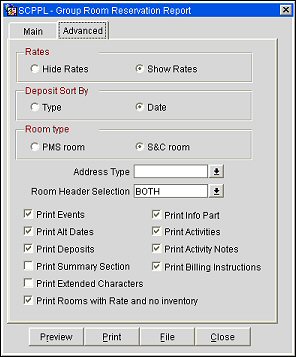
Property. Only available when the OPS_MHT2 license is active. Single select LOV to choose the property for which the report should be printed.
BB Status. This report can be printed as a batch report for all groups at the specified status (and usually for a specific arrival date).
BB Name. Search for a specific group by name. The system will paste the internal booking ID into the search field after selection from the booking search grid.
Note: When selecting a Master Block, Master Allocation or Master Tour Series, all sub-booking information will print in the Room and Event sections. If only a sub-booking is selected, then only the data for that business block is printed.
BB Code. Select a block code(s) to filter the business blocks which should be included in the report.
Event Status. Select the status of the events which should be included in the report.
Arrival Date. Enter an arrival date to filter the business blocks which should be included in the report.
Grid Type. Select one or more room grid types to print in the report.
Notes. Select internal or external notes, along with the note type.
Copies. Determines the number of copies that will print, when the Print button is selected.
Currency. Select the currency in which the revenues on this report will display.
Note: Deposit Requests, Payments and the Due Amount will always be reported in the Local or Base Currency, no matter which currency is selected here.
Hide/Show Rates. Allow to print the report without showing the room rates.
Deposit Sort By. Select printing deposit information either by type (rooms, catering or all) or by date. If type is selected a sub-total will print after each type.
Room Type. This option determines which rooms type will print in the room grid on the report.
Address Type. This field allows the selection of an address type other than the primary address to print for all linked profiles. If no address of that type is found for one of the profiles attached to the selected bookings, the primary address will print instead.
Room Header Selection. Print either the room type code, the full room type description or both. Depending on the setting if the Room Type radio button above, either the S&C room type codes/descriptions or the PMS room type code/descriptions will print.
Print Events. If checked, event information will be included on the report. If the event status filter has been used on the first filter page, only events of the selected statuses will be included.
Print Alt Dates. Available when the application function Blocks>Alternate Dates is set to Y. If checked, the alternate business block dates will print.
Print Deposits. If checked, deposit information will be. However, you MUST have a deposit request for any deposit info to print.
Note: When the application function General>Multi Currency is set to Y, and Print Deposits is checked, the following message will print in the footer of this report -
"Deposit amounts are reported in <local currency>".
Print Summary Section. Refers to a summary of the selected room grids. If checked, a total line for each selected grid type will print, just showing the number of booked rooms per day, irrespective of rates or room type. This area will only print if at least one grid type has been selected to print on the first filter page.
Print Extended Characters. This flag will only be available when the application function General>Alternate Name is active. It will initiate a search of the alternate name fields for accounts and contacts that are linked to the booking. If entries are found in any of those alternate name fields (i.e. if the names have been entered using a native language like Chinese or Japanese etc,) these will print. If no content is found, the primary names will get returned on the report instead.
Print Rooms with Rate and no inventory. When selected this report will print rooms with a rate but no rooms booked. If not selected, rooms with a rate but no rooms booked are not printed.
Print Info Part. Refers to the detailed booking information which is printing between the attached profile details and the room grid. The information contained in the appropriate two boxes includes all codes, dates and miscellaneous info that is entered onto the booking main/room tab, catering tab and details tab. Printing this area can be switched on or off as required.
Print Activities. If selected, this option will print the Activities linked to the selected business block on this report.
Note: When the Activity>Use Time Zones for Activities application parameter is set to Y, date and time information related to activities is converted to the logged-in user's time zone; if no time zone is specified for the logged-in user, the logged-in property time zone is assumed; if the logged-in property does not have a time zone assigned, the database time zone is assumed. See Activity Time Zones for details.
Print Activity Notes. If selected, this option will print the Activity notes linked to the selected business block on this report. This option is only available when Print Activities is selected.
Note: The Activity module is only available when S&C or SFA are Active. When S&C or SFA are NOT Active (PMS Only), the Print Activities and Print Activity Notes check boxes are hidden on the fmx.
Print Billing Instructions. This option is only available if the application function Blocks>Contract Billing is active. It allows printing of detailed billing instruction as they have been entered through the booking option Contract Billing.
Preview. Use the preview option to view the generated output of this report in PDF format.
Print. Use the Print button to print the report to the selected output.
File. Prints the generated report output to an *.rtf file.
Close. Closes this report screen.
The report prints a complete recap of all important booking information. As can be seen from the filter section, various parts of the report can be flagged to print or not to print as desired.
Account and Contact Information. Includes the primary account name, address and primary website, primary contact name and primary email for the contact, relationship to booking and address, secondary contact name, relationship to booking and address and primary agent name and address. The address/phone information for each profile will use up to 3 lines across the page. If a specific profile is not used, these 3 lines are suppressed and the subsequent space allotted for this information is collapsed.
Booking General Information. Includes all codes (market, source, booking type etc), dates and other information from the business block rooms, catering and details tabs. This section also may include the following details for the booking:
Current Room Grid Information. Dates print across the page, and room types / occupancy levels as rows. The total number of booked room nights as well as revenue and average rate will print in this area.
Summary Section. If summary section has been flagged on the filter screen, a summary of total number of rooms booked per day for each grid will print after the grid details.
Notes and Business Block Info. All selected business block notes will print after the summary section on the left hand side of the report. On the right hand side beside the notes another box containing additional information on overall owner, rooms owner and catering owner will print. If the business block is lost or cancelled, the details including reason lost and destination lost to will also print in that Business Block Information box.
Events. Event information will print next if it has been selected to be included from the filter form. Details of these events include: Event Type, Function Space and Function Space Rate, Set-up Style, Event Date and Event Time, internal Event Id and, Number of Attendees per Event and the internal Event/BEO ID. The Doorcard Text (Post As) for each event will also print underneath the Event Type.
Note: If no events are associated with the selected Business Block, this section is hidden on the report.
Deposit. Deposit information will print next if deposit requests have been attached to the booking and/or deposits have been posted to the booking already. This section will only print if the appropriate flag has been checked on the filter form. The sequence on how the deposits are printed is governed also by the filter form, depending on if print deposit by type or by date has been checked. If 'By Type' has been selected a sub-total will print after each type. The information that is printed for each deposit include, deposit type (rooms, catering, all), percentage of total revenue if this has been entered, deposit amount requested, due date, amount paid, due amount, description/ comment if any has been entered. Totals of all amount fields will print as a summary line below all separate deposit records.
Alternate Date. Displays Alternate Date info for the business block, if it exists. This information consists of the Alternate Start and End dates for the business block, Room Type and rates by occupancy.
Note: If no Alternate Dates have been assigned to the Business Block, this section is hidden on the report.
Activities. Prints the following information for activities associated with the selected business block: Activity Start Date, Start and End times, Activity Type, Purpose, Owner and whether or not the activity is complete.
Note: If no activities are associated with the selected Business Block, this section is hidden on the report.
Billing Information. Will print billing instructions if and as they have been attached to the booking through the options button Contract Billing. This button and option is only available if the application function Blocks>Contract Billing is set to Y. Information that will print in this section if it appropriate flag has been checked on the filter form contains: Instruction Type ( Rooms or Catering), Instruction for – returns the configures LOV code description, typically Room & Tax, Incidentals, Food & Beverage etc. The Routing code (Master or Individual) and any additional comments that have been entered for each instruction.