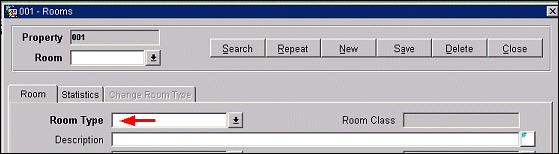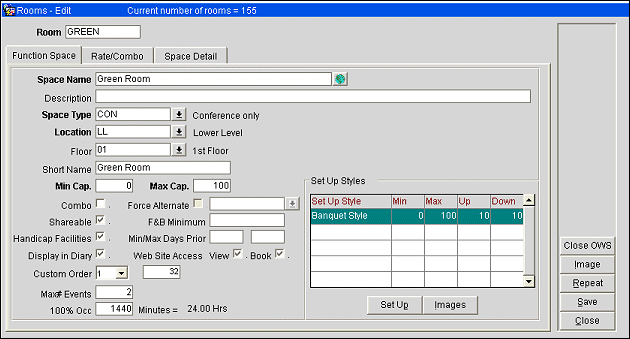Rooms Topics - S&C
The Rooms screen displays complete information about each room at a property, including function spaces. From this screen you may review and edit information for existing rooms, create new rooms from scratch or by repeating the information already provided for a similar room, or delete rooms.
To access the Rooms screen, select Configuration>Reservations>Rooms. The Rooms List screen appears. Select the New button to display the Rooms screen.
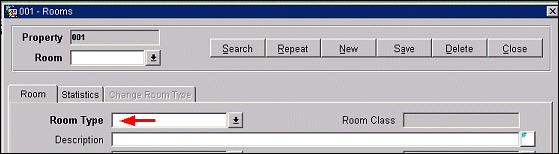
When you display information for a room that is a function space, or if you select a Room Type that belongs to the Sales and Catering Class, the screen changes to accommodate the information associated with a S&C function space.
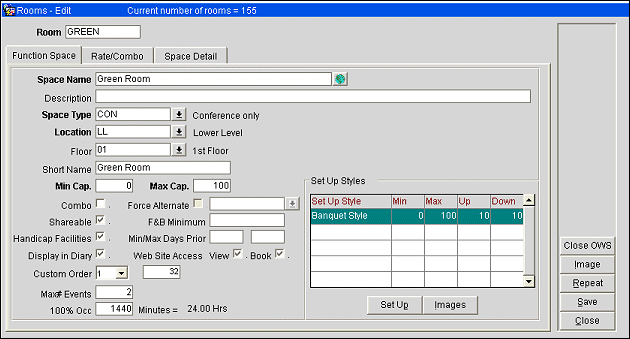
The Rooms screen has the following major features:
- Function Space Tab. The main tab of the rooms screen provides all the basic information about the function space.
- Set Up Styles. This grid provides information about the setup styles available for this function space.
- Rates. This grid shows the rates associated with this function space.
- Combo Rooms. If this function space is made up of a combination of two or more separate rooms, information about the combo elements is shown in the Combo Rooms grid.
- Space Detail Tab. This tab shows the physical dimensions and characteristics of the function space.
Search Criteria
Property. If multi-property is installed, choose the property for which you wish to select a room.
Room. Select the room for which you wish to display room information.
Accelerator Buttons
Search. Search for the room you have defined using the search criteria.
Repeat. Create a new room based on the room information currently displayed.
New. Create a new room.
Save. Save any changes you have made to the room information.
Delete. Delete the currently displayed room. Before the room is deleted, the following are checked for the room:
- If the room is configured in a task when the Rooms Management>Task Assignment application function is set to Y, the room can't be deleted until the room is excluded from the task.
- If the room is scheduled for maintenance, the room can't be deleted until it is excluded from the maintenance list.
- When the Cashiering>Open Folio application parameter is set to Y and the room has reservations with the open folio attached, then the room can't be deleted.
- WHen the Cashiering>Pre Stay Charges or Cashiering>Post Stay Charges application functions set to Y and the room has reservations with pre or post stay charges attached, then the room can't be deleted.
Close. Close this screen. If you have any unsaved changes, a message will prompt you to save.
Combo. Go to the Combo Room Setup screen where you may select the individual rooms that comprise a combo room.
Setup. Go to the Function Space Setup screen where you may define the setup styles for this function space.
Images. Go to the Meeting Room Images screen where you may select and upload images for this function space. Images may be associated with setup styles, if desired.
Rate. Go to the Function Space Rate screen where you may select the rates that apply to this space.
Managing Rooms and Function Spaces
Create a Function Space
- Go to Configuration>Reservations>Room Types. The Room Masters screen appears.
- Find the an existing Room Type that is appropriate or create a new one.
- Save and Close this screen.
- Go to Reservations >Rooms. The Room List screen appears. Select the New button.
- A blank Rooms screen appears. Select a Room Type that is included in a Sales and Catering Class. The screen changes to display the Function Space tab.
- Complete the header section and ensure that you mark if this is a combo or shareable room.
Attach Set Up Styles
- Select the Set Up button. The Function Space Setup screen appears.
- The top grid will be empty and the lower grid will have a listing of all the available set up styles.
- Using your mouse highlight a set up style in the lower grid and then choose the Select button.
- This will move this set up style to the top grid. Complete Minimum and Maximum capacity, the duration for set up and set down and if this set up style should be a default to this room.
- Once this is completed, repeat the above steps until all the appropriate set up styles for this room have been selected.
- Select the Save button and then Close button which will take you back to the Function Space screen.
- Ensure that before you close this screen that you select the Save button.
Attach Rates
- Select the Rate button. The Function Space Rates screen appears.
- The top grid will be empty and the lower grid will have a listing of all the available set up styles.
- Using your mouse highlight a rate name in the lower grid and then choose the Select button.
- This will move this rate name to the top grid. Complete Value and Revenue Type and if this rate should be a default to this room.
- Once this is completed, repeat the above steps until all the appropriate set up styles for this room have been selected.
- Select the Save button and then Close button which will take you back to the Function Space Screen.
- Ensure that before you close this screen that you select the Save button.
Create a Combo
- Select the Combo button. If this room has the Combo check box marked then this accelerator button will become available.
- You will be taken to the Combo Room screen.
- The Combination Grid will be empty and the Individual Grid will display in alphabetical order, the combination room in question will be highlighted in the Tree on the left hand side of the screen.
- Using the mouse click in the Search box and type the first 2-3 letters of the individual room you wish to use.
- Once the room/s has appeared in the Individual Room Grid select the room or press Enter on each individual room that you need to have in your combo. You can re-search on the rooms and any that have been marked will stay marked.
- After all the individual rooms have been marked, with your mouse click on the Select button and all the individual rooms that have been marked with move over to the Combination Room Grid.
- Then you need to Save and Close the screen in which you will bounce back to the main screen.
- From this screen you able to create or edit other combination rooms. Just go to the tree view and select the room.
Edit an Existing Function Space
- Go to Configuration>Reservations>Rooms.
- Highlight the room you wish to modify and select the Edit button.
- Make the changes required in the Header, Set Up Style, Rate Name or Combination or any information in the function space.
- Select the Save and then the Close button.
Delete an Existing Function Space
- Go to Configuration Reservations>Rooms.
- Highlight the Room you wish to modify and select the Delete button
- Select the Save and then the Close button