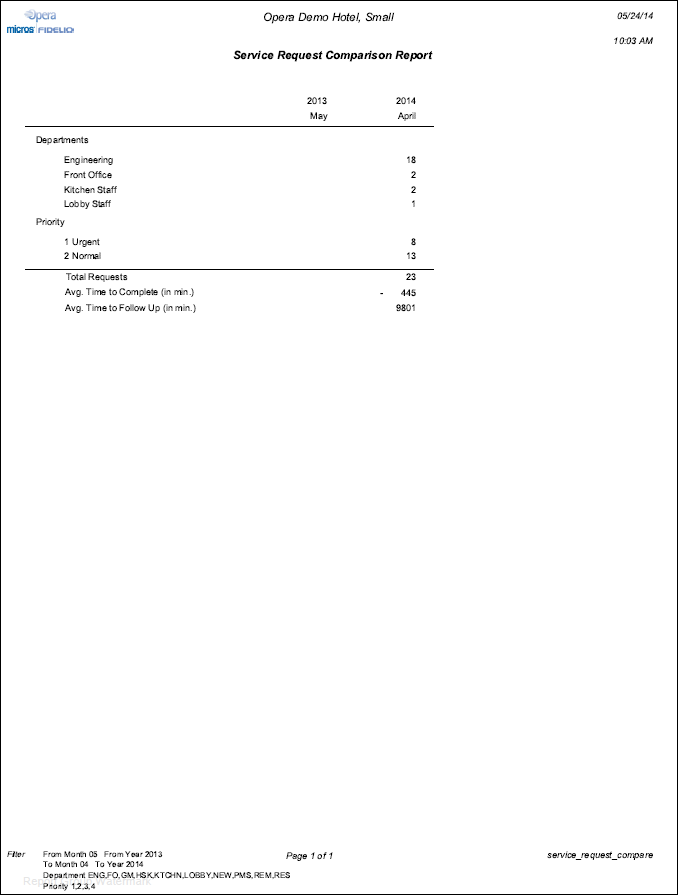Service Request Comparison Report (service_request_compare)
Note: When printing this Report help topic, we recommend printing with Landscape page orientation.
The Service Request Comparison Report displays a comparison of Service Requests for two months. It will compare the Total Requests (totaled for all departments), Time to Complete/Follow Up, Requests by Department, and Requests by Priority. The report will display all requests that have been opened during the month, disregarding what status the requests currently have.
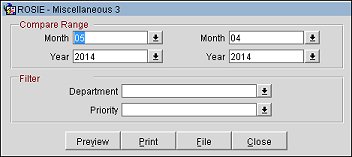
Month/Year. Select the months and years to compare.
Department. Select the Department.
Priority. Select the Priority.
Preview. Select to preview the report in PDF format.
Print. Select to print the report.
File. Select to save the report as a file.
Close. Select to exit the specific report.
The following columns/rows are available on the report:
Average Time to Complete (the average in minutes it took from creation to completion)
Average Time to Follow Up (the average in minutes it took from creation to closure, including the time it took for the follow up)