
Room Activity Report (room_activity with RES29.FMX)
The Room Activity Report displays specific changes/details pertaining to room numbers within a property, including when a room is Checked In or Checked Out, a key is made for the room, the Housekeeping Status is updated, or when a reservation is moved to a different room.
Listed below is the full list of Room Action Types that will be included in the report.
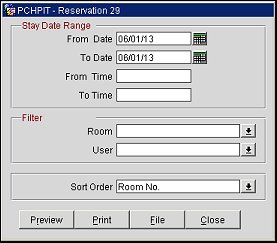
From Date. By default, this field is set to the current business date. Select the beginning date of the date range to include in the report.
To Date. By default, this field is set to the current business date. Select the ending date of the date range to include in the report.
From Time. Enter a From Time to specify a particular begin time for the report output.
To Time. Enter a To Time to specify a particular end time for the report output.
Room. Select the down arrow to select one or more specific room numbers from the multi-select list of values to filter the report by.
User. Select the down arrow to select one or more specific users from the multi-select list of values to filter the report by.
Sort Order. Room (default), User, Date, Action Type.
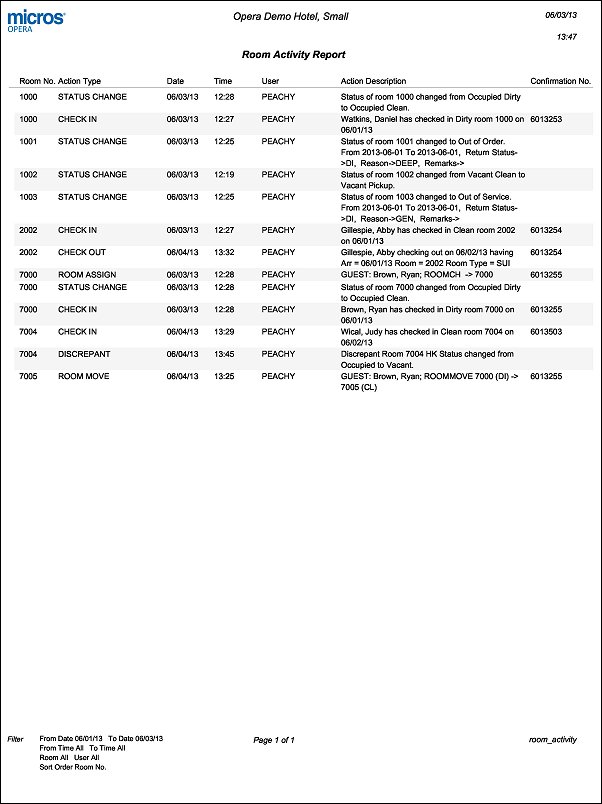
Room No. Room Number.
Action Type. Type of action performed for the room number.
Date. System date of when the action was performed for the room number.
Time. System time of when the action was performed for the room number.
User. User that performed the action for the room number.
Action Description. Complete description of the action that was performed for the room number.
Confirmation Number. Confirmation number of the reservation.