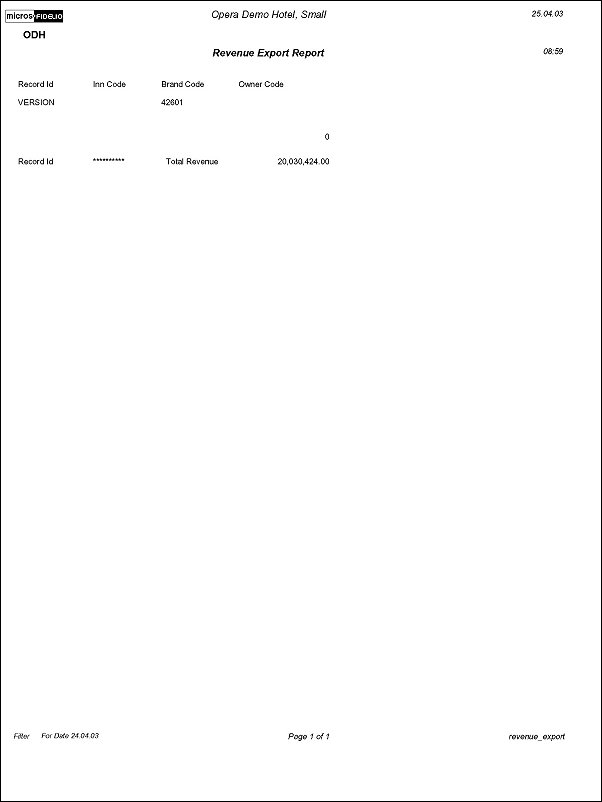Revenue Export (revenue_export with REV2.FMX)
Note: When printing this Report help topic, we recommend printing with Portrait page orientation.
The Revenue Export report displays all revenues which have been exported for a particular date. The exports are configured in System Configuration>External>Export Files. Use this report as a cross check from the External System to Opera.
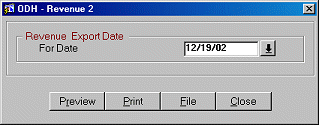
Preview. Select to preview the report in a PDF format.
Print. Select to print the report.
File. Select to save the report as a file.
Close. Select to exit the specific report.