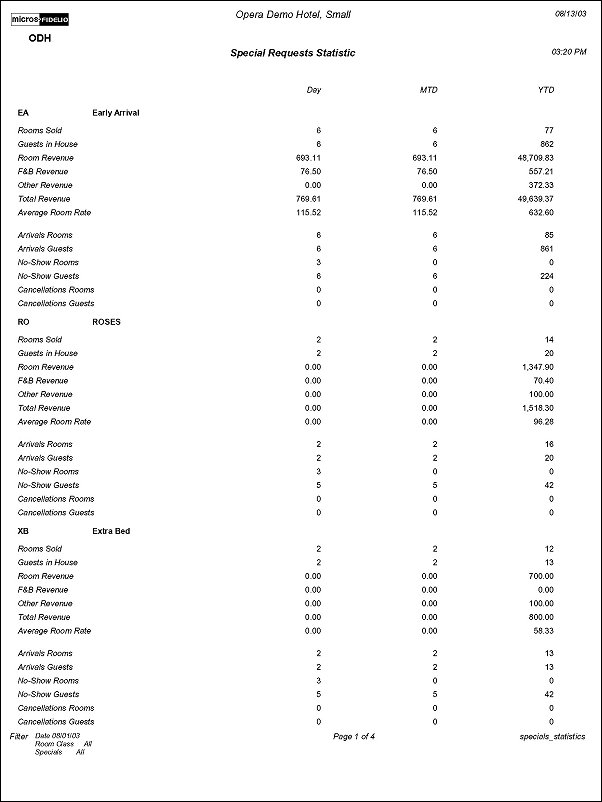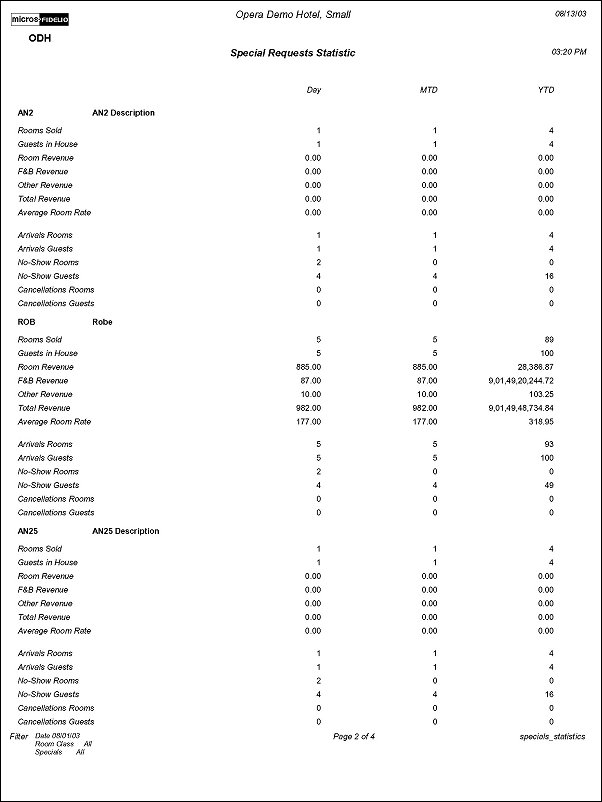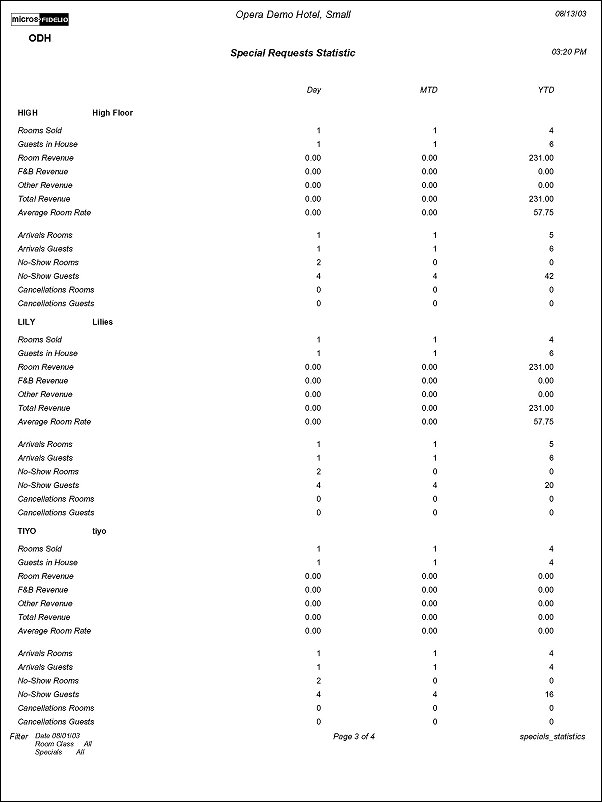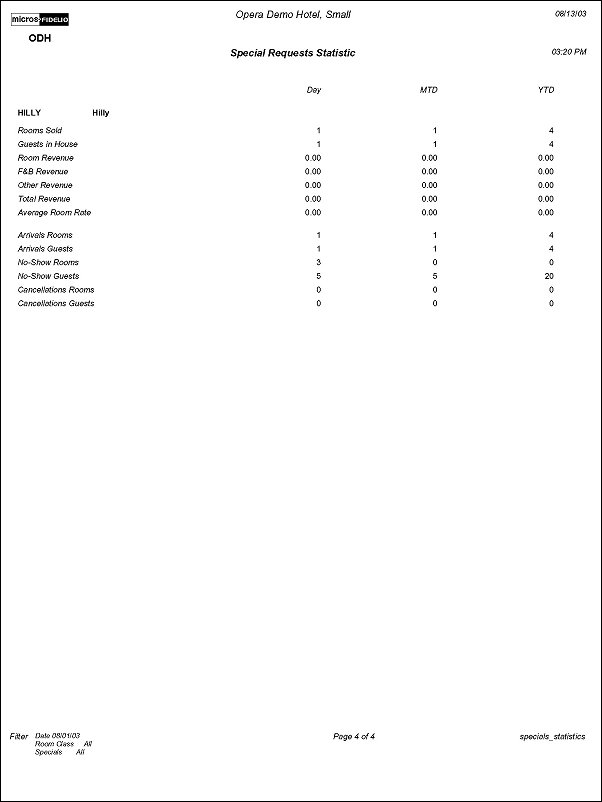Special Requests Statistics (specials_statistics with GEN1.FMX)
Note: When printing this Report help topic, we recommend printing with Landscape page orientation.
The Special Requests Statistics Report displays daily, month-to-date, and year-to-date statistics per specials code. Details include rooms sold, guests in house, room revenue, F&B revenue, other revenue, total revenue, average room rate, arrival rooms, arrival guests, no-show rooms, no-show guests, cancellation rooms, and cancellation guests.
Note: A component suite's Average Daily Rate (ADR) calculation is based on the number of physical rooms making up the component suite.
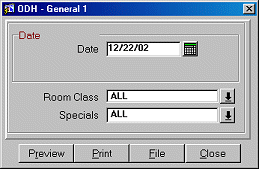
Date. Manually enter, or select the Calendar button to choose, the date for the report. Defaults to the current business date.
Room Class. Multi Select LOV for filtering on specific Room Classes. Only include Reservations that are made for a Room Type that is in the selected Room Class. The Room Class filter is only displayed when the General>Room Class application function is active.
Specials. Select specific special requests to display in the results of the report from the multi-select list of values.
Preview. Select to preview the report in a PDF format.
Print. Select to print the report.
File. Select to save the report as a file.
Close. Select to exit the specific report.