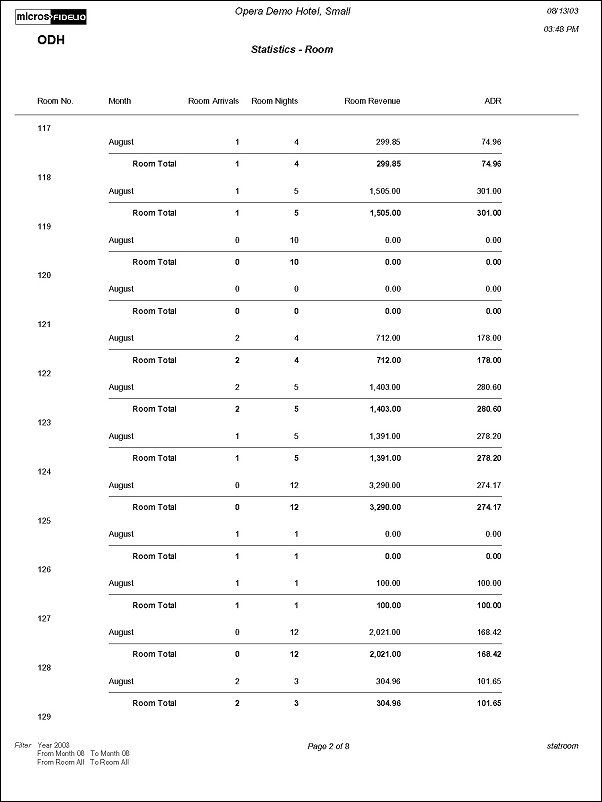Room Statistics Per Month (statroom with GENREPPAR.FMX)
Note: When printing this Report help topic, we recommend printing with Portrait page orientation.
The Room Statistics Per Month Report displays revenue and room usage by room for each month. This report can be used for monitoring room usage, to keep track of those heavily used rooms needing repairs, or to change room-ordering sequence.

Year. Select the year from the single select list of values.
From Month. Select the beginning month.
To Month. Select the ending month for the report.
From Room No. Select the beginning room number for the report.
To Room No. Select the ending room number for the report.
Preview. Select to preview the report in a PDF format.
Print. Select to print the report.
File. Select to save the report as a file.
Close. Select to exit the specific report.