
Survey Results
Cumulative survey results may be viewed by selecting Miscellaneous>Survey Results>Activity. The Survey Response screen appears.
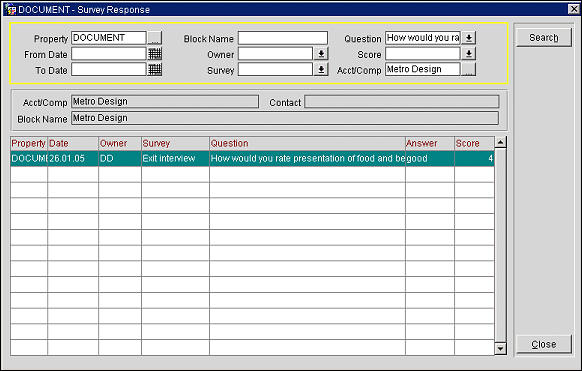
By default, the Survey Response screen shows responses to all questions for all activity surveys associated with the property (or, if the multi-property license is active, for all properties in the multi-property cluster). Filter options at the top of the screen allow you to refine the information display by date, survey, question, and other criteria.
Choose the options you wish to use and select the Search button to display the results in the search results grid.
Property. Select the down arrow to choose the property or properties for which you wish to see responses. By default, responses to questions associated with all properties are shown. This field is available if the OPERA Multi-Property license code is active (MHOT).
From Date/To Date. If you wish to see responses to surveys completed during a specific period, use the date tools to specify the start and end dates.
Block Name. To see responses to surveys associated with a specific block, enter the block name, or the first part of the block name, in this field.
Owner. To see responses to surveys associated with business blocks belonging to one or more specific OPERA sales managers, select the down arrow and choose the owner(s) from the list of values.
Survey. To see responses for a specific survey template, select the down arrow to choose the name of the survey from the Survey list of values.
Question. To see responses to a specific question, select the down arrow to choose from the Questions list of values.
Score. To see responses to questions only if the questions were awarded a specific score, select he down arrow to choose the score from the Answer Score Values list of values.
Acct/Comp. Select the ellipsis button to search for all survey activities that are linked to the account, either directly or through contacts or bookings.
As you highlight a response on the grid, the fields above the grid show the following information:
Account/Company. The name of the account associated with the block to which the activity survey was attached.
Contact. The name of the contact associated with the block to which the activity survey was attached.
Block Name. The name of the block to which the activity survey was attached.
The grid shows the following information about each response displayed by the filter options you selected.
Property. The property associated with the business block to which the activity survey was attached.
Date. The date on which the survey response was given.
Owner. The sales manager owner of the business block to which the activity survey was attached.
Survey. The template name of the survey.
Question. The text of the question.
Answer. The answer given to the question. Questions that were not designated as "required" may not have a score.
See Also