
Upsell Room Hierarchy
Open the Upsell Room Hierarchy screen by selecting the Hierarchy button on the Upsell Configuration screen. The Upsell Room Hierarchy screen is used to copy, add, or edit the upsell room hierarchies and their display sequences for a property's upsell rules. The room hierarchies are created for a property and will be available from the Upsell Rules screen to be used when configuring the property's upsell rules.
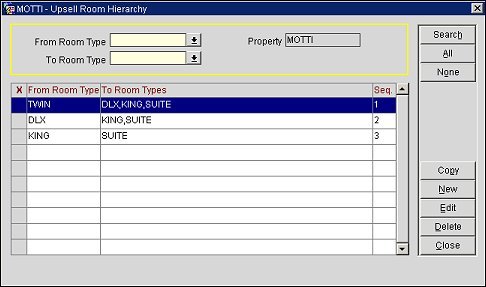
From Room Type. Select the down arrow and choose a "from room type" to filter the search results by the original room type.
To Room Type. Select the down arrow and choose a "to room type" to filter the search results by the room type that the original room type will be upsold to.
Property. Select the down arrow and choose a property to filter the search results by a property. This is the property for which an upsell room hierarchy will be configured.
X. Select this column for individual records that you want to copy or delete.
From Room Type. The "from room type" for the upsell rule. This is the original room type.
To Room Types. The "to room type" for the upsell rule. This is the room type that the original room type will be upsold to.
Seq. The sequence or order in which the record is displayed.
Search. Select to begin search and display search results based on the defined search criteria.
All. Select to mark all records in the search results grid with an "X." When records are marked with an "X," they can be copied or deleted by selecting the appropriate button.
None. Select to un-select records in the search results grid that are marked with an "X."
Copy. Select to copy records to other properties.
New. Select to open the Upsell Room Hierarchy-New screen and add a new upsell room hierarchy, which will be available for the property's upsell rules configuration.
Edit. Select to open the Upsell Room Hierarchy-Edit screen and edit the property's upsell room hierarchy.
Delete. Select to delete an Upsell Room Hierarchy that is highlighted in the search results grid.
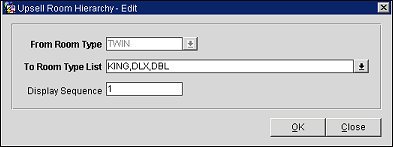
Select the Edit button to open the Upsell Room Hierarchy - Edit screen and edit an existing Upsell Room Hierarchy that is highlighted in the search results grid. Select the New button to open the Upsell Room Hierarchy - New screen and add a new Upsell Room Hierarchy for the property.
From Room Type. Select the down arrow and choose a room type from the list of values. This will be the "from room type" for the room hierarchy upsell.
To Room Type List. Select the down arrow and choose a room type from the list of values. This will be the "to room type" for the room hierarchy upsell.
Display Sequence. Enter a number for the display sequence or the order in which the upsell room hierarchy will be listed.
OK. Select to save a new Upsell Room Hierarchy or save edits to an existing one.
See Also