
Use the Quick Address Software Functions
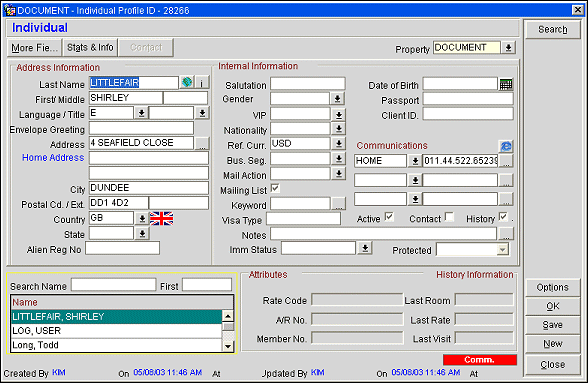
The Quick Address finder is activated when the Country field is filled with a code that has been configured within OPERA.
When the user tabs from the Postal Cd. field, the Quick Address program checks for the corresponding address in the data file and (if the address is found to be accurate) fills the corresponding address fields in the Profile screen. If the search returns several results, it is possible to search within the returned addresses to further narrow down the choices. Highlight your choice and select the OK button.
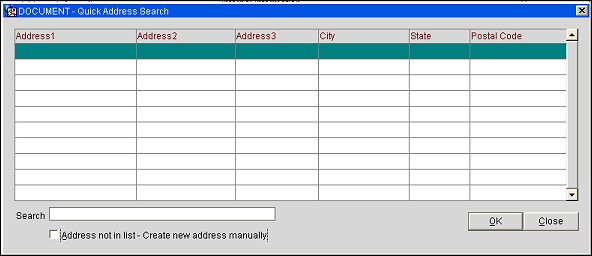
When an address cannot be located in the database, or if none of the possible matches is correct, you may override QAS and enter the address manually. Select the Address not in list - Create new address manually check box and reply Yes when prompted to override QAS. Enter the new address on the profile.
Quick Tip: One English postal code typically relates to 15 houses within the same street. In rare cases (only 4%) where one postal code relates to more than one street, the program will take the first address found. MICROS-Fidelio recommends that users always reconfirm the address with the respective client and, if necessary, manually correct the address. With existing profiles or filled address fields, the address finder is activated only if the Postal Code changes.
Note: Regardless of whether the Quick Address Software is called from a main profile screen (Individual, Contact, Account, etc.) or from any of the subsequent Profile Address screens, when the Country field has been populated with the country codes AU (Australia) or NZ (New Zealand) address searching is always invoked from the Address1 field. All others will require the Country field be populated with a country code configured for the Quick Address Software, and a whole or partial postal code in the Postal Code field.
See Also