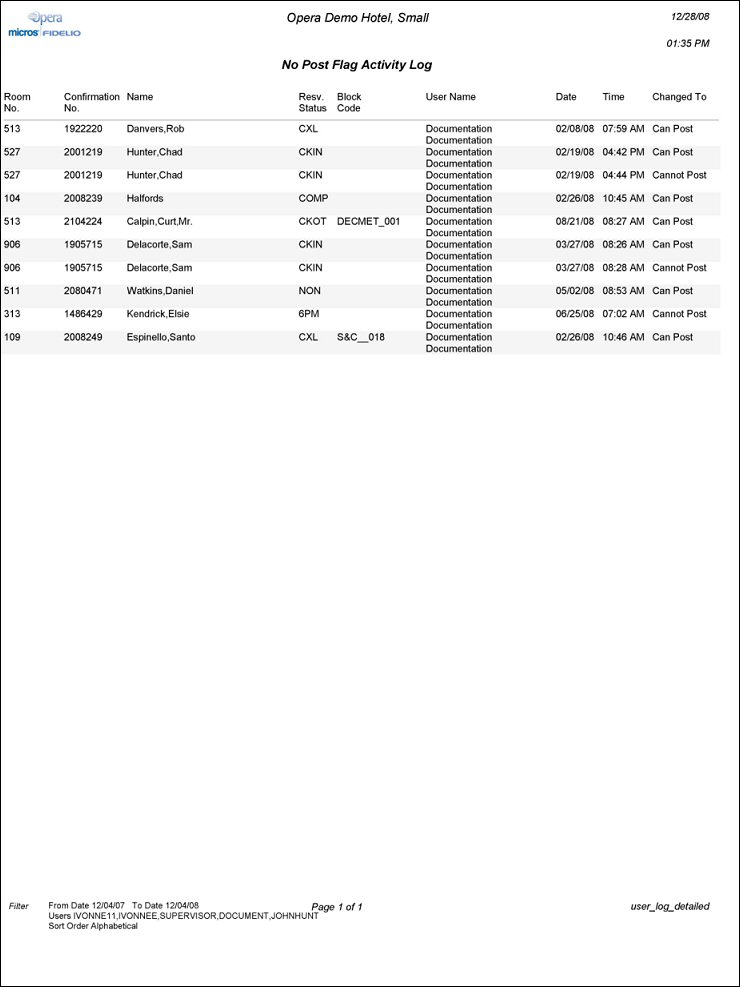No Post Flag Activity Log (user_log_detailed with GEN1.FMX)
Note: When printing this Report help topic, we recommend printing with Landscape page orientation.
Reservations can be modified by any user who has permission, including changes to the "No Post" flag that determines whether the guest is allowed to charge to the room. The No Post Flag Activity Log report displays user log changes specific to the no-post flags on reservations.
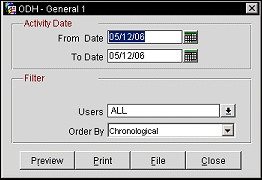
From Date. Enter a From Date or select the calendar to choose a date. The report will return the activities from this date.
To Date. Enter a To Date or select the calendar to choose a date. The report will return the activities up to this date.
Users. Multi select list of values allows you to choose specific users or all users (the default) whose activity you wish to review in the report.
Order By. Order the results of the report in Chronological or Alphabetical order.
Preview. Select to preview the report in a PDF format.
Print. Select to print the report.
File. Select to save the report as a file.
Close. Select to exit the specific report.