Rear USB 3.0 Ports Operating as USB 2.0 Ports
Due to potential issues with the USB 3.0 drivers, the two blue USB 3.0 ports on the rear panel are set to operate as USB 2.0 ports in the initial release of the Netra Server X5-2. However, you can enable USB 3.0 support on these ports in the BIOS to test if they will operate properly in your environment.
Workaround: To enable USB 3.0 support, perform these steps:
-
Access the BIOS Setup utility.
Refer to Accessing BIOS in Netra Server X5-2 Administration Guide .
-
From the Advanced tab, navigate to the USB Ports page.
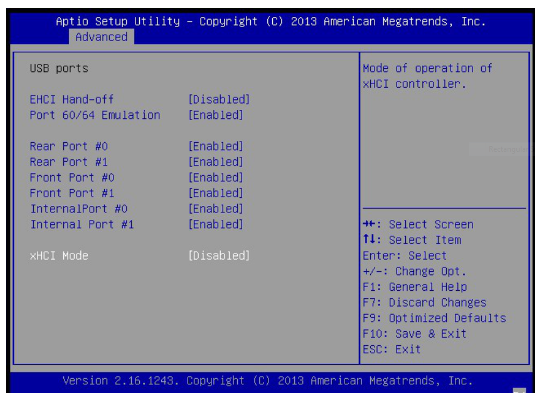
-
Enable xHCI Mode.
-
Test your software applications to ensure that they work properly with the USB 3.0 drivers.