在隧道模式下使用 IPsec 保护 VPN 的示例
LAN 的所有子网都配置了下图中的隧道,如下所示:
## Tunnel configuration for ## # Tunnel name is tun0 # Intranet point for the source is 10.1.2.1 # Intranet point for the destination is 10.2.3.1 # Tunnel source is 192.168.1.10 # Tunnel destination is 192.168.2.10
# Tunnel name address object is tun0/to-central # Tunnel name address object is tun0/to-overseas
图 7-1 受 IPsec 保护的隧道
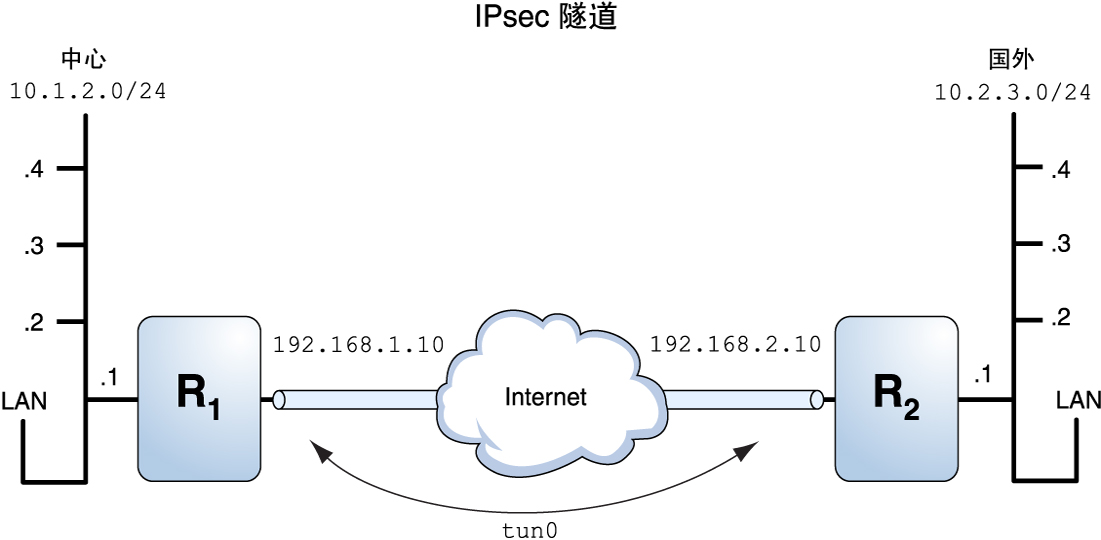
以下示例都基于此图。
示例 7-3 创建一个所有子网都可以使用的隧道在此示例中,来自Figure 7–1 中的中心 LAN 的本地 LAN 的所有通信都可以通过隧道从路由器 1 传送到路由器 2,然后再传送到国外 LAN 的所有本地 LAN。通信使用 AES 进行加密。
## IPsec policy ##
{tunnel tun0 negotiate tunnel}
ipsec {encr_algs aes encr_auth_algs sha512 sa shared}
示例 7-4 创建一个仅连接两个子网的隧道
在此示例中,仅为中心 LAN 的子网 10.1.2.0/24 和国外 LAN 的子网 10.2.3.0/24 之间的通信建立了隧道并对通信进行了加密。在中心 LAN 没有其他 IPsec 策略的情况下,如果中心 LAN 尝试通过此隧道路由其他 LAN 的任何通信,则通信会在路由器 1 处被丢弃。
## IPsec policy ##
{tunnel tun0 negotiate tunnel laddr 10.1.2.0/24 raddr 10.2.3.0/24}
ipsec {encr_algs aes encr_auth_algs sha512 shared}