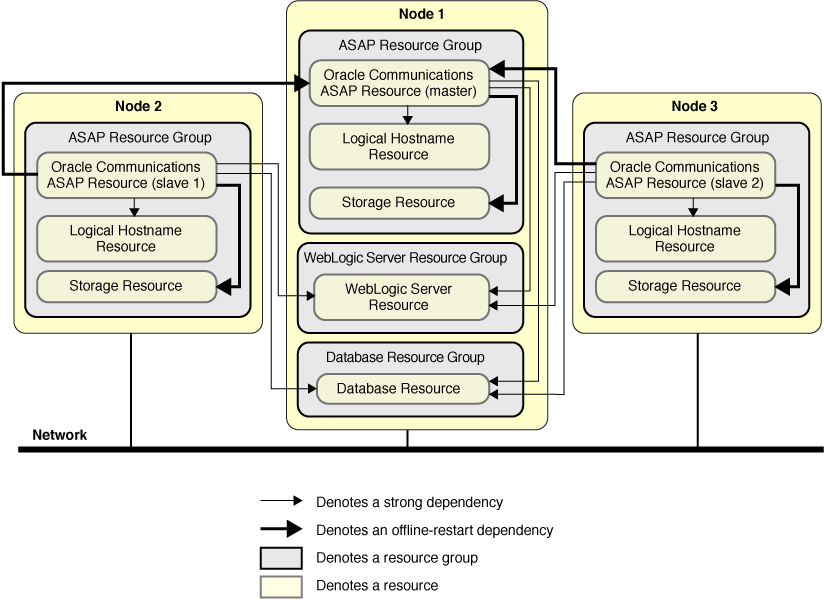Planning the Oracle Communications ASAP Installation and Configuration
This section contains the information you need to plan your Oracle Communications ASAP installation and configuration.
Note - Before you begin, consult your Oracle Communications ASAP documentation for configuration restrictions and requirements that are not stated in Oracle Solaris Cluster documentation or imposed by Oracle Solaris Cluster software. Read all Oracle Communications ASAP notes that pertain to your release of Oracle Communications ASAP. For more information, see the Oracle Communications ASAP Documentation.
Configuration Restrictions for Oracle Communications ASAP
The configuration restrictions in the subsections that follow apply only to the Oracle Communications ASAP.
-
Configure the database resource to be in a different resource group from the Oracle Communications ASAP resource, if possible. However, if you are using Oracle as the database, and if you must configure Oracle in the same resource group as the Oracle Communications ASAP resource, ensure that the value of the restart_type extension property for Oracle Solaris Cluster HA for Oracle database is set to RESOURCE_RESTART. This property setting indicates that if the response to a fault in the Oracle database is to restart the Oracle resource, only the Oracle database is restarted. If this property is set to RESOURCE_GROUP_RESTART, and if the response to a fault in the Oracle database is to restart the Oracle resource, all the resources in the resource group are restarted.
-
If you have configured HA for Oracle Communications ASAP deployed across several UNIX machines, you must ensure that the logical host resource hostname or IP address configured for Slave Control servers and the servers controlled by the Slave Control Servers, is up and running. If the Slave Control Server logical host or IP address is down, the start up of ASAP Master Control server takes much longer time, due to which the HA Oracle Communications ASAP data service fails while trying to start the resource.
 | Caution - Your data service configuration might not be supported if you do not observe these restrictions. |
For restrictions that apply to all data services, see the Oracle Solaris Cluster 4.3 Release Notes .
Configuration Requirements for Oracle Communications ASAP
Use the requirements in this section to plan the installation and configuration of the Oracle Communications ASAP. These requirements apply only to the Oracle Communications ASAP. You must meet these requirements before you proceed with your Oracle Communications ASAP installation and configuration.
Information about how to install Oracle Communications ASAP is published at Oracle Communications ASAP Documentation.
For requirements that apply to all data services, see Chapter 1, Planning for Oracle Solaris Cluster Data Services, in Oracle Solaris Cluster 4.3 Data Services Planning and Administration Guide .
 | Caution - The data service configuration might not be supported if you do not adhere to these requirements. |
The following configuration requirements apply:
-
Configuration files – The ASAP installation is supported on all the file system types supported by Oracle Solaris Cluster. While using local file system, the ASAP configuration files Environment_Profile, interfaces, ASAP.cfg, and ASAP.properties should reside on a highly available file system so that it is accessible on the node where the resource is started. The Environment_Profile is the default environment file. You can also use the extension property ENV_PROFILE to enter a different environment file.
-
Application user – The ASAP Master Control Server uses rhosts protocol to communicate to the Slave Control Servers. The ASAP installation users must have the .rhosts file with all the nodes of the cluster listed in the file. This file must exist on all the nodes for all the ASAP users. Ensure that the svc:/network/shell:default service is enabled. For example:
bash-4.1$ su – asap bash-4.1$ cat ~/.rhosts phobo1 asap phobo2 asap phobo1 slave1 phobo2 slave1 phobo1 slave2 phobo2 slave2
The above example displays the content of the .rhosts file for the asap user in the user's home directory. slave1 is the first slave control server username. slave2 is the second slave control server username. phobo1 and phobo2 are the physical hostnames of the cluster nodes. This configuration is required only when ASAP is deployed on multiple UNIX machines.
-
ASAP configuration file – In the ASAP configuration file ASAP.properties, set the value of hostname to the logical host resource hostname for the ASAP Master Control Server. For example:
$ cat ASAP.properties | grep hostname hostname=hobo-4
where hobo-4 is the hostname of the logical host resource.
-
interfaces file – Change the host name for each entry in the $ASAP_BASE/SYBASE/interfaces file to the logical host resource hostname or IP address. For example:
###########SYBASE Interface File#################### SRP2ENV2 master tcp ether hobo-3 40053 query tcp ether hobo-3 40053 NEP2ENV2 master tcp ether hobo-3 40051 query tcp ether hobo-3 40051 CTRLSLV2 master tcp ether hobo-3 40050 query tcp ether hobo-3 40050 SRPSlave master tcp ether hobo-2 40033 query tcp ether hobo-2 40033 NEPSlave master tcp ether hobo-2 40031 query tcp ether hobo-2 40031 CTRLSLV1 master tcp ether hobo-2 40030 query tcp ether hobo-2 40030 OCA_ENV2 master tcp ether hobo-4 40016 query tcp ether hobo-4 40016 SRP_ENV2 master tcp ether hobo-4 40012 query tcp ether hobo-4 40012 DAEMENV2 master tcp ether hobo-4 40019 query tcp ether hobo-4 40019 SARMENV2 master tcp ether hobo-4 40010 query tcp ether hobo-4 40010 ADM_ENV2 master tcp ether hobo-4 40015 query tcp ether hobo-4 40015 NEP_ENV2 master tcp ether hobo-4 40013 query tcp ether hobo-4 40013 CTRLENV2 master tcp ether hobo-4 40011 query tcp ether hobo-4 40011
In this example, hobo-2 and hobo-3 are the logical host resource hostnames of Slave Control server 1 and Slave Control Server 2. hobo-4 is the logicalhost resource hostname of Master Control Server.
-
Database configuration – When configuring HA for Oracle Communications ASAP, the database resource can be highly-available Oracle database, Oracle RAC, or Oracle External Proxy.
-
Database tables – Update the following database tables to enable ASAP servers to listen on the hostname of the logical host or IP address:
-
Update the Control Database table tbl_listeners.
bash>$ su – asap bash>$ . $ASAP_BASE/Environment_Profile
Log in to the Control database and update the host_name variable.
bash>$ sqlplus $CTRL_USER/`GetPassword $CTRL_USER 2`@ORACLE_SID SQL>update tbl_listeners set host_name='hobo-4';
-
Update the SARM Database table tbl_asap_srp.
bash>$ su – asap bash>$ . $ASAP_BASE/Environment_Profile
You must replace the default user environment profile with the user selected environment file if it exists.
Log in to the SARM Control database and update the srp_host_name variable.
bash>$ sqlplus $SARM_USER/`GetPassword $SARM_USER 2`@ORACLE_SID SQL>update tbl_asap_srp set srp_host_name='hobo-4'
where hobo-4 is the logical host resource hostname of the ASAP Master Control Server.
-
In the Control Database table tbl_appl_proc, set auto_start to N for all the configured slave control servers to ensure that the Master Control Server does not restart any abnormally terminated Slave Control Server.
bash>$ sqlplus $CTRL_USER/`GetPassword $CTRL_USER 2` SQL>update tbl_appl_proc set auto_start = N where appl_cd = 'CTRLSLV1';
where CTRLSLV1 is the name of the Slave Control Server.
You must run the above command for all the configured Slave Control Servers. This configuration is required only when ASAP is deployed on multiple UNIX machines.
This example uses the default Environment_Profile file.
-
-
Storage configuration – You can use the SUNW.HAStoragePlus or SUNW.ScalMountPoint resource type to configure the storage resource.
-
WebLogic configuration – To configure WebLogic server for HA ASAP, You can use the HA WebLogic server agent only in the failover configuration. Update the WebLogic configuration files with the virtual IP.
-
Update the ASAP.properties file with the virtual IP information.
wls_admin_host=wls_admin_server_virtual_IP wls_host=wls_mgd_server_virtual_IP
-
Update the ASAP.cfg file with the virtual IP information.
BEA_WLS_HOST=wls_admin_server_virtual_IP
-
Perform the following steps to update the hostname in the URL of RPCConnectionPool.
-
Back up the files in the your_WebLogic_domain/config/jdbc directory.
-
In the *RPCDataSource*jdbc.xml file, update the host in <url>jdbc:sybase:Tds:host:port</url> with the hostname of the logical host resource on which the ASAP Master Control Server is configured to listen.
-
Change to the your_WebLogic_doman/servers/adminServer/upload/asapENV_ID/app directory.
-
Back up asapENV_ID.ear file, extract the file to be updated.
$ jar xvf asap<ENV_ID>.ear jmx_connector.rar $ jar xvf jmx_connector.rar META-INF
-
Change the HOST to the hostname of the logicalhost resource for the ASAP Master Control server in the ra.xml file.
$ cd META-INF $ vi ra.xml <config-property-name>HOST</config-property-name> <config-property-type>java.lang.String</config-property-type> <config-property-value>hobo-4</config-property-value>
where hobo-4 is the logicalhost resource hostname of the ASAP Master Control Server.
-
Add the modified files into the application.
$ jar uvf jmx_connector.rar META-INF $ jar uvf asapENV_ID.ear jmx_connector.rar
-
-
Oracle Communications ASAP Data Service Configurations
Use the data service configurations in this section to plan the installation and configuration of the Oracle Communications ASAP.
Failover Configuration for ASAP Deployed on a Single UNIX Machine
When the Oracle Communications ASAP software is installed in a traditional file system, a failover deployment requires a configuration where one failover resource group contains the Oracle Communications ASAP resource and the logical hostname resource. The logical host resource and the highly available ASAP resource must be configured in the same resource group. You can configure the failover storage resource in the same resource group or in a different resource group. If you configure the storage resource in a different resource group, ensure that the ASAP resource group has a strong positive affinity on the storage resource group.
When the Oracle Communications ASAP software is installed on NAS, a failover resource group is configured with the logical hostname resource and Oracle Communications ASAP resource.
The ASAP resource needs a resource dependency on the logical host resource. You must set an offline-restart dependency from the ORCL.asap resource on the storage resource to ensure proper start and stop ordering of the resources.
Figure illustrates how to deploy HA for ASAP on a single UNIX machine.
Figure 1 Configuring HA for Oracle Communications ASAP Deployed on a Single UNIX Machine
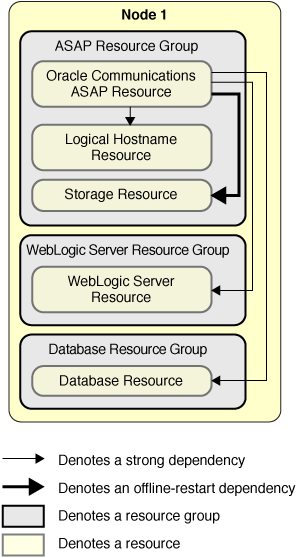
Failover Configuration for ASAP Deployed Over Several UNIX Machines
The ORCL.asap resource for each Control Server type will be created. There would be an ASAP resource with Control_Server_Type=Master and one or more ASAP resources with Control_Server_Type=Slave. Each ASAP resource has a resource dependency on the logical hostname resource and an offline restart dependency on the storage resource. The ASAP resource with Control_Server_Type=Slave should have an offline_restart_dependency on the ASAP resource with Control_Server_Type=Master.
If you configure the storage resource in a different resource group, ensure that the ASAP resource group has a strong positive affinity on the storage resource group. You must set an offline-restart dependency from the ORCL.asap resource on the storage resource.
Figure illustrates how to deploy HA for Oracle Communications ASAP over several UNIX machines.
Figure 2 Configuring HA for Oracle Communications ASAP Deployed Over Several UNIX Machines