Evaluating Applicants Based on Admissions Averages
After you have properly flagged the external course grades to include in the average calculation—by setting up the rules for the SQC—you can run the Evaluation Calculation process (ADMTLRTG). To run this process, select an evaluation code. By selecting an evaluation code you call the rating scheme (which is tied to the evaluation code). When you defined the rating scheme in an earlier step, you entered the averages SQC. Thus, running the Evaluation Calculation process performs the average calculation.
After the process calculates the average, you can view the result. But if the process encountered an error, you can view the error messages online, correct the error, and re-run the process.
This section discusses how to:
Run the Evaluation Calculation process.
View the newly calculated average.
Correct admissions calculation errors.
View admissions calculation errors.
|
Page Name |
Definition Name |
Navigation |
Usage |
|---|---|---|---|
|
Alternate Avg Calc Messages (alternate average calculation messages table) |
AVG_PRCS_MSG_TBL |
|
View admissions calculation errors. |
Use the Evaluation Calculation page to calculate the admissions average. This process updates the Rating Value field on the Overall Rating page with the newly calculated average.
Enter the evaluation code that calls the appropriate admissions average rating scheme. The rating scheme that you select here must contain the admissions average rating component (ADAVG) and SQC (ADEVLAVG) to calculate the admissions average.
Use the Overall Rating page to view the newly calculated average. After you run the Evaluation Calculation process with the delivered averages SQC (ADEVLAVG), the resulting average appears on this page in the Rating Value field. However, the average only appears on this page when the system successfully calculates the average. If the Evaluated check box is selected but there is no value in the Rating Value field, an error was encountered during the process. The next section describes how to view admissions calculation errors.
The Evaluation Calculation process runs for every applicant who has been assigned the evaluation code for which you are running the process. Sometimes an applicant who has been assigned the evaluation code does not meet all of the criteria for calculating an average that you select. For example, if you specify that applicants must have taken the course SCNC100 to be given an average, and an applicant who has been assigned the evaluation code for which you run the Evaluation Calculation process has not taken this course, the process does not generate an average. Instead, the Evaluation Calculation process generates an error message that tells you why it did not generate an average.
You know that an error occurred when the Evaluated check box is selected but there is no value in the Rating Value field on the Overall Rating page. View Admissions Calculation Errors on the Alternate Avg Calc Messages (alternate average calculation messages) page.
Access the Alternate Avg Calc Messages page ().
Image: Alternate Avg Calc Messages page
This example illustrates the fields and controls on the Alternate Avg Calc Messages page. You can find definitions for the fields and controls later on this page.
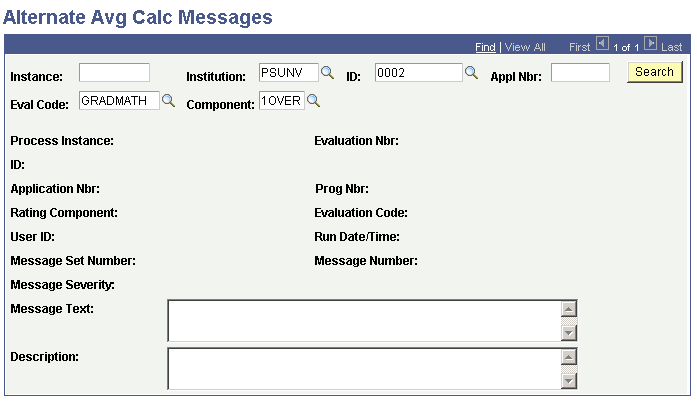
Note: You must enter at least one search parameter in addition to institution.
|
Field or Control |
Definition |
|---|---|
| Instance |
Enter a process instance. Each time the evaluation process runs, the system assign a number to that specific instance. Enter a process instance number to search for error messages generated during that instance of the process. |
| ID |
Enter a student's identification number. The system looks for any error messages that the system generated when calculating averages for this ID. |
| Appl Nbr (application number) |
Enter an application number. The system looks for any error messages that the Evaluation Calculation process generated when calculating averages for this application number. |
| Eval Code (evaluation code) |
Enter an evaluation code. The system looks for error messages that the Evaluation Calculation process generated for this evaluation code. |
| Component |
Enter a rating component. The system looks for error messages that the Evaluation Calculation process generated for this rating component. |
| Search |
Click this button to search for messages using the criteria you select. |
Error Messages
There are three error messages delivered with the application. The process generates error messages when an applicant who has been assigned the evaluation code does not meet the criteria you specified for the admissions SQC on the Avg Prog Calc page.
Minimum course credit count not met.
Description: "An average was not calculated because the student has not met the minimum course credit count."
Example: You enter 60 in the Course Credit Count field on the AVG Prog Calc page but the applicant's total course credit count only equals 58.
Description: "An average was not calculated because the student has not met the minimum grade requirement."
Example: You select 2.0 in the Minimum Score field. The applicant took the prerequisites you specified but did not achieve a grade of 2.0 in that course.
Program prerequisites have not been met.
Description: "An average was not calculated because the student does not have the necessary courses to meet the program prerequisites."
Example: You entered the prerequisite SCNC10 in the School Course Nbr field on the Avg Prog Calc page but this course is not listed on this applicant's external course record.