Setting Up Ethnicity for EDI TS189 Application Transactions
This section provides an overview of ethnicity setup for EDI TS189 transactions and discusses how to set up ethnicity mapping.
You need to make sure that your system is set up to correctly populate ethnicity information during the TS189 posting processes.
In order to populate ethnicity and race information in the system to meet IPEDS requirements, you should complete ethnicity mapping on the IPEDS Ethnicity Mapping table rather than on the Conversion Data Profile. If collecting this data according to the IPEDS requirements is not necessary, then you may use the Conversion Data Profile.
Note: When IPEDS data is available, the system ignores any Ethnic Group field on the Bio/Demo page.
|
Page Name |
Definition Name |
Navigation |
Usage |
|---|---|---|---|
|
TS189 IPEDS Ethnicity Mapping |
SAD_T189_ETHNICITY |
|
Define and track ethnicity codes to comply with U.S. Federal Integrated Postsecondary Education Data System (IPEDS) requirements. |
Access the TS189 IPEDS Ethnicity Mapping page ().
Image: TS189 IPEDS Ethnicity Mapping page
This example illustrates the fields and controls on the TS189 IPEDS Ethnicity Mapping page. You can find definitions for the fields and controls later on this page.
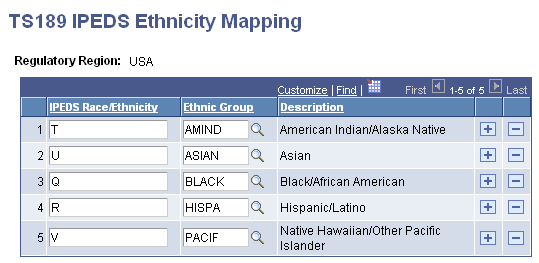
The fields on this page map inbound data to the Ethnicity page in PeopleSoft Campus Community.
|
Field or Control |
Definition |
|---|---|
| Regulatory Region |
The IPEDS standards apply only to the U.S. region. |
| IPEDS Race/Ethnicity |
Enter an ethnicity code. These codes are mandated by the AACRAO SPEEDE committee's recommendation for handling IPEDS requirements. |
| Ethnic Group |
Select an ethnic group. These codes are set up on the Ethnic Groups page in PeopleSoft HRMS. |