Setting the Integration Offsets
To set the integration offsets, use the Term/Session Table component (TERM_TABLE).
This section discuss how to set the Integration Dating and Offset values.
|
Page Name |
Definition Name |
Navigation |
Usage |
|---|---|---|---|
|
Integration Dating |
SAE_TERM_SETUP |
|
Set integration dating and offset values. |
Access the Integration Dating page ().
Image: Integration Dating page
This example illustrates the fields and controls on the Integration Dating page. You can find definitions for the fields and controls later on this page.
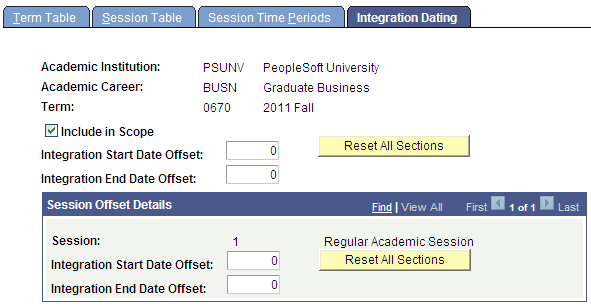
Integration Dating
To determine if a specific class section is in scope, SAIP evaluates several variables:
The first variable is the In Scope check box here on the Integration Dating page.
This check box is selected by default when a Term is created.
The second variable is the date range (start date to end date) of a class section.
The date range for a class section is defined at the class section level. It is inherited from the Session start and end dates (which are in turn inherited from the Term start and end dates) but can be overridden at the class section level.
The third variable is the offset value.
The offset value provides flexibility for when integration begins to flow between SAIP and the target system.
Offset is defined as a number of days plus/minus the start date or end date of a class section. Here on the Integration Dating page, you can set a default number of offset days that will cascade to all sessions within a term and subsequently to all class sections within the sessions.
Integration Start and End Date Offset
The Integration Start and End Date Offset values allow flexibility when an institution begins to transmit data from SAIP to the target system. For example, to facilitate faculty to log into a course in an LMS to prepare for a new term, an administrator can turn on the integration of term class sections to the campus learning management system 10 days (as an example) before a term begins.
By default, the offset values for integration start and end dates are zero which indicates that integration will begin on the date set as the start of the class section and end on the date set as the end of the class section.
These Integration Start and End Date Offset values cascade from a parent Term into the child Sessions to facilitate setting default values that cascade into all sessions and then subsequent class sections. However, the offset values can be overridden at the Session Level.
At the most granular level of the class section, the Integration Start and End Date are calculated based on the class section dates plus/minus the offsets. As seen in the Class Section Scoping and Association page, you can override the actual integration start and end date that has been populated based on defaults.