Establishing Relationships
This section provides an overview of relationships, lists common elements, and discusses how to:
Establish a person-to-person relationship.
Establish an organization-to-organization relationship.
Establish a person-to-organization relationship.
Establish an organization-to-person relationship.
You can establish relationships between two people, two organizations, or a person and an organization.
The relationships that you establish can be reciprocal—that is, when you indicate a relationship in one record, the system creates the relationship in the corresponding record. For example, if you are working with Shawn Gallegher and you create a relationship for him as a trustee of Ford Motor Foundation, the system automatically creates the corresponding relationship in Ford Motor Company's record.
|
Field or Control |
Definition |
|---|---|
| Relationship Nbr (relationship number) |
The system automatically generates a relationship number when you establish and save a relationship. |
| Related ID |
Enter the ID of the person or organization to which this constituent is related. Select a related ID if the organization exists in the system. |
| Relationship |
Select the nature of the relationship, such as person to organization, organization to organization, or organization to person. Relationship types are shipped with the system as translate values. Do not modify these translate values. Any modifications to these values requires substantial programming. |
| Source Description |
Enter the name of the person or publication that provides your institution with information about this relationship. |
|
Page Name |
Definition Name |
Navigation |
Usage |
|---|---|---|---|
|
Relationships |
AV_RELATIONSHIPS_E |
|
Record information about a relationship between two organizations. |
|
Address Detail |
AV_ADDRESS_SP AV_ADDRESS_2_SP |
You can access the Address Detail page through multiple navigation paths. A frequently used path is: Click the Address link on the Relationships page. |
Enter and view address information for a person or organization for which no record exists in the system. |
|
Person / Org Relationships (person to organization relationships) |
AV_RELATION_PE |
|
Establish a relationship from a person to an organization. Use this page when creating the relationship from the person's record to the organization. |
|
Org / Person Relationships (organization to person relationships) |
AV_RELATION_EP |
|
Establish a relationship from an organization to a person. Use this page when creating the relationship from the organization's record to the person. |
|
Relationship Summary |
AV_CNST_RELATION AV_CNST_RELATION_W |
|
View information about the relationships that a person has with other people and organizations. |
|
Relationship Detail |
AV_RELATE_E_SP AV_RELATION_EP_SP AV_RELATION_PE_SP |
Click the Details button on the Relationship Summary page. |
View additional information about a particular relationship, such as relationship begin and end dates, address information, and comments. |
|
Address Information |
AV_REL_ADDR_SEC |
Click the Address button on the Relationship Detail page. |
View existing address information for people or organizations in the system with a relationship assigned. The system displays address information stored on the ADDRESSES table, for both the primary ID and the related ID. |
|
Org Relationship Summary (organization relationship summary) |
AV_ORG_RELATION AV_ORG_RELATION_W |
|
View information about the relationships that an organization has with other people and organizations. |
Access the Relationships page.
Use the Relationships page to record information about relationships between two people.
Access the Relationships page ().
Image: Relationships page
This example illustrates the fields and controls on the Relationships page. You can find definitions for the fields and controls later on this page.
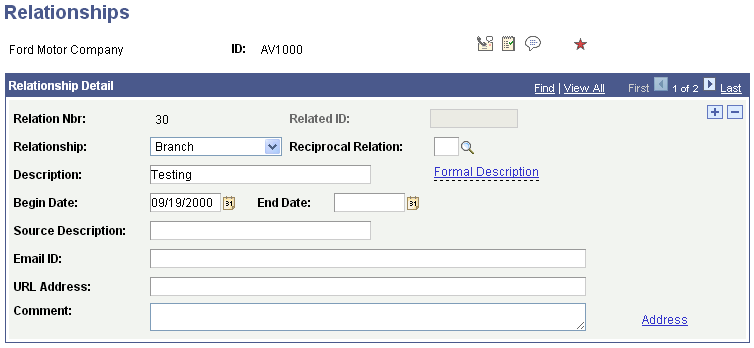
|
Field or Control |
Definition |
|---|---|
| Reciprocal Relation |
Select the corresponding relationship. For example, if an organization is a parent company, the reciprocal relation might be Subsidiary. You define reciprocal relations using the Reciprocal Relationship page. |
| Description |
If you do not select a related ID, enter the name of the related organization. If you select a related ID, the name of the organization appears. |
| Formal Description |
Click this link to enter the formal long name of the organization. Note: If you have selected a Related ID that has had a Formal Description added on the Organization Table page, it appears when you select the link. If you have not selected a Related ID, you can enter a formal long name for the organization that is being related. |
| Address |
If the related organization does not have an ID in the system, click to enter address information on the Address Detail page. |
Access the Person / Org Relationships page ().
Image: Person / Org Relationships page
This example illustrates the fields and controls on the Person / Org Relationships page. You can find definitions for the fields and controls later on this page.
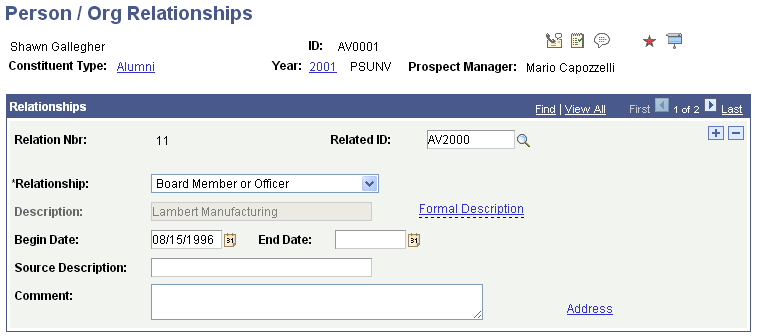
|
Field or Control |
Definition |
|---|---|
| Relationship |
Enter the relationship that the person has with the organization. For example, if you are defining a trustee/foundation relationship, the person relationship is Trustee or Officer. |
| Description |
Displays the name of the related organization. |
| Formal Description |
Click this link to enter the formal long name of the organization. Note: If you have selected a Related ID that has had a Formal Description added on the Organization Table page, it appears when you select the link. If you have not selected a Related ID, you can enter a formal long name for the organization that is being related. |
Access the Org / Person Relationships page ().
Image: Org / Person Relationships page
This example illustrates the fields and controls on the Org / Person Relationships page. You can find definitions for the fields and controls later on this page.
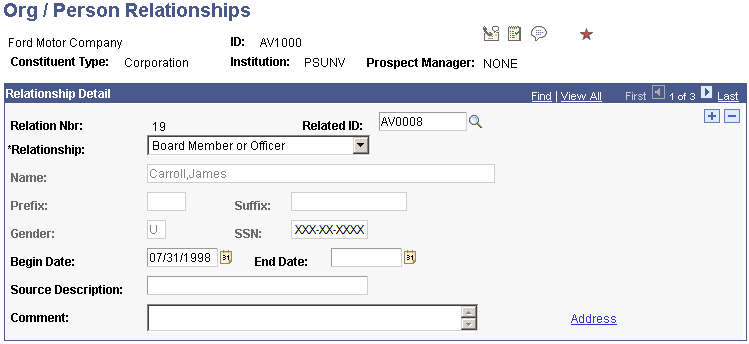
|
Field or Control |
Definition |
|---|---|
| Relationship |
Enter the relationship that the organization has with the person. For example, if you are defining a trustee/foundation relationship, the person's relationship to the organization is Trustee. |
| Related ID |
Select the name of the related person. |
| Prefix |
If you do not select an ID, select a name prefix. If you select an ID, the person's name prefix appears. |
| Suffix |
If you do not select an ID, select a name suffix. If you select an ID, the person's name suffix appears. |
| SSN (social security number) |
If you do not select an ID, enter the person's SSN. If you select an ID, the person's SSN appears. |