Working with a Planned Giving Profile
This section discusses how to:
View a planned giving profile.
View bequest details.
View trust details.
View gift annuity details.
View pooled income fund details.
|
Page Name |
Definition Name |
Navigation |
Usage |
|---|---|---|---|
|
Planned Giving Profile |
AV_PG_PROFILE AV_PG_PROFILE1 |
|
Summarize information about a constituent's participation as a prospective or actual donor of a planned gift. |
|
Bequest Detail |
AV_BEQUEST1_SP |
Click a Bequest link on the Planned Giving Profile page. |
View additional information about a bequest, including any assets, codicils, installments, or comments. |
|
Trust Detail |
AV_TRUST1_SP |
Click a Trust link on the Planned Giving Profile page. |
View information about a trust and its beneficiaries. |
|
Gift Annuity Detail |
AV_GIFTAN1_SP |
Click a Gift Annuity link on the Planned Giving Profile page. |
View information about a gift annuity, its account information, and its beneficiaries. |
|
Pooled Income Fund Detail |
AV_PINC1_SP |
Click a Pooled Income Fund link on the Planned Giving Profile page. |
View detailed information about a donor's portion of a pooled income fund. |
Access the Planned Giving Profile page ().
Image: Planned Giving Profile page
This example illustrates the fields and controls on the Planned Giving Profile page. You can find definitions for the fields and controls later on this page.
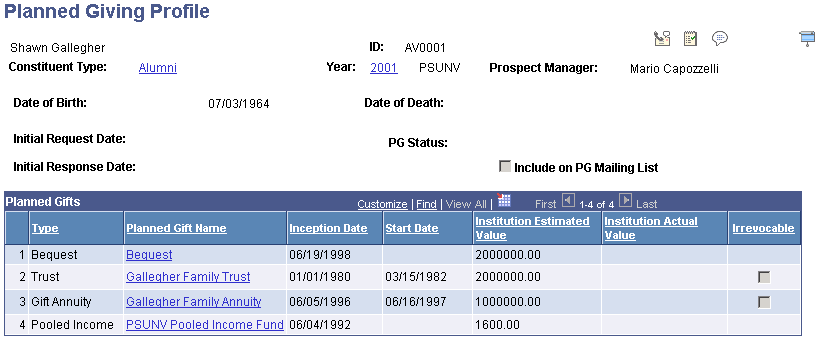
|
Field or Control |
Definition |
|---|---|
| Initial Request Date |
Enter the date on which the donor first inquired about a planned gift. |
| Initial Response Date |
Enter the date on which your institution responded to the donor's request for information. |
| PG Status (planned giving status) |
Select a planned giving status. Values include Prospect, Suspect, In Discussion, Proposal Pending, and Donor. Values for this field are delivered with the system as translate values. You can modify these translate values. |
| Include on PG Mailing List (include on planned giving mailing list) |
Select to include the donor in your institution's planned giving mailing list. |
| Planned Gift Name |
Click any linked name to view its specifics on the appropriate detail page. |
| Irrevocable |
This check box is selected if the planned gift is not able to be retracted by the donor and is marked as irrevocable on the Trust or Gift Annuity page. |
Access the Bequest Detail page (Click a Bequest link on the Planned Giving Profile page).
Image: Bequest Detail page (1 of 2)
This example illustrates the fields and controls on the Bequest Detail page (1 of 2). You can find definitions for the fields and controls later on this page.
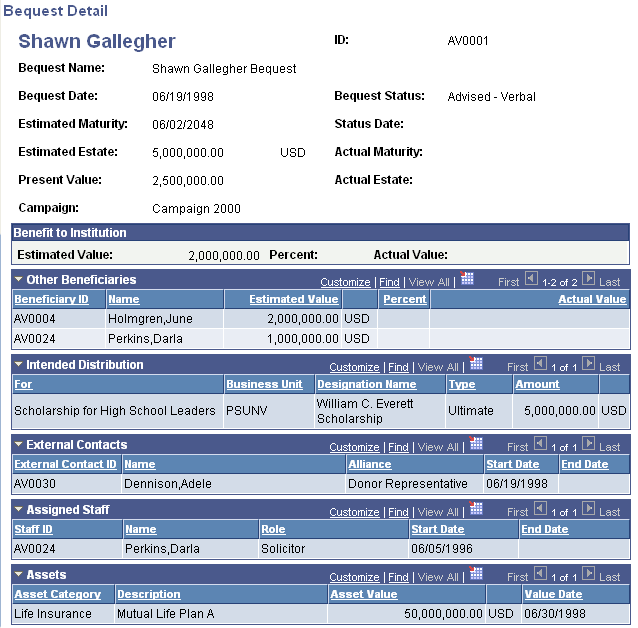
Image: Bequest Detail page (2 of 2)
This example illustrates the fields and controls on the Bequest Detail page (2 of 2). You can find definitions for the fields and controls later on this page.
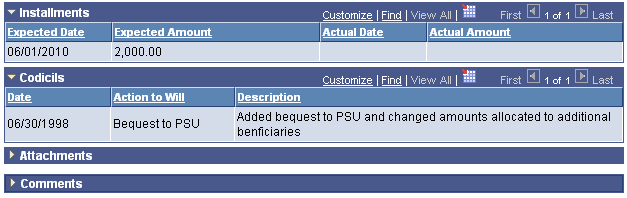
All group boxes are collapsible and expandable. If a group box is collapsed upon entering the page, it has no data. You can print this page using your browser's print functionality. The fields on this page are the same as those in the Bequest Details component.
Click the View link in the Attachments group box to open the attachment in a new window.
See Tracking Bequests.
Access the Trust Detail page (Click a Trust link on the Planned Giving Profile page).
Image: Trust Detail page (1 of 2)
This example illustrates the fields and controls on the Trust Detail page (1 of 2). You can find definitions for the fields and controls later on this page.
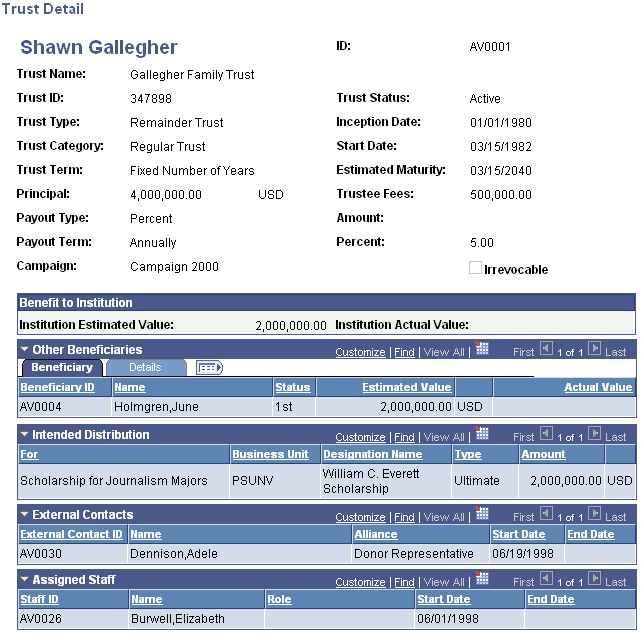
Image: Trust Detail page (2 of 2)
This example illustrates the fields and controls on the Trust Detail page (2 of 2). You can find definitions for the fields and controls later on this page.

All group boxes are collapsible and expandable. If a group box is collapsed upon entering the page, it has no data. You can print this page using your browser's print functionality. The fields on this page are the same as those in the Trust Details component.
Click the View link in the Attachments group box to open the attachment in a new window.
See Tracking Trusts.
Access the Gift Annuity Detail page (Click a Gift Annuity link on the Planned Giving Profile page).
Image: Gift Annuity Detail page (1 of 2)
This example illustrates the fields and controls on the Gift Annuity Detail page (1 of 2). You can find definitions for the fields and controls later on this page.
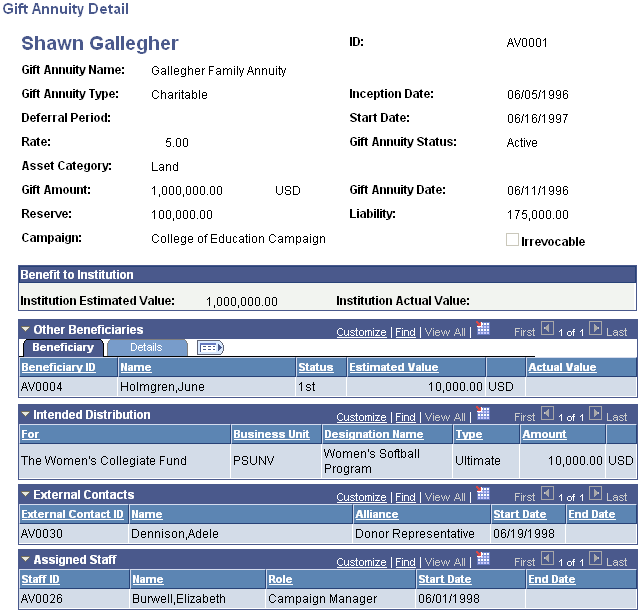
Image: Gift Annuity Detail page (2 of 2)
This example illustrates the fields and controls on the Gift Annuity Detail page (2 of 2). You can find definitions for the fields and controls later on this page.

All group boxes are collapsible and expandable. If a group box is collapsed upon entering the page, it has no data. You can print this page using your browser's print functionality. The fields on this page are the same as those in the Gift Annuity Details component.
Click the View link in the Attachments group box to open the attachment in a new window.
Access the Pooled Income Fund Detail page (Click a Pooled Income Fund link on the Planned Giving Profile page).
Image: Pooled Income Fund Detail page (1 of 2)
This example illustrates the fields and controls on the Pooled Income Fund Detail page (1 of 2). You can find definitions for the fields and controls later on this page.
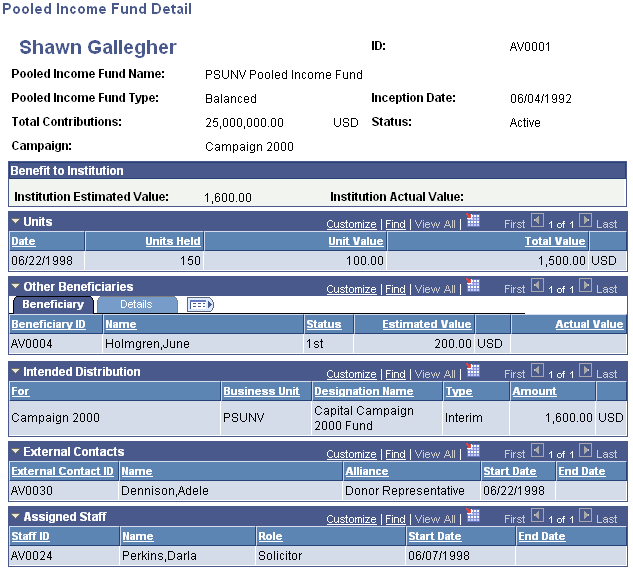
Image: Pooled Income Fund Detail page (2 of 2)
This example illustrates the fields and controls on the Pooled Income Fund Detail page (2 of 2). You can find definitions for the fields and controls later on this page.
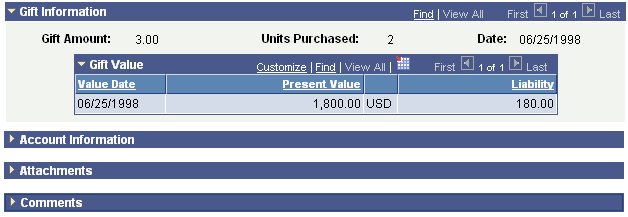
All group boxes are collapsible and expandable. If a group box is collapsed upon entering the page, it has no data. You can print this page using your browser's print functionality. The fields on this page are the same as those in the Pooled Income Details component.
Click the View link in the Attachments group box to open the attachment in a new window.