Establishing 3C Deletion Policy Control
This section discusses how to:
Set 3C deletion policy parameters.
Set 3C deletion policy exceptions.
|
Page Name |
Definition Name |
Navigation |
Usage |
|---|---|---|---|
|
3C Delete Policy Manager |
SCC_3CD_POL_MGR |
|
Set broad parameters for 3C deletion so that the system can then automatically identify and delete them with authorization. |
|
3C Deletion Exceptions |
SCC_3CD_EXCEPTION |
|
Identify service impacts that the system must consider as exceptions to 3C deletion processes. |
Access the 3C Delete Policy Manager page ().
Image: 3C Deletion Policy Manager page
This example illustrates the fields and controls on the 3C Deletion Policy Manager page. You can find definitions for the fields and controls later on this page.
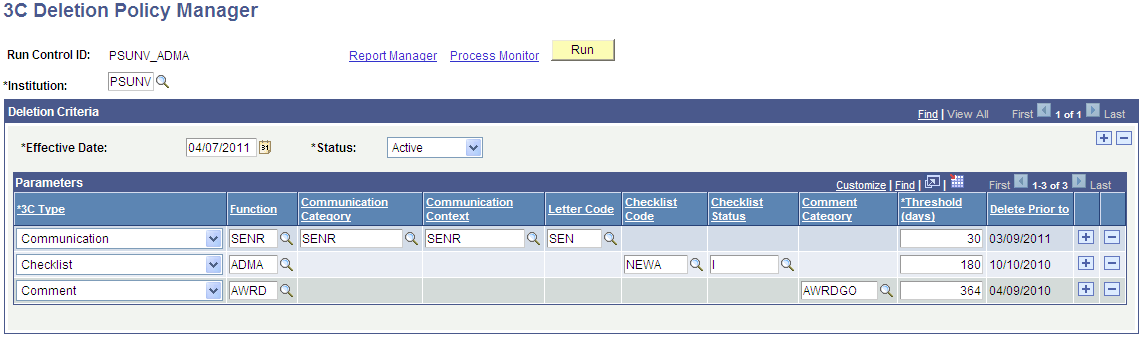
The fields on this page change depending on the 3C Type selected. Your institution's deletion parameters can be as broad or as narrowly defined as necessary. Aging thresholds can be set that apply to any 3C, using the Threshold (days) field. For example, financial aid communications may need to be kept longer than prospect inquiry responses and that can be reflected in this setup.
Unlike batch 3C deletion or individual deletion of communications, checklists and comments, which are controlled by 3C Group security, access to this page is controlled by PeopleTools permission lists to limit its exposure. Please note that 3C Group Security does not apply to the 3C Deletion Policy Manager.
When you click the Run button, the system runs the 3C Delete - Policy Manager Application Engine process (SCC_3CD_PMGR). The process sweeps through the 3C records and deletes target items and their related record rows, following the parameters set on this page.
In exceptional circumstances it may be necessary to identify particular EmplID's 3C items that the 3C Delete - Policy Manager process should avoid. You can use the 3C Deletion Exceptions page to attach a service impact via a service indicator to the EmplID's record.
Access the 3C Deletion Exceptions page ().
Image: 3C Deletion Exceptions page
This example illustrates the fields and controls on the 3C Deletion Exceptions page. You can find definitions for the fields and controls later on this page.
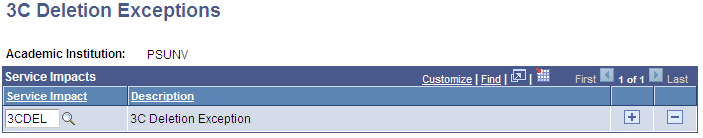
Service impacts identified here are recognized by the 3C deletion process as indicating EmplIDs whose 3C items are to be excepted from deletion. Note that to apply such exceptions, a service indicator that references a service impact listed here, must be applied to an EmplID.
Service impacts are defined on the Service Impact Table page. Service indicators that refer to a service impact, and would be associated with the EmplID to be exempted, are defined on the Service Indicator Table component.