Running the Population Update Process
This section provides an overview of the Population Update process and discusses how to set parameters for running the process.
Population Update is a process that uses the Population Selection utility to update values in selected fields. Your institution or department must choose the records and fields to make available for update and set user security to identify which users can update the records. The user selects the records and fields to update on the Population Selection Update run control page.
Each record that can be updated by the process has a query to use for population selection. This query is joined with other records to determine the population that you want to update when you use the PS Query selection tool.
The application records that are configured to use the Population Update process are:
Admission Application Data (ADM_APPL_DATA)
Admission Application Recruit Cat (ADM_APPL_RCR_CA)
Admission Prospect Career (ADM_PRSPCT_CAR)
Records needing INAS Calcs (INAS_CALC_RECS)
Federal Overrides for INAS (INAS_FED_EXT)
Profile Overrides for INAS (INAS_PROF_EXT)
ISIR Internals/Control Data (ISIR_CONTROL)
Loan Origination Detail (LOAN_ORIG_DTL)
Loan Disbursement (LOAN_DISBMNT)
Loan Origination (LOAN_ORIGNATN)
Pell Disbursement (PELL_DISBMNT)
Pell Origination (PELL_ORIGINATN)
Pell Origination Detail (PELL_ORIG_DTL)
Relations with Institution (PERS_INST_REL)
ACG/SMART Origination Detail (SFA_ASG_ORG_DTL)
External Award Staging detail record (SFA_EASTAGE_DTL)
SAP Student Career Exceptions (SFA_SAP_STDNT2)
SAP Student Term Exceptions (SFA_SAP_STDNT3)
SAP Student Aid Year Exception (SFA_SAP_STDNT4)
SLC Student Data Table (SFA_SLC_STUDENT)
Packaging Status Summary (STDNT_AID_ATRBT)
Student Awards (STDNT_AWARDS)
Student Career (STDNT_CAREER)
Tuition Calculation (STDNT_CAR_TERM)
Student Equation Variables (STDNT_EQUTN_VAR)
Student FA Term (STDNT_FA_TERM)
Student Packaging Variables (STDNT_PKG_VAR)
|
Page Name |
Definition Name |
Navigation |
Usage |
|---|---|---|---|
|
Population Selection Update |
SCC_RUNCTL_POP_UPD |
|
Set parameters for running the Population Update process. |
Access the Population Selection Update page ().
Image: Population Selection Update page
This example illustrates the fields and controls on the Population Selection Update page. You can find definitions for the fields and controls later on this page.
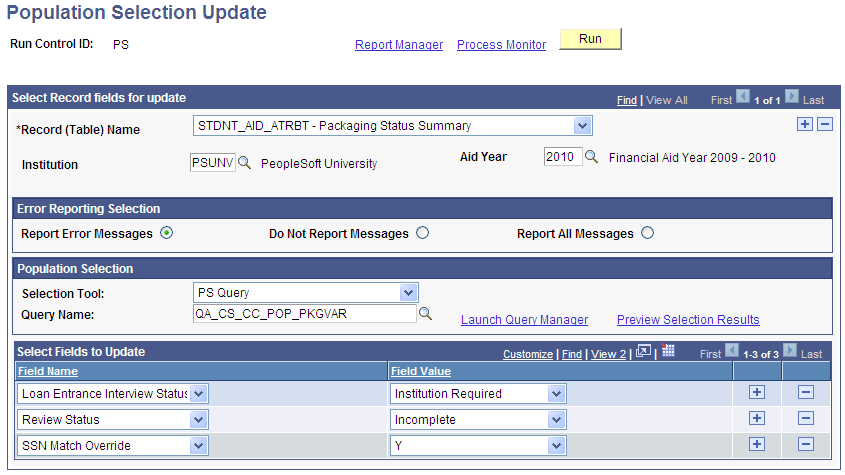
Select Record/Field for Update
|
Field or Control |
Definition |
|---|---|
| Record (Table) Name |
Enter the name of the record to update. Only the records to which you have security access and that your institution or department has made available for updating are available values. Multiple tables can be updated on one run control. A table can be referenced only once per run control because the table is a key field for the process. |
| Institution and Aid Year |
When you enter the record name, the system displays the key fields for that record so that you can specify the exact rows to update in the table. For example, for Financial Aid records, the Institution and Aid Year fields appear. |
Error Reporting Selection
You can choose to have the process display error messages only or all of the messages that it encounters during the update, or you can choose not to display any of the messages. Displaying at least the error messages gives you an opportunity to decide whether to investigate and resolve the problems.
Population Selection
Fields and links in this group box behave as in the standard Population Selection group box throughout Campus Solutions.
See Understanding the Population Selection Group Box.
|
Field or Control |
Definition |
|---|---|
| Selection Tool |
Enter the selection tool that your institution uses to select the population to update: PS Query, Equation Engine, or External File. |
| Query Name, Equation Name, or File Name |
Enter the name of the query, equation, or file that you use to select the population that you want to update. |
Select Fields to Update
When you enter the Record (Table) Name, the fields that are available for update become available for selection.
|
Field or Control |
Definition |
|---|---|
| Field Name and Field Value |
Enter each field that you want to update and enter the value to use. When you run the Population Update process, the system finds the record and updates the field values with the values that you specify for the records that you have identified using the Population Selection utility. |
For the following records you can decide whether to update the existing effective dated row or to insert a new effective dated row:
ISIR Internals/Control Data
Student FA Term
The following records have additional functionality:
Admissions Application Data: Optional Batch EIP for this record.
Admissions Application Recruitment Category: Optional Batch EIP for this record.
Admissions Prospect Career: Optional Batch EIP for this record.
Records needing INAS Calculation: Hardcoded value "P" for Protection Reason.
Calculation of Total Duration.
Loan Origination Detail: Hold/ UnHold logic, custom XLAT.
Loan Origination: Logic to update Borrower Citizenship Status for Grad PLUS, Subsidized, and Unsubsidized Loans.
Pell Origination: The date fields associated with Pell Origination Status and Pell Trans Status are also updated with the system date.
Corresponding update to Student Aid Attribute
External Award Staging Detail: Custom translate for processing status.
Student Career: The date field associated with the Synchronize Advisement Report is also updated with the system date.
Term Activation: The Tuition Calc Required check box is selected when the Override Tuition Group is updated.
Student Equation Variables: Validated against term activation record. The Tuition Calc Required flag is set to Y when Student Equation Variables are processed.
Student Packaging Variables: Validated against student aid record.
Student FA Term : Update of Override fields related to update of FA Load, NSLDS Loan Year, and Direct Lending Year.
Validation of entered FA load value.
SAP records : Operator ID of the person running update and date/time stamp of the process.
Validation of EMPLIDs selected for Population Update process.