Reviewing the Student's Financial Aid Status
The Financial Aid Status page is a display-only page primarily suited for front office staff to provide a high level assessment of a student’s financial aid application for the aid year. Many of the fields and links displayed on the Financial Aid Status page are described in the Packaging Status Summary page documentation. Please refer to that documentation for field and link descriptions, keeping in mind that all fields in the Financial Aid Status page are display only.
Note: The Financial Aid Status page is a display-only page.
Note: The Financial Aid Status page displays many of the same fields and data as the Packaging Status Summary page. Please refer to the Packaging Status Summary page documentation for descriptions of many of the fields and links in the Financial Aid Status section.
|
Page Name |
Definition Name |
Navigation |
Usage |
|---|---|---|---|
|
Financial Aid Status |
SS_FA_AU_STATUS |
Financial Aid, View Financial Aid Status |
View selected information regarding a student's financial aid application status. |
Access the Financial Aid Status page ().
Image: Financial Aid Status page (1 of 2)
This example illustrates the fields and controls on the Financial Aid Status page (1 of 2). You can find definitions for the fields and controls later on this page.
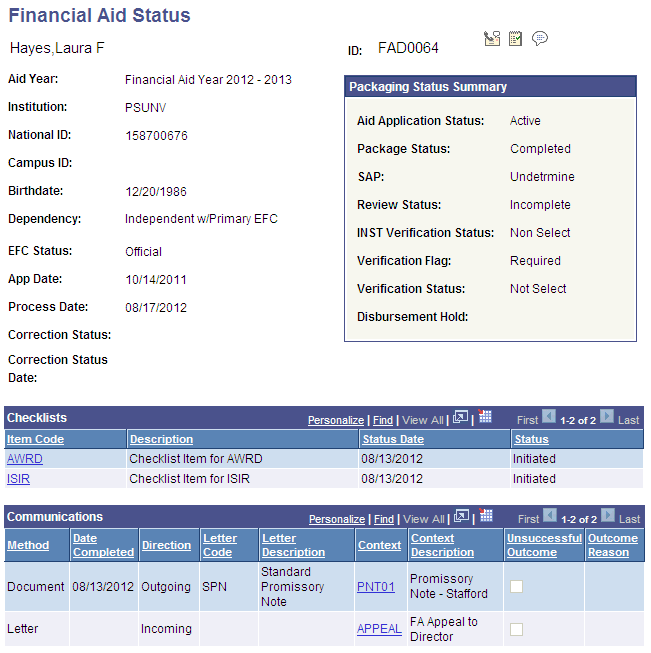
Image: Financial Aid Status page (2 of 2)
This example illustrates the fields and controls on the Financial Aid Status page (2 of 2). You can find definitions for the fields and controls later on this page.
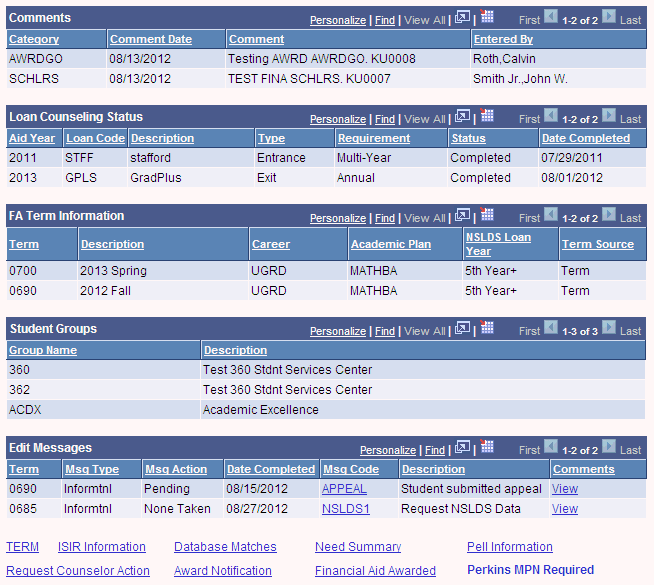
Page Header
|
Field or Control |
Definition |
|---|---|
| App Date |
Displays the date that the U. S. Department of Education's Central Processing System (CPS) received the initial application for the Aid year in context. This date never changes, even on subsequent ISIR transactions. This value comes from the most recently loaded ISIR. |
| Process Date |
Displays the CPS Transaction Processed Date from the most recently loaded ISIR. This date changes with each ISIR transaction. |
| Correction Status |
Displays the student's current ISIR Correction Status. |
| Correction Status Date |
Displays the date when the student's current ISIR Correction Status was set. |
Packaging Status Summary
|
Field or Control |
Definition |
|---|---|
| Package Status |
Displays the same data as the Aid Processing Status field on the Packaging Status Summary page. |
| SAP (satisfactory academic progress) |
Displays the same data as the Satisfactory Academic Progress field on the Packaging Status Summary page. |
| Entrance Interview |
Displays the same data as the Loan Entrance Interview Status field on the Packaging Status Summary page. Note: The Entrance Interview field displays when the Financial Aid Installation default for Loan Counseling Version is Simple. |
| Exit Interview |
Displays the same data as the Exit Interview field on the Packaging Status Summary page. Note: The Exit Interview field displays when the Financial Aid Installation default for Loan Counseling Version is Simple. |
Note: If the Installation default for Loan Counseling Version is Expanded, details regarding the student's Entrance Interview and Exit Interview loan counseling data are presented in a separate Loan Counseling Status section after the Comments section.
Checklists
|
Field or Control |
Definition |
|---|---|
| Item Code |
Displays the Checklist Item Code being tracked. If hyperlinked, click the hyperlink to open the Person Checklist Management page for this Item Code. If you receive an error or the Item Code does not appear as a hyperlink, you do not have permission to view Person Checklist Management. |
| Status |
Displays the status of the checklist item: Values are Initiated or Completed. |
Communications
|
Field or Control |
Definition |
|---|---|
| Method |
Displays the type of communication such as letters, email, phone calls, personal contact, facsimiles, and so on. |
| Direction |
Displays the direction of the communication. For example, the communication is outgoing. |
| Letter Code |
Displays a code associated with the context and function selected for this communication. |
| Context |
Displays the Communication Context for this Communication. If the field is hyperlinked, click the hyperlink to open the Person Communication Management page for this Communication Context. If you receive an error or the Context does not appear as a hyperlink, you do not have permission to view Person Communication Management. |
| Unsuccessful Outcome |
When checked, indicates the communication was unsuccessful. |
| Outcome Reason |
Displays the reason the communications outcome was unsuccessful. |
Comments
|
Field or Control |
Definition |
|---|---|
| Category |
Displays the business need with which this comment is associated. |
| Comment Date |
Displays the date when the comment is entered. |
| Entered By |
Displays who entered the comment. |
Loan Counseling Status
This section appears if the Installation Default for Loan Counseling Version is Expanded. Displays the same information as the Loan Counseling data page, but in display-only mode.
FA Term Information
Displays the term, description, career, academic plan, NSLDS loan year, and Term Source for all built terms for this aid year.
Student Groups
|
Field or Control |
Definition |
|---|---|
| Group Name |
Displays a student group such as Athletes. |
Note: You must have either Inquiry or Update access to the Student Group for this to display
Edit Messages
|
Field or Control |
Definition |
|---|---|
| Term |
Displays the term with which the Message is associated. |
| Msg Type(message type) |
Displays Message Type. Values are Error, Informtnl (informational), and Warning. |
| Msg Actionmessage action |
Displays the current action taken on the edit message. Values are None Taken, Pending, and Resolved. Edits set to a resolved status do not hold financial aid disbursements. |
| Date Completed |
Displays the date that the Message Action field was set. |
| Msg Codemessage code |
Displays the Message Code. If the field is hyperlinked, click the hyperlink to open the Maintain User Edit Messages. If you receive an error or the Message Code does not appear as a hyperlink, you do not have permission to view Maintain User Edit Messages. |
| Comments |
Click the View link to view Edit Messages Comments. If you receive an error or the Message Code does not appear as a hyperlink, you do not have permission to view Maintain User Edit Messages Comments. |
Links
|
Field or Control |
Definition |
|---|---|
| Pell Information |
Links to the same information as the PELL link on the Packaging Status Summary page. |
| Request Counselor Action |
Click to access the Request Counselor Action page. |
| Financial Aid Awarded |
Link appears when the student has one or more financial aid awards. Click to access the Financial Aid Awards page and view the student's financial aid awards. |
| Perkins MPN Required |
Click to access the Perkins MPN page to view MPN information and loan history. Note: The system displays Perkins MPN Required without a link if the system determines that a Perkins MPN is required and a Perkins MPN record does not exist. |