Reviewing the Student's Packaging Status
Important! Mass Change is a deprecated product. Support will be maintained for this product, but no new development will be produced for Mass Change. It is strongly recommended that you use Application Engine instead. For more information on PeopleSoft Application Engine, see PeopleTools: Application Engine.
The Packaging Status Summary page provides a summary of the wide variety of information the Packaging routine uses. It includes federal and institutional verification status, disbursement hold, satisfactory academic progress, and packaging information. Other processes or actions affect many of the fields on this page. You can change these fields either manually or using Mass Change.
This section discusses how to:
Review the Packaging Status Summary page.
View database matches.
Review the U.S.E.D. database match process.
Review Pell information.
Override Pell eligibility calculation setup values.
|
Page Name |
Definition Name |
Navigation |
Usage |
|---|---|---|---|
|
Packaging Status Summary |
STDNT_AID_PACKAGE |
|
Review a comprehensive summary of a student's financial aid application and award information. |
|
Financial Aid Term (inquiry) |
STDNT_FA_TERM_SEC |
Click the TERM link on the Packaging Status Summary page or the FA Term link on the Student Budget Maintenance page. |
View the student's Financial Aid Term information. |
|
Statistics (inquiry) |
STDNT_FA_TERM_SEC1 |
Click the Statistics link on the Financial Aid Term page. |
View the student's GPA related information (including term and cumulative GPA), units taken and passed, and terms in residence. |
|
Form of Study |
STDNT_FA_TERM_SEC2 |
Click the Form of Study link on the Financial Aid Term page. |
View information relating to a student's exchange program. |
|
ISIR Information |
ISIR_INFO_SMR2_SEC |
Click the ISIR Information link on the Packaging Status Summary page or the ISIR link on the Veteran's Education Benefits page. |
View select information from the student's most recently loaded ISIR and information from Campus Community. |
|
ISIR Comments |
ISIR_SMR2_CMNT_SEC |
Click the comment code on the ISIR Information page. |
View the text of the ISIR comment and the severity of the comment code. |
|
Database Matches |
ISIR_DBMATCH_SEC |
Click the Database Matches link on the Packaging Status Summary page or the Veteran's Education Benefits page. |
View database matches. Review or manually override a student's status for the U.S.E.D. federally required database matches (populated by the ISIR data load process). |
|
Need Summary |
NEED_SMRY_PKG_SEC |
Click the Need Summary link on the Packaging Status Summary page. |
View the student's cost of attendance and need, calculated with both federal and institutional methodologies. |
|
PELL Information |
PELL_INFO_SEC |
Click the PELL link on the Packaging Status Summary page. |
Review Pell information or initiate Pell Payment processing for a student if they have received a Pell Grant. Update the Pell Processing Status field. |
|
Student Override |
STDNT_PELL_PKG_SEC |
Click the PELL Calculation Override link on the Packaging Status Summary page. |
Override your institutional Pell eligibility calculation setup for a student. |
|
Restricted Aid Information |
STDNT_RSTRCAID_SEC |
Click the Restricted Aid link on the Packaging Status Summary page. |
View the status and amount of the student's restricted aid award. |
|
Financial Aid Award |
STDNT_AWRD_CTG_SEC |
Click the Financial Aid Awarded link on the Packaging Status Summary page. |
View the student's financial aid awards. Determine whether the student's awards have been disbursed to the student. |
|
Student SAP |
SFA_SAP_STDNT |
Click the SAP Details link on the Packaging Status Summary page. |
View the student's Satisfactory Academic Progress details, such as attempted and earned units or current and cumulative GPA. |
|
Student Attributes |
STDNT_AID_PKAGE_CA |
Financial Aid, View Packaging Status Summary, Student Attributes. |
Enter values for fields created using the Common Attribute Framework. |
Access the Packaging Status Summary page ().
Image: Packaging Status Summary page
This example illustrates the fields and controls on the Packaging Status Summary page. You can find definitions for the fields and controls later on this page.
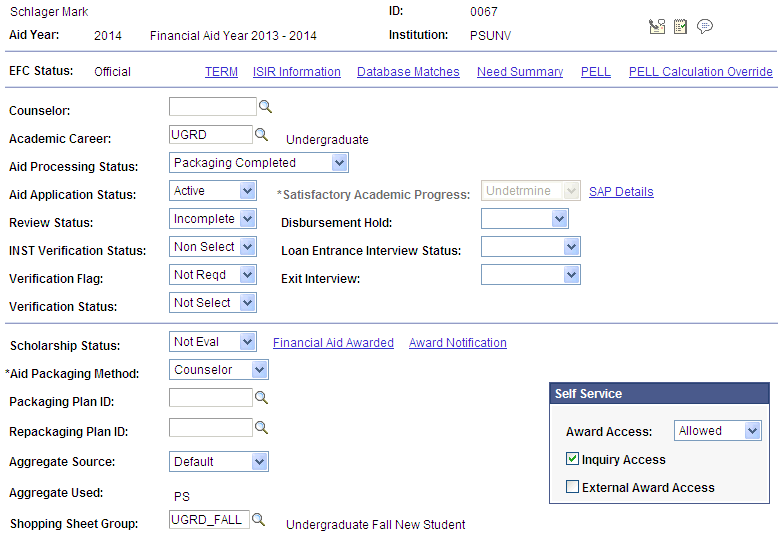
|
Field or Control |
Definition |
|---|---|
| EFC Status (expected family contribution status) |
Displayed from the financial aid application data. The student's EFC can be Official, Rejected, or Unofficial. |
| TERM |
Click this link to access the Financial Aid Term page and view Financial Aid Term information. |
| ISIR Information |
Click this link to access the ISIR Information page and view some of the student's ISIR information. |
| Database Matches |
Click this link to access the Database Matches page and review a student's status regarding the U.S.E.D. required database matches. |
| Need Summary |
Click this link to access the Need Summary page and view the student's need summary information calculated with both federal and institutional methodologies. |
| PELL |
Click to access the PELL Information page and view Pell information or to initiate Pell Payment processing for a student if they have received a Pell Grant. |
| PELL Calculation Override |
Click this link to access the Pell Eligibility Calculation - Student Override page and override your institution's Pell eligibility calculation values for this student. |
| Counselor Name |
Enter a financial aid counselor's ID in this field if a particular counselor is assigned to the student. |
| Restricted Aid |
This link appears only if the student has restricted aid information entered on the Restricted Aid page. Click to access the Restricted Aid Information page and view the status and amount of the student's restricted aid award. |
| Financial Aid Awarded |
This link appears when the student has one or more financial aid awards. Click to access the Financial Aid Awards page and view the student's financial aid awards. |
| Academic Career |
This value is entered with the first ISIR load and is not changed by subsequent ISIR loads. If the student has multiple careers, the settings that you establish on the Prospect Source Cross Reference Setup page determine the career entered in this field. Update this field by selecting the correct career for the student. The value in this field is automatically updated after the student has been packaged. |
| Aid Processing Status |
Indicates where the student is in the Awarding process. You can also update this status using the Package Status field on the award entry pages. Use this field in Mass Packaging to determine whether students are ready to be packaged. The Disbursement Authorization routine also uses this field to determine whether a student's package is complete, if you select the Package Complete check box on the Disbursement Rules: Global - Indicators page or the Disbursement Rules: Item Type - Indicators page. Applied: The student has applied for financial aid. This value is automatically populated when you load a financial aid application like an ISIR, a PROFILE application, or an institutional application. No Electronic Application: No electronic application has been received. Packaging Completed: The student's award package has been posted. The Posting routine automatically updates the field to this value. To repackage a student after their status has been changed to Packaging Completed, use Manual or Auto Packaging or set up a Mass Packaging query definition to select students with a status of Packaging Completed. Ready for Counselor Review: The student should be or is currently being reviewed by a financial aid counselor. Ready for Packaging: The student is ready for packaging. When you select students for Mass Packaging, you may want to choose only students whose status is set to this value; otherwise, any student who meets the Mass Packaging query definition is selected regardless of aid processing status. Repackage: The student is ready for repackaging. Can be set by the External Award Load process. |
| Aid Application Status |
Indicates whether the student's financial aid application is available for financial aid processing. (none): You have not assigned the student's financial aid application a status. You cannot access certain pages until you enter a status. Active: The student's financial aid application is active for financial aid processing. The system assigns this value automatically when you load the student's first ISIR into the system. Canceled: You have canceled the student's financial aid application. You must enter this value manually. Restricted: The student has applied for restricted aid only. You must enter this value manually. |
| Satisfactory Academic Progress |
Indicates whether the student is meeting satisfactory academic progress (SAP). The Packaging routine uses this field to determine whether to award federal aid to the student. The Satisfactory Academic Progress global disbursement rules use this field to determine whether to authorize disbursement of the student's award. Also, CommonLine Disbursement Hold and Release processing can use this field to determine whether the student's loan disbursement should be held or released. Academic Plan:The student does not meet satisfactory academic progress and has been placed on an academic plan that leads to meeting SAP. This value allows federal awards to be made and the student's award to be authorized for disbursement. Meets SAP: The student is meeting satisfactory academic progress. This value allows federal awards to be made and the student's award to be authorized for disbursement. Not Meet: The student is not meeting satisfactory academic progress. Federal awards are not made, and if already awarded the student's award is not authorized for disbursement. Probation: The student does not meet satisfactory academic progress and has been placed on Probation. This value allows federal awards to be made and the student's award to be authorized for disbursement. Undetrmine: (undetermined) Satisfactory academic progress is undetermined or has not been calculated. Federal awards are not made, and if already awarded, the student's award is not authorized for disbursement. Warning: This value should only be used by institutions that process satisfactory academic progress by term. A student that does not meet satisfactory academic progress for the first time is assigned a warning status. This value allows federal awards to be made and the student's award to be authorized for disbursement. |
| SAP Details |
Click on this link to view the Student SAP page. |
| Review Status |
Indicate the status of the review if your institution conducts a review of the student's financial aid application. (none): Indicates that your institution does not conduct a review. Complete: The review of this application has been completed. Incomplete: This application is awaiting a review. |
| Disbursement Hold |
Enables you to place a hold on the student's awards that is specific to disbursement processing. You can opt to hold authorization/disbursement of financial aid if a hold is present. (none): No holds are placed on this student's financial aid. Fed Aid (federal aid): Places a hold on the authorization/disbursement of federal aid only. Institut. (institutional): Places a hold on the authorization/disbursement of institutional aid only. Loan Hold: Places a hold on the authorization/disbursement of loans. |
| INST Verification Status (institutional verification status) |
Indicates the status of your verification process if your institution conducts a verification of the student's financial aid application. You must set these values manually if you want to use them in the verification process. (none): Indicates that your institution does not conduct an institutional verification. Doc Select: The student has been selected for institution verification of a document only. Non Select: The student has not been selected for institutional verification. Select: The student has been selected for institutional verification. |
| Loan Entrance Interview Status |
Note: The Loan Entrance Interview Status field displays when the Financial Aid Installation default for Loan Counseling Version is Simple. Indicates whether the student has completed a loan entrance interview for the corresponding aid year. If you select the Loan Entrance Intervw Req (loan entrance interview required) check box on the Disbursement Rules: Item Type - Indicators page, the interview status value affects how the authorization process treats the student's award. (blank): The authorization process automatically determines whether the student has satisfied the loan entrance counseling requirement using the process activated when you select the Loan Entrance Intervw Req check box. Complete: The student has completed a loan entrance interview. If the Loan Entrance Intervw Req check box is selected, the authorization process passes the student and allows the award to be authorized. Set this value after confirmation of the student's completion of loan entrance counseling. Inst Req (institution required): Your institution requires the student to have a loan entrance interview, regardless of whether the authorization process requires an interview for loan awards. If the Loan Entrance Intervw Req check box is selected, the authorization process fails until you reset the status to Complete or Pending. Students with prior loan history also fail authorization until you reset the status to blank, Complete, or Pending. Pending: The student's loan entrance interview is pending. If the Loan Entrance Intervw Req check box is selected, the authorization process passes the student and allows the award to be authorized. |
| Exit Interview |
Note: The Exit Interview field displays when the Financial Aid Installation default for Loan Counseling Version is Simple. Indicates whether the student has completed a loan exit interview for the corresponding aid year. This field is for informational use only because no delivered process currently uses the value of this field. Complete: The student has completed a loan exit interview. Inst Req (institution required): Your institution requires the student to have a loan exit interview. Pending: The student's loan exit interview is pending. |
| Loan Counseling Status |
Note: The Loan Counseling Version hyperlink displays when the Financial Aid Installation default for theLoan Counseling Versionis Expanded. This is a link to the Entrance/Exit Loan Counseling page. |
| Verification Flag |
Indicates the status of the Department of Education's verification requirement for this student. You can choose to hold Authorization/Disbursement of financial aid if the status is not Complete by selecting the Verification Complete check box on the Disbursement Rules Global page. (none): This value is treated the same as the Not Reqd value. Complete: Indicates that you have completed verification either manually or by the Auto Verification process. Not Reqd (not required): The student has not been selected for verification by the Department of Education. This is the default value for this field. Pending: The student has failed Auto Verification. This value is automatically populated by the Auto Verification process. Required: The student has been selected for verification. This value is automatically populated when you load the student's ISIR data. |
| Verification Status |
This is associated with the awarding of federal funds, including Pell Grants, Stafford loans, and Direct Loans. It indicates the code you use when reporting a Pell payment made to a student. Accurate: Indicates that the ISIR transaction number is 01, meaning the ISIR information is accurate and no changes are needed. Auto verification enters this value, but you can enter it manually. Calculated: Indicates that you have calculated the Pell eligibility based on ISIR corrections, and the Pell eligibility has not changed. Not Select: The student was not selected for verification. Not Verfd (not verified): Indicates that a student was selected for verification but was not verified. Reprocess: Indicates the SAR needs to be sent for corrections, and is used for all ISIR transaction numbers that are not 01. Tolerance: Indicates that a student's verification passed within the tolerance level. Wtht Doc (without documentation): Indicates that the first Pell payment was made to the student before verification was completed. You can only use this value for one Pell payment. Subsequent payments/disbursements require reporting a different verification status. |
| Scholarship Status |
Identifies whether you have evaluated a student for scholarship funds. This is an information only field. It does not affect the Packaging process. Evaluated: You have evaluated the student for scholarship funds. Not Eval (not evaluated): You have not evaluated the student for scholarship funds. |
| Award Notification |
Click this link to access the FE Award Notification Detail page. |
| Aid Packaging Method |
The method used to create the student's financial aid package. The values in this field are automatically updated. Auto: Packaged using Mass Packaging. View the packaging plan used to package the student in the Packaging Plan ID field. Counselor: A financial aid counselor packages the student manually or using Auto Packaging. If Auto Packaging is used, view the packaging plan used to package the student in the Packaging Plan ID field. Not Pkgd (not packaged): Not yet packaged. This is the default value until you manually change it. |
| Packaging Plan ID |
If you use Auto Packaging or Mass Packaging to package the student, this field identifies the packaging plan used to package the student. The Mass Packaging process populates this field when it is run in live mode. When Auto Packaging is used, the Posting routine populates the packaging plan ID. |
| Repackaging Plan ID |
If you use Auto Repackaging or Repackaging, this field identifies the repackaging plan used. The Repackaging process populates this field when it is run in live mode. When Auto Repackaging is used, the Posting routine populates the repackaging plan ID. |
| Aggregate Source |
Identifies and defines the aggregate source that the Awarding and Packaging process uses directly. Prior to any awarding or packaging, this identifies the default value for manual, auto, or mass packaging. You can also change the aggregate source on any of the awarding pages. If online awarding or packaging is already complete, the value here represents the aggregate source used during the Packaging routine. Default: Identifies aggregate source to be used based on value defined on FA Installation Defaults. NSLDS: Indicates that awarding and packaging uses the NSLDS aggregate totals. PS: Indicates that awarding and packaging uses the PeopleSoft generated and maintained aggregate totals. |
| Aggregate Used |
Indicates the aggregate source used during packaging. NSLDS: Indicates NSLDS aggregate totals used. PS: Indicates PeopleSoft generated and maintained aggregate totals used. Note: Pell Grant eligibility always uses NSLDS aggregate values. |
| Shopping Sheet Group |
Select the appropriate Shopping Sheet Group code for this student. |
Self Service
|
Field or Control |
Definition |
|---|---|
| Award Access |
Displays the result of how you set up the Self-Service Access page. Values are Allowed or Denied. |
| Inquiry Access |
Select this check box to allow a student to view assigned financial aid awards. |
| External Award Access |
Select this check box to allow a student to report awards from other sources. |
Access the Database Matches page (click the Database Matches link on the Packaging Status Summary page or the Veteran's Education Benefits page).
Image: Database Matches page
This example illustrates the fields and controls on the Database Matches page. You can find definitions for the fields and controls later on this page.
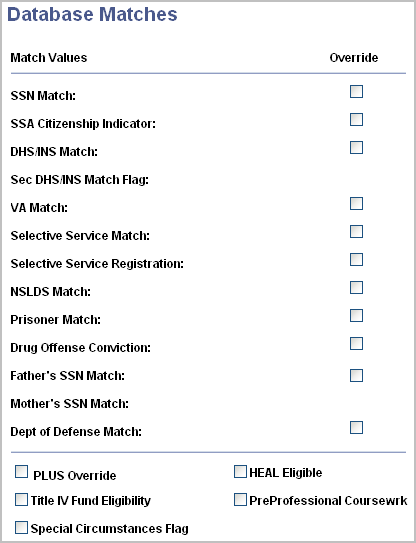
The database match values on this page are display only. The Validation routine uses these values to determine whether the student is eligible for federal financial aid using previously defined eligibility rules. If you want to change the federally reported database match value to allow a student to receive federal aid, you must submit a history correction. When that history correction has been resolved and a Correction ISIR has been received by your institution, the database match field in question contains the resolved value. As a result, you can process the student for federal aid. If you want to award the student federal aid prior to receiving the revised Correction ISIR, you must select the Override check box.
The system enforces additional federal database edits for the following existing database matches:
Student's Social Security Number match with SSA: student's date of birth inconsistent with SSA records.
Veteran Status match with Veteran Affairs: independent due to VA status.
During packaging, the system performs the database match edits in the following sequence:
SSN Match
SSA Citizenship
DHS (formerly INS) Match
VA Match
Selective Service Match
Selective Service Registration
NSLDS Match
Drug Offense Conviction
Parent SSN Match
The system checks the first database match in the sequence (SSN Match) and determines whether or not resolution is required. When it encounters a database match that needs resolution, it does not perform any additional database match checks until the match in question is resolved. After you resolve the database match issue, the system then checks the next database match in the sequence. For example, if a student has three database match problems, the system does not perform all three checks at the same time. It starts serially with the first one. If the match is good, it moves to the next match. If the next one is not good, the system does not perform any more database checks until that database match is resolved.
Important! When you override a federally reported database match value, your institution assumes full responsibility for changing these values.
|
Field or Control |
Definition |
|---|---|
| Override |
Select the check box next to a database match value to override the federally reported match value. This indicates that you have made a professional judgement decision and want the system to award and disburse federal financial aid for this student. If you want override a federally reported database match value for a group of students, you can use Mass Change to select the Override check box. |
| SSN Match (social security number match) |
If you try to award federal monies to the student for the field values that do not allow you to award federal financial aid, the system returns a zero award amount and the following award message: DB Match: SSN match code indicates student is not federally eligible. Date of Dt (date of death): According to the Social Security Administration (SSA), the SSN the student provided belongs to a deceased person. The Validation routine does not allow you to award federal financial aid to this student. Late: See U.S.E.D. "A Guide to <Aid Processing Year> ISIRs, Appendix B" Database Matches and Match Flags. Match: The SSA found a match for the student's SSN. The Validation routine allows you to award federal financial aid to this student. Mismatch: The student's date of birth or name did not match the SSA's records for the SSN. The Validation routine does not allow you to award federal financial aid to this student. No DOB: No match was conducted because the student did not provide date of birth information. The Validation routine does not allow you to award federal financial aid to this student. To be eligible to receive federal funds, the student must provide date of birth information on the SAR. No Match: The SSA did not find a match for the student's SSN. The Validation routine does not allow you to award federal financial aid to this student. To be eligible to receive federal funds, the student must correct the SSN on the SAR, submit a new FAFSA with the correct SSN, or contact the SSA. No Name: No match was conducted because the student did not provide his or her first or last name, or both. The Validation routine does not allow you to award federal financial aid to this student. To be eligible to receive federal funds, the student must provide both first and last name on the SAR. Not Sent: No match was conducted because the SSN provided by the student did not fall within the valid range of SSNs. The Validation routine does not allow you to award federal financial aid to this student. To be eligible to receive federal funds, the student must correct the SSN on the SAR, submit a new FAFSA with the correct SSN, or contact the SSA. |
| SSA Citizenship Indicator (social security administration citizenship indicator) |
If you try to award federal monies to the student for the field values that do not allow you to award federal financial aid, the Validation routine returns a zero award amount and the following award message: DB Match: SSA Citizenship Indicator denotes student is not Federally eligible. Alien/cond: The student is not a U.S. citizen. The Validation routine does not allow you to award federal financial aid to this student. Alien/stud (alien student): The student is not a U.S. citizen. The Validation routine does not allow you to award federal financial aid to this student. foreign bn (foreign born): The student was born in a foreign country to American parents who were stationed in another country. The student must provide of citizenship, such as a birth certificate indicating that the student is a U.S. citizen born abroad to be eligible for federal financial aid. The Validation routine allows you to award federal financial aid to this student. LA/wk elig (legal alien, work eligible): The student is not a U.S. citizen. The Validation routine does not allow you to award federal financial aid to this student. LA/wkinelg (legal alien, work ineligible): The student is not a U.S. citizen. The Validation routine does not allow you to award federal financial aid to this student. Name/DOB: The SSA was unable to verify the student's citizenship because there was no match on SSN, name, or date of birth. The Validation routine does not allow you to award federal financial aid to this student. To receive federal financial aid, the student must make corrections to Social Security Number, name or date of birth on the SAR or submit a new FAFSA with the correct information. If the student believes the provided information is correct, the student must contact the Social Security Administration and provide documentation that verifies citizenship status. Other: See U.S.E.D. "A Guide to <Aid Processing Year> ISIRs, Appendix B" Database Matches and Match Flags. U.S. Citiz (U.S. citizenship): The SSA confirmed the student's U.S. citizenship status. The Validation routine allows you to award federal financial aid to this student. |
| DHS/INS Match Flag (Department of Homeland Security / Immigration and Naturalization Service match) |
If you try to award federal monies to the student for the field values that do not allow you to award federal financial aid, the system returns a zero award amount and the following award message: DB Match: INS match code indicates student is not federally eligible. Values are: Confirmed: The INS confirmed the student's non-citizen eligibility. The Validation routine allows you to award federal financial aid to this student. Late: See U.S.E.D. "A Guide to <Aid Processing Year> ISIRs, Appendix B" Database Matches and Match Flags. Mismatch: The INS match was not conducted, because the student did not indicate citizenship status, the student changed from eligible non-citizen to citizen or changed the Alien Registration Number, or the student did not provide a valid Alien Registration Number. The Validation routine does not allow you to award federal financial aid to this student. Not Conf (not confirmed): The INS did not confirm the student's eligible non-citizenship status. The Validation routine uses the value of the Sec INS Match Flag field to determine whether to award federal financial aid to this student. |
| Sec DHS/INS Match Flag (secondary Department of Homeland Security / Immigration and Naturalization Service match flag) |
Values are: Pending: Automated secondary confirmation in progress. The Validation routine does not allow you to award federal financial aid to this student. Confirmed: Citizenship confirmed. The Validation routine allows you to award federal financial aid to this student. Not yet: In continuance. The Validation routine does not allow you to award federal financial aid to this student. To become eligible for federal financial aid, your institution must wait another 10 days for an updated ISIR or send copies of the student's proof of eligibility to the INS. Not Conf (not confirmed): Citizenship not confirmed. The Validation routine does not allow you to award federal financial aid to this student. To become eligible for federal financial aid, your institution must send copies of the student's proof of eligibility to the INS. No info: INS needs more information. The Validation routine does not allow you to award federal financial aid to this student. To become eligible for federal financial aid, your institution must send copies of the student's proof of eligibility to the INS. |
| VA Match (veteran's administration match) |
If you try to award federal monies to the student for the field values that do not allow you to award federal financial aid, the system returns a zero award amount and the following award message: DB Match: VA match code indicates student is not federally eligible. Active Dty (active duty): Record found on VA database but applicant is on active duty. If the student's ISIR record has a SAR C code, the Validation routine does not allow you to award federal financial aid to this student. If the student's ISIR record does not have a SAR C code, then the Validation routine allows you to award and disburse federal financial aid to this student. Confirmed: Veteran status confirmed. Student is eligible for federal aid. No Qualify: Record found on VA database but the student is not a qualifying veteran. If the student's ISIR record has a SAR C code, the Validation routine does not allow you to award federal financial aid to this student. If the student's ISIR record does not have a SAR C code, then the Validation routine allows you to award and disburse federal financial aid to this student. Not Found: Record not found on VA database. If the student's ISIR record has a SAR C code, the Validation routine does not allow you to award federal financial aid to this student. If the student's ISIR record does not have a SAR C code, then the Validation routine allows you to award and disburse federal financial aid to this student. Not Sent: Record not sent for match. Student is eligible for federal aid. |
| Selective Service Match |
If you try to award federal monies to the student for the field values that do not allow you to award federal financial aid, the system returns a zero award amount and the following award message: DB Match: Selective service match code indicates student is not federally eligible. Note: When awarding a student whose gender is defined as female in Bio/Demo data, this field has no bearing on awarding federal financial aid. Exempt: Student is within 45 days of his birthday, and is temporarily exempt because the student is not yet 18 years old. An update is not required during the year. The Validation routine allows you to award and disburse federal financial aid with this field value. Mismatch: The student could not be registered with Selective Service, because the student is not between the ages of 18 and 26 or information needed to register the student is missing. Not Conf (not confirmed): The student is not registered with the Selected Service. The Validation routine does not allow you to award federal financial aid to this student. To become eligible for federal financial aid, the student must register with Selective Service, present appropriate registration that he is already registered, or qualify for a waiver or exemption. Reg Conf (registration confirmed): Match conducted and the applicant's registration status is confirmed by the Selective Service. The Validation routine allows you to award and disburse federal financial aid with this field value. Ret Late: See U.S.E.D. "A Guide to <Aid Processing Year> ISIRs, Appendix B" Database Matches and Match Flags. |
| Selective Service Registration |
Values are:Exempt, Late, Mismatch, Not comp (not completed), and Reg Conf (registration confirmed). |
| NSLDS Match (National Student Loan Data System Match) |
If you try to award federal monies to the student for the field values that do not allow you to award federal financial aid, the system returns a zero award amount and the following award message: DB Match: NSLDS match code indicates student is not federally eligible. Def/Ovrpay (default/overpayment): A match for the student was found, and the student has at least one loan in default and owes at least one overpayment. The Validation routine does not allow you to award and disburse federal financial aid with this field value. Default: A match for the student was found, and the student has at least one loan in default. The Validation routine does not allow you to award and disburse federal financial aid with this field value. Eligible: A match for the student was found, and the student's NSLDS data is sent. The Validation routine allows you to award and disburse federal financial aid with this field value. Init/Late: See U.S.E.D. "A Guide to <Aid Processing Year> ISIRs, Appendix B" Database Matches and Match Flags. Mismatch: A match for the student's SSN was found, but neither name nor date of birth matched. No NSLDS data is sent. You must access NSLDS online using SSN only to retrieve the matching data and determine whether the record belongs to the student. If the record belongs to the student, you must determine whether the student is eligible for federal financial aid. If the record does not belong to the student, the student is eligible for federal financial aid. No Data: No match for the student was found. The student does not have NSLDS data. The Validation routine allows you to award and disburse federal financial aid with this field value. Not Sent: A match for the student was found, but no NSLDS data was sent to the CPS. The Validation routine allows you to award and disburse federal financial aid with this field value. Overpayment: A match for the student was found, and the student has received at least one overpayment of federal student aid funds (Pell Grant, FSEOG, or Perkins). The Validation routine does not allow you to award and disburse federal financial aid with this field value. Partl Elig (partially eligible): A match for the student was found, and the student has received a total amount of student loans that is close to the loan limits established for the federal loan programs. The Validation routine allows you to award and disburse federal financial aid with this field value, but use caution to ensure that the student does not exceed his or her loan limits with subsequent Title IV loans. |
| Prisoner Match |
This database match indicates a student's incarcerated status. If you try to award federal monies to the student for the field values that do not allow you to award federal financial aid, the system returns a zero award amount and the following award message: DB Match: Prisoner match code indicates student is not federally eligible. Note: When processing awards using institutional data (not ISIR data), the Packaging process uses the Not Prisnr (not a prisoner) value for this database match. Values are: Blank: The system does not allow you to award federal financial aid to this student. Local: The student is incarcerated in a local facility. The student is not eligible for federal loans but is eligible for other federal financial aid. If a federal loan is awarded to the student, the amount is reduced to zero by the Validation process, and an award message indicates the reason for the zero amount. Not conduc (not conducted): The student's record was sent but the database match was not conducted. The Validation routine does not allow you to award federal financial aid to this student. Not Prisnr (not a prisoner): The student is not incarcerated in a state or federal prison. The Validation routine allows you to award and disburse federal financial aid with this field value. Not sent: The student's record was not sent for a prisoner database match. If the student's name or date of birth is missing, the Validation routine does not allow you to award federal financial aid to this student. If the student is a Pacific Islander and the student's SSN begins with 888, the Validation routine allows you to award and disburse federal financial aid to this student. State/Fed (state/federal): The student is incarcerated in a state or federal facility. The Validation routine does not allow you to award federal financial aid to this student. |
| Drug Offense Conviction |
This database match indicates the student's status relative to drug offense convictions due to either drug abuse debarment and suspension activity or terms of the Anti-Drug Abuse Act of 1998. The student can be ineligible for federal financial aid due to a drug offense conviction or pending activity. If you try to award federal monies to the student for the field values that do not allow you to award federal financial aid, the system returns a zero award amount and the following award message: DB Match: Drug Offense Conviction match code indicates student is not federally eligible. Note: When processing awards using institutional data (not ISIR data), the Packaging process uses the 1 − Eligible value for this database match. Values are: Blank: no value in this field plus a SAR C flag means the system does not allow you to award federal financial aid to this student. 1 − Eligible: The student is eligible for federal financial aid. The system allows you to award and disburse federal financial aid with this field value. 2 − Partially Eligible: The student becomes eligible for federal financial aid during the award year. The period of eligibility depends on the type of aid. For loans, the student becomes eligible for loans during the Loan Period. For all other aid, the student becomes eligible at the beginning of the term for which the student was cleared of the drug offense conviction. The system treats the student as fully eligible for all term/disbursement periods. It is your responsibility to limit the student's eligibility to a specific term/disbursement period as needed. When a federal aid award is made, the full award amount is awarded and the following Award Message is displayed: DB Match: Drug Offense Conviction match equals '2 - Partially Eligible'. Verify the amount of this award to ensure proper term/loan period eligibility. 3 − Ineligible: The student is not eligible for federal financial aid due to the student's current or pending drug conviction activity. The system does not allow you to award federal financial aid to this student. |
| Father's SSN Match and Mother's SSN Match |
The system performs an eligibility check on each parent's social security number match based on the Database Matches and Match Flags specifications. If either of the match flag values for the parents' social security numbers results in a failed match with SSA, the student does not receive federal aid. On the Database Matches page, despite there being two SSN Match fields for the mother and father, only one Override check box exists for the parents' SSN match. The Override check box controls both. If the father's social security number is a match and the mother's is not or vice versa, or both mother and father are not a match, and if you select the Override check box for the parents' SSN match override field, the system considers the match to be good and awards the student federal aid. Note: When you override a federally reported database match value, your institution assumes full responsibility for changing these values. |
| Dept of Defense Match |
Select to identify the student as a child of a post-9/11 deceased military service member. Once selected, use the Professional Judgment component to award the student all Title IV funding as eligible, either as a Pell-eligible (zero EFC) or not Pell-eligible (original EFC) candidate. |
| PLUS Override |
Select to identify a dependent undergraduate student who is eligible for additional Unsubsidized Stafford Loan because his or her parents are deemed a credit risk or for professional judgement reasons. If you select this check box, the Packaging process does not award a PLUS loan and allows a dependent undergraduate student to become eligible for additional Unsubsidized Stafford Loan funds. This field also displays on the aggregate aid summary components, for aggregate areas that correspond to either the FFELP or Direct Loan programs. |
| Title IV Fund Eligibility |
Select to identify the student as eligible for Title IV funds. If the check box is cleared, no federal aid is awarded to the student. This field is evaluated when an ISIR is received for the student and is cleared if error code 19 is reported on the ISIR. |
| Special Circumstances Flag |
Select if the student's Special Circumstances Flag = 4, Dependent record unsubsidized loans only. Use the Professional Judgment component to award this rejected dependent student an unsubsidized loan. |
| HEAL Eligible and PreProfessional Coursework |
Select to increase Stafford loan limits for eligible health professional or preparatory coursework candidates. Note: Packaging and Repackaging processes do not automate the awarding of an additional Unsubsidized Stafford amount based on a student participation in an eligible health profession program or preparatory coursework program. Additional Unsubsidized Stafford amounts must be awarded from the Professional Judgement page (Financial Aid, Awards, Award Processing, Invoke Professional Judgement, Professional Judgement). If a Direct Loan Unsubsidized Stafford award is based on participation in an eligible health professional program or preparatory coursework, you must select the relevant check box here on the Database Match page before you build the Direct Loan origination application record. Indicators are carried forward to the Direct Loan origination application record for COD reporting. The HEAL Eligible and PreProfessional Coursework check boxes have no impact on the Packaging and Repackaging components and are used only by Direct Loan COD reporting for Unsubsidized Stafford loans. |
To evaluate database matches, Campus Solutions uses the ISIR Comment table as the basis for determining the student's eligibility for federal aid. Administrators can control eligibility through the severity level value assigned to an ISIR comment. The system compares ISIR comments on the student's record to the ISIR Comment table and evaluates eligibility for federal aid based on that database match.
The DB Match Use value in the ISIR Comment table corresponds to a U.S.E.D. database match. Each comment is associated with a severity level. The severity level associated with the DB Match Use field effects how the system handles the database match during packaging.
Severity levels are pre-defined according to the combination of the database match value, ISIR comments, and the presence of reject codes and SAR C flag. The values are as follows:
|
Severity Level |
Resolution |
|---|---|
|
0 |
Ignore. Requires no action. Federal aid can be awarded. |
|
1 |
Action required. Indicates a reject condition exists for the assigned DB Match Use value. Federal aid cannot be awarded. Database match needs resolution. |
|
2 |
Action required. Indicates SAR C on file. Federal aid cannot be awarded. Database match needs resolution. |
Based on these severity levels, if a student has an ISIR comment with a severity level 1 or 2 and the DB Match Use field is not blank, the system does not award the student federal aid until the errant condition, and therefore the corresponding ISIR comment, are resolved.
Note: The DB Match Use and SAR C Flag values are set based on the most recent ISIR record loaded for the aid year.
Examples of ISIR Comment Codes, Severity Level, and DB Match Use
Access the ISIR Comments page (click the comment code on the ISIR Information page).
Image: ISIR Comments page
This example illustrates the fields and controls on the ISIR Comments page.
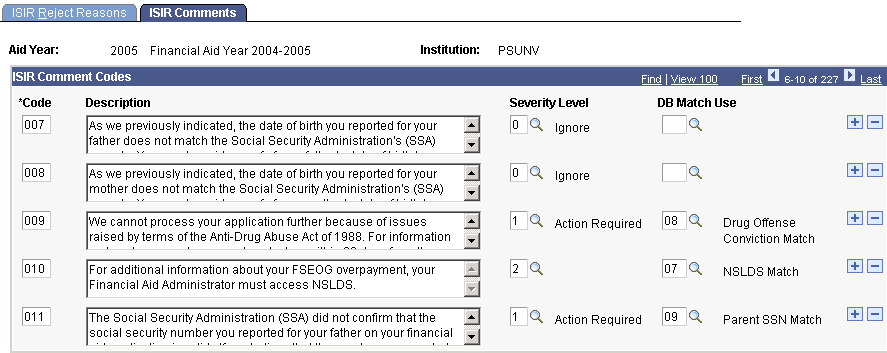
Access the PELL Information page (click the PELL link on the Packaging Status Summary page).
Image: PELL Information page
This example illustrates the fields and controls on the PELL Information page. You can find definitions for the fields and controls later on this page.
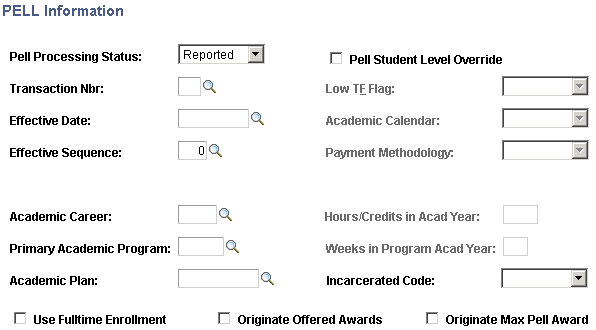
The fields on this page are populated when Pell data, from the ISIR, is loaded in the system.
|
Field or Control |
Definition |
|---|---|
| Pell Processing Status |
Displays information about the status of a student's Pell payment processing. Accepted: Default value populated from the inbound Pell Payment file (EPPPD) when the ED Record Status is Accepted. Not Sent: Use this status to prevent the student from being included in the Pell Payment request run. You must enter this status manually. Pending: Default value if a Pell Grant is awarded to the student. Indicates that the student's file is waiting to be sent with a Pell Payment request (EPPPD) submission. Pending may also indicate a previously accepted Pell Payment request (EPPPD), which has since come back as not equal to an Accepted or Accepted w/Assumption outcome. Repackaged: Indicates an initial Pell Grant has been changed. You must change this status to Send before the student is included in the Pell Payment request run. Incoming Pell Payment (EPPPD) files do not load if the status is Repackaged. Review SQR log upon loading Pell Payment (EPPPD) files. Reported: is automatically set when a student's Pell data has been selected during an EPPPD SQR run. Review: is populated by default from the inbound Pell Payment file (EPPPD) when the ED Record Status is Rejected, Error, Accepted w/Assumptions, or Duplicate. Selected: is automatically set as a result of running the FAPELLR process. Incoming Pell Payment (EPPPD) files do not load if Pell Processing status has been reset to Selected. Review SQR log upon loading Pell Payment (EPPPD) files. Send: This status is an internal Pell Processing flag for the system. It indicates that the student's record is ready to be transmitted on an outbound Pell Payment (EPPPD) file. This field value is either set manually or through Mass Change. Incoming Pell Payment (EPPPD) files do not load if the Pell processing status has been reset to Send since the (EPPPD) creation. Review SQR log upon loading Pell Payment (EPPPD) files. |
| Transaction Nbr (transaction number) and Effective Sequence |
Displays the transaction number and effective sequence from the selected ISIR, usually the most recent ISIR. All ISIRs are available for selection and you can change these values to indicate another ISIR. If you want to enter a Pell amount manually when awarding a Pell Grant, use the transaction number, effective date, and effective sequence to indicate the ISIR that you used to calculate the Pell amount. |
| Primary Academic Program |
Indicates the student's main academic program. The academic program from the student's Financial Aid Term record is the default value in this field. |
| Incarcerated Code |
Select the appropriate incarcerated code: N - No longer Incarcerated or Y - Incarcerated. This field is left blank for most students. |
| Use Fulltime Enrollment |
Select this check box if you want to use full-time enrollment to calculate the student's Pell award. |
| Originate Offered Awards |
Select this check box to originate Pell awards with an award status of Offered. If this check box is cleared, Pell awards are only originated when the award status is Accepted. |
| Originate Max Pell Award (originate maximum Pell award) |
Select this check box to originate Pell awards based on the maximum Pell award defined on the Pell Payment Setup page. The system originates the maximum Pell amount regardless of how much the student was offered for the Pell award. |
| Pell Student Level Override |
Select this check box to override at the student level the payment plan information that you set up on the Pell Payment Setup page. When you select this check box, the Low T&F Flag, Academic Calendar, Payment Methodology, Pell Payment Periods, Hours/Credits in Acad Year, and Weeks in Program Acad Year fields become available. |
Access the Student Override page (click the PELL Calculation Override link on the Packaging Status Summary page).
Image: Student Override page
This example illustrates the fields and controls on the Student Override page. You can find definitions for the fields and controls later on this page.
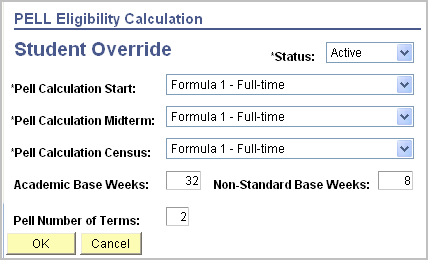
|
Field or Control |
Definition |
|---|---|
| Status |
Select Active to override the PEC setup at the FA installation, career, or program level. The override applies to all terms and all Pell Grant awards across award periods. Select Inactive to use the PEC setup at FA installation, career, or program level. |
| Academic Base Weeks |
Enter the number of weeks that define your institution's Academic Award Period (AAP). Several financial aid processes use this value to calculate eligibility and to calculate prorated expected family contribution (EFC). Valid values are 0.0 to 99.9. |
| Non-Standard Base Weeks |
Enter the number of weeks that define your institution's Non-Standard Award Period (NSAP). Several financial aid processes use this value to calculate eligibility and to calculate prorated EFCs. Non-standard terms are usually summer terms or inter-sessions. Valid values are 0.0 to 99.9. |
| Pell Calculation Start |
Enter the calculation mode to use for Pell calculations made before the student's academic term start date. Values are: Enrollment Current Load (For use only with 2009 and prior Aid Years):Directs the Pell calculation to use the Current Load value from Financial Aid Term to determine which Federal Pell Grant disbursement schedule to use when it is calculating the student's eligibility for a Pell Grant. The Current Load value uses the number of units that the student is currently enrolled in, plus the number of units from already completed sessions in the term to determine the student's load for the term. Enrollment FA Load (For use only with 2009 and prior Aid Years): Directs the Pell calculation to use the FA Load value from Financial Aid Term to determine which Federal Pell Grant disbursement schedule to use when it is calculating the student's eligibility for a Pell Grant. The FA Load value uses the number of financial aid eligible units that the student is enrolled in for the term to determine the student's load. Formula 1 — FA Load (For use only with 2010 and future Aid Years): Directs the Pell calculation to divide the Pell Grant award by the Pell Number of Terms and uses the student's actual FA Load for each term. Formula 1 — Full-time (For use only with 2010 and future Aid Years): Directs the Pell calculation to divide the Pell Grant by the Pell Number of Terms and uses Full-time as the student's FA Load for each term. Formula 3 — Current Load (For use only with 2010 and future Aid Years): Directs the Pell calculation to sum the Academic Base Weeks and Non-Standard Base Weeks values to determine an Academic Program's Weeks of Instruction. This value serves as the denominator in the percentage calculation for student's number of enrolled weeks in a term. This mode uses the Current Load value from Financial Aid Term to determine which Federal Pell Grant schedule to use when it is calculating the student's eligibility for a Pell Grant. The Current Load value uses the number of units in which a student is currently enrolled ("In Progress" from the Financial Aid Term Session Detail) plus the number of units from completed sessions in the term to determine the student's load for the term. Formula 3 — FA Load (For use only with 2010 and future Aid Years):Directs the Pell calculation to sum the Academic Base Weeks and Non-Standard Base Weeks values to determine an Academic Program's Weeks of Instruction. This value serves as the denominator in the percentage calculation for a student's number of enrolled weeks in a term. This mode uses the FA Load value from Financial Aid Term to determine which Federal Pell Grant schedule to use when it is calculating the student's eligibility. The FA Load value uses the number of financial aid eligible units in which the student is enrolled for the term to determine the student's load. Formula 3 — Full-time Load (For use only with 2010 and future Aid Years):Directs the Pell calculation to sum the Academic Base Weeks and Non-Standard Base Weeks values to determine an Academic Program's Weeks of Instruction. This value serves as the denominator in the percentage calculation for a student's number of enrolled weeks in a term. This mode uses Full-time as the FA Load value when it is calculating the student's eligibility. Full Time (For use only with 2009 and prior Aid Years): Directs the Pell calculation to always use the full time Federal Pell Grant disbursement schedule to determine the student's eligibility for a Pell Grant regardless of the student's enrollment. Half Time (For use only with 2009 and prior Aid Years): Directs the Pell calculation to always use the half time Federal Pell Grant disbursement schedule to determine the student's eligibility for a Pell Grant, regardless of the student's enrollment. |
| Pell Calculation Midterm |
Enter the load value to use for Pell Grant calculations made on or after the student's academic term start date but before the student's term census date. The available values match those for Pell Calculation Start. |
| Pell Calculation Census |
Enter the load value to use for Pell Grant calculations made on or after the student's term census date. The available values match those for Pell Calculation Start. |
| Pell Number of Terms |
Enter the number of terms that define the Academic Program. Although this value should match the TERM_TYPE on the ACAD_CAR_TBL, there is no automatic cross-check between the two to ensure that these values correlate. Packaging uses this value to distribute a Pell Grant across the student's enrolled terms when making a Pell Grant calculation using Formula 1 - FA Load or Formula 1 - Full-time Pell calculation values. If you select Formula 1 - FA Load or Formula 1 - Full-time, you must populate the Pell Number of Terms field. Valid values are 0 to 99. |