Awarding Restricted Aid
This section provides an overview of restricted aid and discusses how to:
Enter a student's restricted aid.
Enter committee comments.
Enter committee member comments.
Evaluate a student's restricted aid.
Restricted aid includes awards such as scholarships, fellowships, and institutional or private funds with subjective eligibility requirements. Restricted aid does not refer to federal monies. The restricted aid pages enable you to monitor the process of awarding restricted aid from the application process through committee evaluation and ranking, to the final decision for the award. The requirements for each type of restricted aid are defined in the Restricted Aid Table component.
The process for awarding restricted aid involves the following steps.
Enter the student being evaluated for restricted aid on the Restricted Aid page.
You must enter the Restricted Aid ID. You must also enter values in the App Method (application method) and Application Date fields.
The committee members use the Restricted Aid Evaluations page to enter their ratings for each of the criteria for the student.
View each student's overall rating by the committee and by individual committee members using the Committee Detail page and Evaluator Detail page. You can access both of these pages from links on the Restricted Aid page.
After all committee members have evaluated the student, the committee makes a final decision on whether to offer the student the restricted aid and how much to offer the student.
After the final decision has been made, enter the final decision, the decision date, the amount offered to the student (if appropriate), and any comments on the Restricted Aid page.
For students who have been awarded the restricted aid, you must manually enter the restricted aid award on the award entry pages.
If departmental employees are entering the restricted aid award, consider providing them with access to the Manual Student Packaging page only.
|
Page Name |
Definition Name |
Navigation |
Usage |
|---|---|---|---|
|
Restricted Aid |
STDNT_RSTRC_AID1 |
|
Enter or view information about the student's application for a restricted aid award. |
|
Committee Detail |
STDNT_RSTRC_AID2 |
Click Committee Detail on the Restricted Aid page. |
Enter committee comments, view details about the committee, and review the committee's comments. |
|
Evaluator Detail |
STDNT_RSTRC_AID3 |
Click the Member Detail link on the Committee Detail page. |
Enter committee member comments on the student. View each committee member's overall rating for the student as well as information about the committee member. |
|
Restricted Aid Evaluations |
STDNT_RSTRC_AID4 |
|
Enter ratings from each member of a restricted aid evaluation committee. |
Access the Restricted Aid page ().
Image: Restricted Aid page
This example illustrates the fields and controls on the Restricted Aid page. You can find definitions for the fields and controls later on this page.
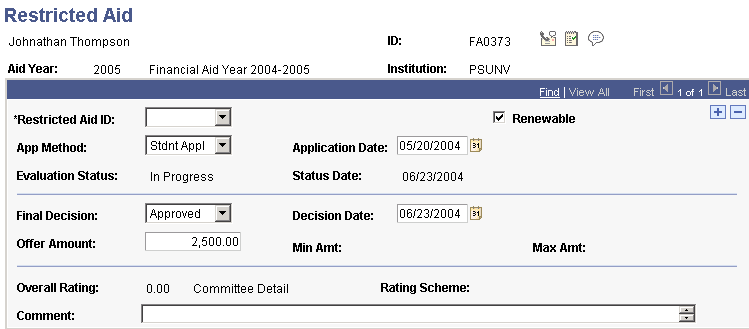
Use the information on this page when you enter the restricted aid award for the student on the Student Aid Package page or Manual Student Packaging page.
Complete the following fields—from the top section of the page—at the time that a student applies for a restricted aid award.
|
Field or Control |
Definition |
|---|---|
| Restricted Aid ID |
Select the award for which you are considering the student. The values are the restricted aid awards you set up on the Restricted Aid Table component. |
| Renewable |
Select to indicate that a student can renew this restricted aid award from year to year. The system automatically selects the check box based on the information that you used when you set up the restricted aid award, but you can change it on this page. |
| App Method (application method) |
Indicate how the student applies for the award. External: The evaluation process is external to the institution, such as an award from a community group. Met Crit (met criteria): The student meets certain criteria and therefore becomes eligible for evaluation. For example, students may be eligible for an honors scholarship from a department if the students have a GPA of 3.75 or more. A student who meets the GPA criteria is then considered for the award. Referral: The student was referred for consideration for the award. Stdnt Appl (student applied): The student submits an application for the restricted aid award. |
| Application Date |
Enter the date that the student submitted heir application or the date that you identified the student as a possible recipient for the restricted aid, depending on the application method. |
| Evaluation Status and Status Date |
Displays the current status of the restricted aid evaluation process for the student, as of the displayed date. In Progress: This is the default value. It indicates that one or more committee members are still evaluating the student. Complete: All committee members have completed their review of the student, and changed their status to Complete on the Restricted Aid Evaluations page. |
After the student has been evaluated, complete the rest of the page with information about the final decision.
|
Field or Control |
Definition |
|---|---|
| Final Decision |
The final decision made by the restricted aid award committee for the student. Alternate: The student is an alternate for the restricted aid award. Approved: The student is approved to receive the restricted aid award. Denied: The student does not receive the restricted aid award. Eligible: The student is eligible for the restricted aid award, and there may be other criteria that the student must pass before receiving the restricted aid award. See Note: Additional explanation regarding the final decision is provided in the Comments field at the bottom of the page. |
| Decision Date |
The date that you enter the final decision. This field is automatically populated with the current date, but you can override this date. |
| Offer Amount |
Enter an amount, within the minimum/maximum range, that the student is to receive for the restricted aid award. |
| Min Amt (minimum amount) |
The lowest amount that you can award for this restricted aid award. The value that you set up on the Restricted Aid Detail 2 page appears by default. |
| Max Amt (maximum amount) |
The highest amount that you can award for this restricted aid award. The value that you set up on the Restricted Aid Detail 2 page appears by default. |
| Overall Rating |
The average of the member rating values for each member of the committee. The Member Rating field can be viewed on the Restricted Aid Evaluations page and is calculated by averaging the value of the components that are used in the evaluation process. This field does not display a value until the evaluation status for each member of the committee is Complete. |
| Committee Detail |
Click this link to access the Committee Detail page and view details about the committee and review the committee's comments. |
| Rating Scheme |
The review process used to evaluate the student. The value you set up on the Restricted Aid Detail 2 page appears by default. |
| Comment |
Enter additional information or explain a final decision of See Note. |
Access the Committee Detail page (click the Committee Detail link on the Restricted Aid page).
Image: Committee Detail page
This example illustrates the fields and controls on the Committee Detail page. You can find definitions for the fields and controls later on this page.
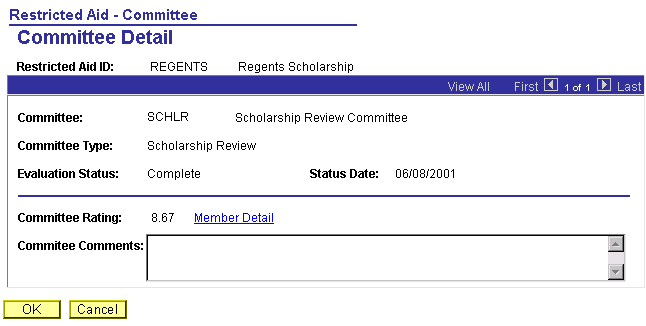
|
Field or Control |
Definition |
|---|---|
| Committee |
The name of the committee that reviews this restricted aid award. If more than one committee reviews this restricted aid award, use the scroll arrows to view other committees. |
| Committee Type |
Identifies the purpose of the committee. This is established when the committee is created and is display only information on this page. |
| Evaluation Status |
The current status of the student's evaluation for this restricted aid award. All committee members must have an evaluation status of Complete before an overall rating can be calculated for the student. |
| Status Date |
The date when the displayed evaluation status became effective. |
| Committee Rating |
The student's rating for this restricted aid award, which is the average of the ratings of all the committee members. |
| Member Detail |
Click this link to access the Evaluator Detail page and view each committee member's overall rating for the student as well as information about the committee member. You can also enter any comments from the committee member about the student. |
| Committee Comments |
Enter any comments that the committee wants to make about the awarding of this restricted aid to the student. This field is informational only. |
Access the Evaluator Detail page (click the Member Detail link on the Committee Detail page).
Image: Evaluator Detail page
This example illustrates the fields and controls on the Evaluator Detail page. You can find definitions for the fields and controls later on this page.
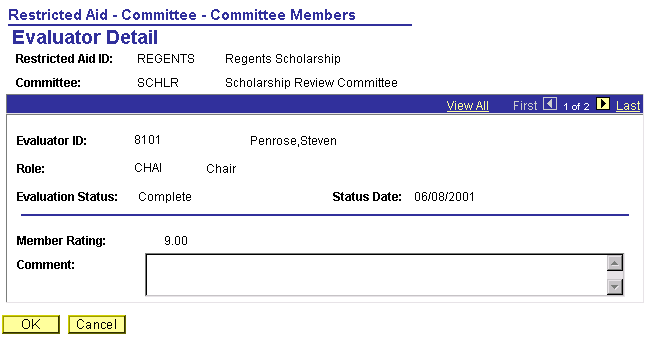
|
Field or Control |
Definition |
|---|---|
| Evaluator ID |
Displays the ID of the committee member whose information is displayed. Use the scroll arrows to view information from other committee members. |
| Role |
The role that the committee member fulfills on this committee. For example, the individual could be the chair, a staff member, or a student member. |
| Evaluation Status and Status Date |
The current status of the member's evaluation of the student for this restricted aid award and the date that the displayed evaluation status became effective. |
| Member Rating |
The average of the numerical ratings assigned to each of the components evaluated by the committee, as entered on the Restricted Aid Evaluations page. The committee should determine what values to use for its rating scheme. |
| Comment |
Any overall comments this committee member has about the student. You enter the member's comments on this page, not the Restricted Aid Evaluations page. |
Access the Restricted Aid Evaluations page ().
Image: Restricted Aid Evaluations page
This example illustrates the fields and controls on the Restricted Aid Evaluations page. You can find definitions for the fields and controls later on this page.
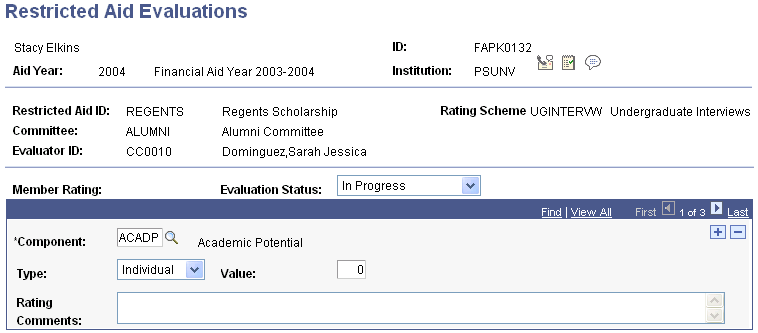
This page can be used by committee members or an administrative assistant to enter information, and then can be viewed by others who might need to review the information.
Rating information and comments can be added for each component that is evaluated. For example, the committee might review an essay, extracurricular activities, and the student's GPA to decide if the restricted aid should be awarded to the student. The essay, extracurricular activities, and GPA are all components.
|
Field or Control |
Definition |
|---|---|
| Rating Scheme |
The review process used to evaluate the student. The value that you set up on the Restricted Aid Detail 2 page appears by default. |
| Member Rating |
Displays the calculated average of the values assigned to all components. For example, if three components are to be evaluated, the values entered for each component are added together and divided by three. If one of the three values is zero, the total is still be divided by three. |
| Evaluation Status |
Indicates the current status of this committee member's evaluation of the student. In Progress: This is the default value. It indicates that the committee member is still evaluating the student. Complete: The committee member has completed his or her review of the student. |
| Component |
Indicates what is being evaluated, such as an essay, the student's extracurricular activities, or a letter of recommendation. Components are translate values that are set up in PeopleSoft Recruiting and Admissions. |
| Type |
Indicates whether the component considers only one factor or is based on several components. Component types are useful for informational and reporting purposes. Individual: The component is an individual component—it considers only one factor, whether that is an essay, interview, or extracurricular activities. Cumulative: The component is made up of other components, such as an overall rating. |
| Value |
Enter the numeric rating value that the member wants to assign to the Component. |
| Rating Comments |
Enter any comments about the rating, if appropriate. |