Setting Up Process Demographic Data
To set up process demographic data, use the Define Demographic Data Use component (FA_PRCSDEMO_TBL), Address Usage Table component (FA_PRCSDEMO_TBL), and Name Usage Table component (NAME_USAGE_TABLE).
This section discusses how to set up process demographic data.
|
Page Name |
Definition Name |
Navigation |
Usage |
|---|---|---|---|
|
FA Process Demographic Use |
FA_PRCSDEMO_TBL |
|
Indicate where to retrieve the student demographic information for loan processing. The loan origination process extracts borrowers' demographic information from Campus Community. |
|
Address Usage |
ADDR_USAGE_TABLE |
|
Define or review address and email usages by specifying hierarchies of address types to search for and use in a specific usage. |
|
Name Usage Table |
NAME_USAGE_TABLE |
|
Define name usages to specify the hierarchies of name types that you want to use in a specific usage. |
|
Phone Usage |
PHONE_USAGE_TABLE |
|
Define phone usages to specify the hierarchies of telephone types to search for and use in a specific usage. |
Access the FA Process Demographic Use page ().
Image: FA Process Demographic Use page
This example illustrates the fields and controls on the FA Process Demographic Use page. You can find definitions for the fields and controls later on this page.
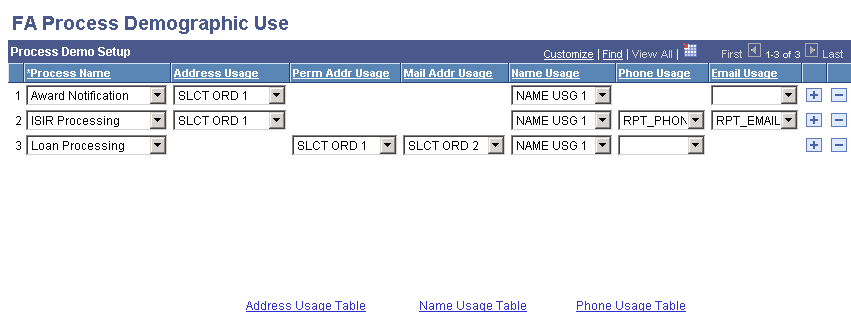
The system displays settings defined in Campus Community setup.
|
Field or Control |
Definition |
|---|---|
| Address Usage |
Use to select the address usage table setting defined in Campus Community for use by the associated process. Not used for loans. |
| Perm Addr Usage (permanent address usage) |
Used to select the address usage table settings defined in Campus Community setup to determine the address type. |
| Mail Addr Usage (mail address usage) |
Used to select the address usage table settings defined in Campus Community setup to determine the address type. |
| Name Usage |
Used to select the name usage table settings defined in Campus Community setup to determine the name for the associated process. For loans, this is used to select the student and borrower names. |
| Phone Usage |
Used to select the phone usage table settings defined in Campus Community setup to determine the phone number for the associated process. |
| Email Usage |
Indicates the type of email address, such as home, business, dorm, or campus. Used to select email usage table settings defined in Campus Community setup for use by the associated process. |
| Address Usage Table |
Click to access the Address Usage page to define or review address usages. |
| Name Usage Table |
Click to access the Name Usage page to define or review name usages. |
| Phone Usage Table |
Click to access the Phone Usage page to define or review phone usages. |
Note: Email address usages are defined in the Address Usage Table.