Creating Career Pointer Exception Rules
To set up career pointer exception rules, use the Career Pointer Exception Rule component (CAR_PTR_EXCEPTIONS).
This section provides an overview of career pointer exception rules and discusses how to define career pointer exception rules.
Career pointer exception rules enable you to define exceptions to the regular academic career pointer guidelines from the Academic Career Pointers page. When students in academic programs with career pointer exception rules attempt to enroll in courses, the enrollment engine looks at the career pointer exception rule as defined on the Career Pointer Exception Rule page before proceeding to the academic career pointers as defined on the Academic Career Pointers page.
You can create career pointer exception rules to define the academic groups, subject areas, and catalog numbers into which a student can enroll. Then you can connect these career pointer exception rules to academic programs as necessary. Career pointer exception rules are connected to academic programs with the Career Pointer Exception Rule field on the Academic Program page. If that field is empty, the enrollment engine checks only the academic career pointer guidelines.
This list summarizes the system checks that occur during enrollment engine processing:
The enrollment engine checks the academic group, subject area, and catalog number of the requested course against the values entered on the Career Pointer Exception Rule page.
The enrollment engine verifies that the catalog number of the requested course is less than or equal to the maximum catalog number for that academic group and subject area combination. If the enrollment engine finds no match, the check proceeds to the next step.
The enrollment engine checks the academic group and subject area of the requested course plus a catalog number with a value of null against the values entered on the Career Pointer Exception Rule page.
The enrollment engine verifies that the catalog numbers for that entire academic group and subject area combination have not been restricted. If the enrollment engine finds no match, the check proceeds to the next step.
The enrollment engine checks the academic group of the requested course, a subject area with a value of null, and the catalog number of the requested course against the values entered on the Career Pointer Exception Rule page.
The enrollment engine verifies that the catalog number of the requested course is less than or equal to the maximum allowable catalog number of that academic group. If the enrollment engine finds no match, the check proceeds to the last step.
The enrollment engine checks the academic group of the requested course, subject area with a value of null, and a catalog number with a value of null against the values entered on the Career Pointer Exception Rule page.
The enrollment engine verifies that all subject areas and catalog numbers for the entire academic group have not been restricted. If the enrollment engine finds no match, it uses the enrollment request for the academic career pointers as defined on the Academic Career Pointers page.
This series of checks assures that the student, according to her or his academic career, is permitted to enroll in the requested course.
|
Page Name |
Definition Name |
Navigation |
Usage |
|---|---|---|---|
|
Career Pointer Exception Rule |
CAR_PTR_EXCEPTIONS |
|
Define all possible career pointer exception rules—the exceptions to the academic career pointer guidelines established on the Academic Career Pointers page. After you define the career pointer exception rules, the institution can attach them to academic programs to ensure that students within an academic program can enroll only in permissible courses. |
Access the Career Pointer Exception Rule page ().
Image: Career Pointer Exception Rule page
This example illustrates the fields and controls on the Career Pointer Exception Rule page. You can find definitions for the fields and controls later on this page.
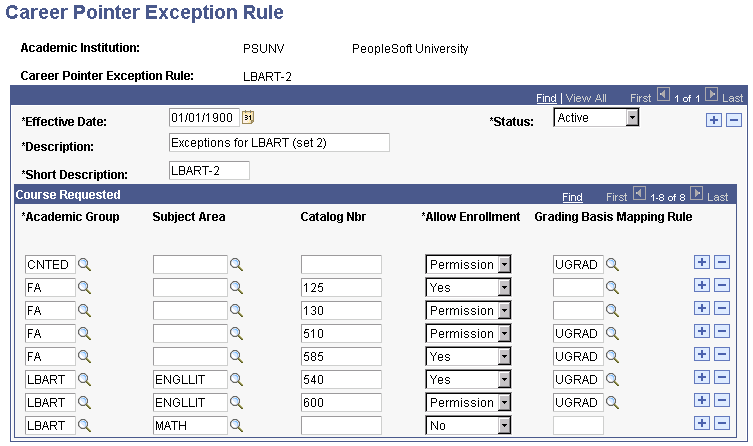
|
Field or Control |
Definition |
|---|---|
| Academic Group |
Enter the academic group in which a student can request a course. |
| Subject Area |
Enter the subject area within the academic group in which a student can request a course. To indicate all subject areas, leave this field blank. Otherwise, insert rows to specify each subject area within the academic group for which you want to create a rule. |
| Catalog Nbr (catalog number) |
Enter the maximum catalog number within the subject area or academic group in which a student can request a course. To indicate all catalog numbers within a subject area or academic group, leave this field blank. |
| Allow Enrollment |
Enter whether a student is permitted enrollment in courses that match the criteria specified in the previous fields. Allow Enrollment Values are: delivered with the system as translate values. Values are: Yes, No, and Permission. Entering Permission requires the student to have a general permission or a student-specific permission at enrollment time. |
| Grading Basis Mapping Rule |
Enter the grading basis mapping rule for the requested courses. Define grading basis mapping rule values on the Grading Basis Exception Rule page. The system uses the grading basis mapping rule to translate grades earned in another academic group to valid grades within a student's academic career. |