Defining Academic Level and Load Rules
To set up academic level and load rules, use the Level/Load Rules Table component (LVL_ST_RULE_TBL).
Use the Level/Load Rules component to define academic level and academic load rules for every academic career at your institution. Various system processes use these rules to determine a student's academic level and academic load—processes such as class enrollment, financial aid reporting, and the consolidation of academic statistics.
This section discusses how to:
Define academic level and load determination values.
Define level rules.
(AUS) Define level dependent load rules.
Define load rules.
Define contiguous term load rules.
|
Page Name |
Definition Name |
Navigation |
Usage |
|---|---|---|---|
|
Level/Load Rules Table |
LVL_ST_RULE_TBL |
|
For each academic level rule, specify how the system processes must determine a student's academic level and academic load, and define how the Consolidate Academic Statistics process must map academic levels to Integrated Postsecondary Education Data System (IPEDS) academic levels. |
|
Academic Level Table |
ACAD_LEVEL_TBL |
|
Associate academic levels with cumulative units or terms to link the academic levels to the corresponding National Student Loan Data System (NSLDS) loan years, and to link academic levels with federal direct lending years. |
|
Level Dependent Load Rules |
SSR_LVL_LOAD_AUS |
|
Define values used for Australian EFTSL (equivalent full-time student load) and HECS (Higher Education Contribution Scheme) calculations. Page functionality is similar to the Academic Load Table page. |
|
Academic Load Table |
ACAD_LOAD_TBL |
|
Define academic load rules, financial aid load rules, and NSC academic load rules. |
|
Statistics Period Load |
ACAD_LOAD2_TBL |
|
For contiguous terms, define the academic load rules, NSC academic load rules, and financial aid load rules. Contiguous terms are consecutive terms in which you combine academic load information. |
Access the Level/Load Rules Table page ().
Image: Level/Load Rules Table page
This example illustrates the fields and controls on the Level/Load Rules Table page. You can find definitions for the fields and controls later on this page.
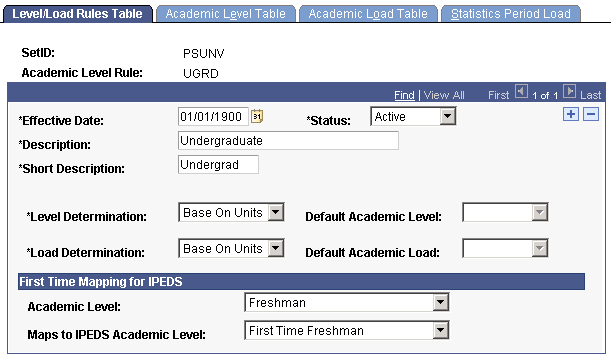
|
Field or Control |
Definition |
|---|---|
| Status |
Select a status for this academic level rule. Enter Active when adding a new academic level rule. SelectInactive only if your institution no longer uses this academic level rule. |
| Description and Short Description |
Enter a description and short description for the academic level rule. |
| Level Determination |
Select how the academic level is determined for a student's STDNT_CAR_TERM record during term activation (in the background or online). Levels can be calculated in one of four ways: Base on Units: Select to have the system assign an academic level based on the student's cumulative units (those designated as earned credit). The system includes articulated transfer units in this count. Default: Select to have the system assign an academic level for each term based on the previous STDNT_CAR_TERM record academic level. If you enter this value, the system requires you to enter a value in the Default Academic Level field. Manually Input: Select to manually assign an academic level for each student and each term on the Term Activation page. After you manually assign an academic level for the student's initial term activation record, the original value automatically copies forward (and never increments) during all future online or batch term activation processes. For some programs, you may want this behavior (for example, you may always want to assign the Graduateacademic level to graduate students, regardless of their progress). For other programs, you may want to initially assign the value manually and update it manually each term. Warning! If you select Manually Input, you must assign an academic level on the Term Activation page. Although students in programs assigned to a manual level and load rule can be included in the batch process (depending on the selection criteria used), the process assigns a system-generated level value of NST. Term Progression: Select to have the system assign an academic level based on the student's cumulative terms. The system counts all terms that have a STDNT_CAR_TERM record. The system includes transfer terms that have term activation records in this count. |
| Default Academic Level |
This field is required if you selected Default in the Level Determination field. The system assigns this default value to the STDNT_CAR_TERM record during term activation in the event that no prior STDNT_CAR_TERM record exists from which the system can copy the academic level. Values for this field are delivered with your system as translate values. You can modify these values. |
| Load Determination |
Select how the system calculates academic load. Academic load can be entered manually for a student on the Term Activation page. Select one of the following values: Base on Units: Select to have the system assign an academic load based on the student's cumulative units (those designated as earned credit). The system includes articulated transfer units in this count. If you select this value, the Academic Load Table page becomes active and you can indicate which terms should be included in the annual load calculation. (AUS) You can select this value for HECS calculations. Default: Select to have the system assign an academic load for each term based on the previous STDNT_CAR_TERM record academic load. If you select Default, the system requires you to enter a value in the Default Academic Load field. Manually Input: Select to manually assign an academic load for each student and each term on the Term Activation page. (AUS) Units By Level: This value is assigned for academic level rules that use the HECS feature. Select this value to enable the Level Dependent Load Rules page, which you can use instead of the Academic Load Table page to calculate a student's HECS Load factor. |
| Default Academic Load |
This field is required if you selected Default in the Load Determination field. The system assigns this default value to the STDNT_CAR_TERM record during term activation in the event that no STDNT_CAR_TERM record exists from which the system can copy the academic load. Values for this field are delivered with your system as translate values. You can modify these values. When you run the Consolidate Academic Statistics process for an academic statistics period for which you have set the Academic Load Rule field on the Academic Statistics Period page to Term Load Rule Applies and you have set the Load Determination field on this page to Base on Units, the process uses the academic load rules from the Academic Level Table page to determine a student's academic load, NSC academic load, and financial aid load. If you have set the Load Determination field on this page to Manually Input or Default, the Consolidate Academic Statistics process uses the student's career-term record or the value in the Default Academic Load field to determine the student's academic load, regardless of the setting for the Academic Load Rule field on the Academic Statistics Period page. |
(AUS) EFTSL Values and HECS Load Factor
Tuition Calculation for HECS currently calculates the HECS Load Factor, which is generally equal to the EFTSL value for a class. However, HECS is not calculated for all enrolled students. For example, HECS is not calculated for full-fee paying overseas students. In some cases, the HECS Load Factor may be different from the EFTSL value for a class. An example is a student who may complete a work experience class that contributes units to his progression, but for which there are no HECS charges (as the class may not consume institution resources). In this case, the billing units for the class should be made zero, but Academic Progress Units should be given. The HECS Load Factor is a calculation based on billing units, and the EFTSL calculation is based on Academic Progress Units. In this case, the HECS Load Factor is zero, but the EFTSL still has a value. Since EFTSL is required for every student, the system calculates EFTSL as a separate process.
You must ensure that the load/level rules are set up to reflect the full-time load for different programs. For example, the full-time load/level rules for one program may include a summer term as full-time compulsory attendance, while other programs may consider the summer term as an additional term for students to undertake study above the ordinary full-time load. When setting up the level/load rules, you can indicate whether or not the term should be included in the annual load calculation. For example, if the summer term is not considered part of the full-time load and the student takes summer classes, the student's annual EFTSL will be greater than if the student enrolled in a full-time load only for the other terms in the academic year.
Access the Academic Level Table page ().
Image: Academic Level Table page
This example illustrates the fields and controls on the Academic Level Table page. You can find definitions for the fields and controls later on this page.
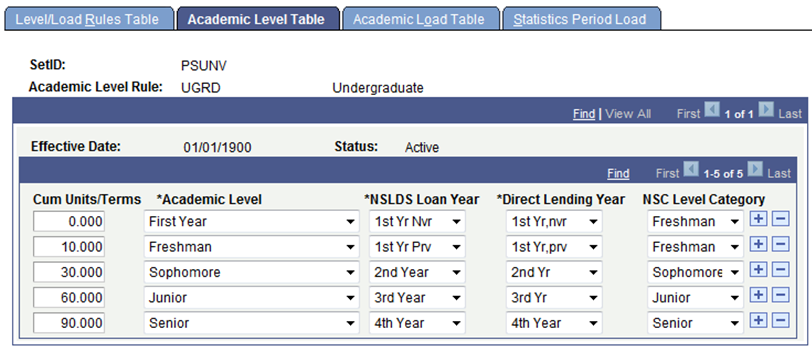
|
Field or Control |
Definition |
|---|---|
| Cum Units/Terms (cumulative units or terms) |
Enter the minimum number of cumulative units or terms that the system requires before it assigns a student to a corresponding academic level. The system uses only these values if you select Units or Terms on the Level/Load Rules Table page. |
| Academic Level |
Enter an academic level for each increment of cumulative units or terms that you want to associate with this level and load rule. Values for this field are delivered with your system as translate values. You can modify these values. |
| NSLDS Loan Year (National Student Loan Data System loan year) and Direct Lending Year |
Enter the NSLDS loan year and direct lending year values that correspond to each academic level that you define. The PeopleSoft Financial Aid application references these values during the FA Term Build (financial aid term year) process. |
| NSC Level Category |
Enter a NSC Level Category for only the academic level rules that are used for Bachelor's Degree—for example, an Academic Level Rule of UGRD. If the Consolidate Academic Statistics process finds a NSC Classification value of Bachelor's Degree in the Academic Plan Table component, then, based on the calculated academic level, it retrieves the appropriate NSC Level Category value here. The system uses this value (for example, Sophomore) to report the NSC Class/Credential Level. Although the Academic Level value might be the same as the NSC Level Category value, you must enter a valid value in the NSC Level Category field for NSC reporting. Note also that different academic levels can have the same category value, as in the page example above. See Understanding Consolidating and Reporting Academic Statistics |
Access the Level Dependent Load Rules page ().
Image: Level Dependent Load Rules page
This example illustrates the fields and controls on the Level Dependent Load Rules page. You can find definitions for the fields and controls later on this page.
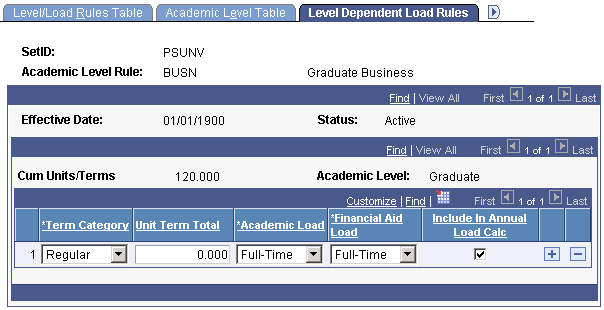
|
Field or Control |
Definition |
|---|---|
| Term Category |
Select every term category that is valid for the academic load rule. Values for this field are delivered with your system as translate values. You can modify these values. Note: Map every term category at your institution, regardless of your load determiner (units, default, or manual). |
| Unit Term Total |
Enter the unit term total for each term category and session type. The unit term total represents the number of units that must be taken to qualify for the academic load level and financial aid level. |
| Academic Load |
Select the academic load value that corresponds to the unit term total. Values for this field are delivered with your system as translate values. You can modify these values. |
| Financial Aid Load |
Select the financial aid load value. The financial aid load represents the financial aid load level equivalent to the academic load value. Values for this field are delivered with your system as translate values. You can modify these values. |
| Include in Annual Load Calc (include in annual load calculation) |
Select this check box to include this load value in Australian EFTSL and HECS calculations. Note: If you use this page to include load values, do not use the Academic Load Table page. |
Access the Academic Load Table page ().
Image: Academic Load Table page
This example illustrates the fields and controls on the Academic Load Table page. You can find definitions for the fields and controls later on this page.
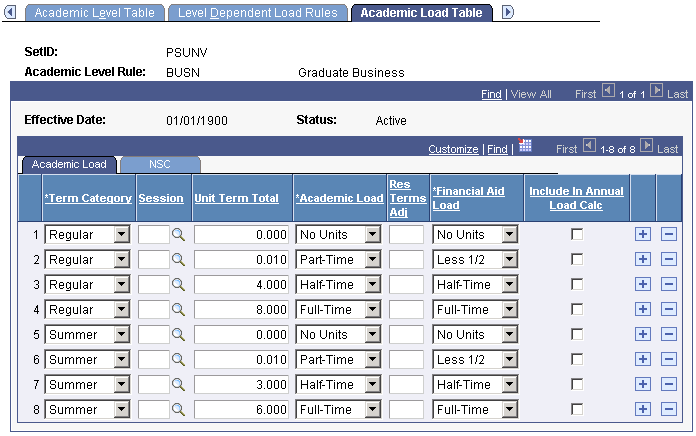
The Consolidate Academic Statistics process uses these rules to determine a student's academic load when it processes an Academic Statistics Period for which the academic load rule value = Term Load Rule applies.
Note: Multiple views of this page are available by clicking the tabs in the scroll area. We document fields that are common to all views first.
|
Field or Control |
Definition |
|---|---|
| Term Category |
Select every term category that is valid for the academic load rule. Values for this field are delivered with your system as translate values. You can modify these values. Note: Map every term category at your institution, regardless of your load determiner (units, default, or manual). |
| Session |
Enter the session type for the term category if you have more than one session in a term category and the sessions have different academic loads. For example, a summer session term type might have a 10-week session, a 12-week session, and two 6-week sessions. Your institution might not calculate the academic load for the 12-week session and the 6-week sessions in the same way. Note: At least one row must be included with a blank session code for each term category. The system uses the row or rows with a blank session code to calculate academic load for the term. The system also calculates the load for the regular session using the row or rows with cleared sessions, which is why the term load and the regular academic session load will always be the same. In addition, a field edit prevents you from entering 1 in the Session field, because the system assumes that the cleared Session field represents the regular academic session. You must have at least one row with a blank session code for each term category in order for the system to calculate academic load based on units. |
| Unit Term Total |
Enter the unit term total for each term category and session type. The unit term total represents the number of units that must be taken to qualify for the academic load level and financial aid level. |
| Academic Load |
Select the academic load value that corresponds to the unit term total. Values for this field are delivered with your system as translate values. You can modify these values. |
| Res Terms Adj (residence terms adjust) |
Enter the residence terms adjust value for each term category and session type to determine what constitutes a full term based on a student's academic load. In the exhibit, a part-time academic load is considered to be worth 50 percent of a full term, a three-quarter time academic load is considered to be worth 75 percent of a full term, and a full-time academic load is considered to be worth 100 percent of a full term. When a student is term activated, the student's approved academic load is used to determine the value of the Terms of Residency field based on the residence terms adjust factor. In this example, a part-time student would have a current in residence terms setting of 0.50 and a full-time student would have a setting of 1.00. The system obtains the current in residence terms value from the Term Activation - Terms in Residence field. |
| Financial Aid Load |
Select the financial aid load value. The financial aid load represents the financial aid load level equivalent to the academic load value. Values for this field are delivered with your system as translate values. You can modify these values. |
| (AUS) Include in Annual Load Calc (include in annual load calculation) |
Select to include this load value in Australian EFTSL and HECS calculations. Note: If you use this page to include load values, do not use the Level Dependent Load Rules page. |
NSC Tab
Select the NSC tab.
Image: Academic Load Table page: NSC tab
This example illustrates the fields and controls on the Academic Load Table page: NSC tab. You can find definitions for the fields and controls later on this page.
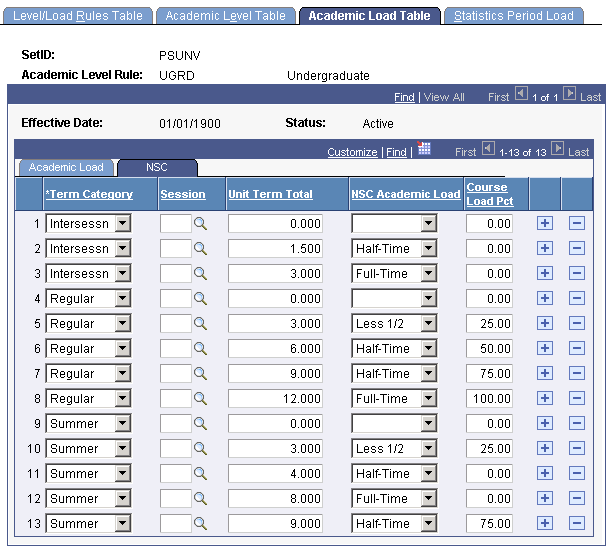
|
Field or Control |
Definition |
|---|---|
| NSC Academic Load (National Student Clearinghouse academic load) |
Select the academic load value that your institution reports to the NSC. Values for this field are delivered with your system as translate values. You can modify these values. |
| Course Load Pct (course load percent) |
Enter the course percentage for the NSC academic load. For example, if you enteredHalf-Time for your NSC academic load, enter 50 (50 percent). |
Access the Statistics Period Load page ().
Image: Statistics Period Load page
This example illustrates the fields and controls on the Statistics Period Load page. You can find definitions for the fields and controls later on this page.
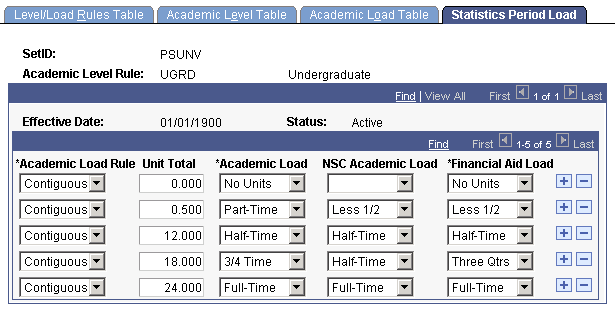
The Consolidate Academic Statistics process uses the rules on this page to determine a student's academic load when it processes an Academic Statistics Period during which the academic load rule value = Contiguous Terms.
Note: For the Consolidate Academic Statistics process to effectively combine a student's academic loads for contiguous terms, be sure that you define contiguous term academic load rules for every academic level rule at your institution.
|
Field or Control |
Definition |
|---|---|
| Academic Load Rule |
Select Contiguous if you plan to use the Consolidated Academic Statistics process to combine a student's academic load unit totals for consecutive terms. If you do not use the Consolidated Academic Statistics process, clear this field and the other fields on this page. |
| Unit Total |
Enter the unit total for each contiguous term academic load rule. The unit term total represents the number of units that a student must take to qualify for the academic loads that you define on any given row of this page. |
| Academic Load |
Select the academic load value that corresponds to the unit total for the row. Values for this field are delivered with your system as translate values. You can modify these values. |
| NSC Academic Load (National Student Clearinghouse academic load) |
Select the NSC academic load value that corresponds to the unit total for the row. The NSC Extract process uses the NSC academic load for NSC reporting purposes. Values for this field are delivered with your system as translate values. You can modify these values. |
| Financial Aid Load |
Select the financial aid load value corresponding to the unit total for the row. The financial aid load is the financial aid equivalent of the academic load for the row. Values for this field are delivered with your system as translate values. You can modify these values. |