Creating Accounting Entries
This section provides an overview of accounting entry creation and discusses:
Financial transaction activity from the PeopleSoft Student Financials application must be transferred to the general ledger so that your accounting office can track revenue, expenses, receivables, and liabilities that are created in Student Financials. The GL Interface creates accounting lines to accomplish this.
If your system integrates with PeopleSoft or Oracle Financials, it publishes accounting lines directly to the general ledger through PeopleSoft Application Messaging. A unique Cashiering GL Interface process exists for cash receipts for cashiering transactions.
Note: In this section, the term accounting entry refers to a single debit or credit entry destined for the general ledger. Accounting entries contain four primary elements: an accounting date, ChartField (chart of accounts) information, a currency code, and either a positive or negative monetary amount. The GL Interface creates accounting entries and stores them in the PS_SF_ACCTG_LN table. The terms accounting entry and accounting line are synonymous and are used interchangeably in this document.
GL Interface Process
The GL Interface process creates accounting lines for all types of transaction activity in the Student Financials application.
Note: The GL Interface process creates accounting lines for all Student Financials transactions except cash receipts that are accepted through the Cashiering feature. Run the Cashiering GL Interface process to create entries for cash receipts that are accepted through the Cashiering feature.
This diagram illustrates how the PeopleSoft Financials GL Interface process creates accounting lines for Student Financials transactions:
Image: GL Interface process with PeopleSoft Financials integration
GL Interface process with PeopleSoft Financials integration
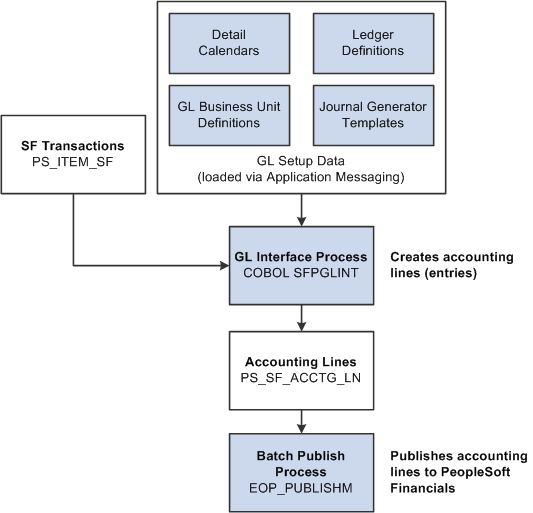
This diagram illustrates how the Oracle Financials GL Interface process creates accounting lines for Student Financials transactions:
Image: GL Interface process with Oracle Financials integration
GL Interface process with PeopleSoft Financials integration
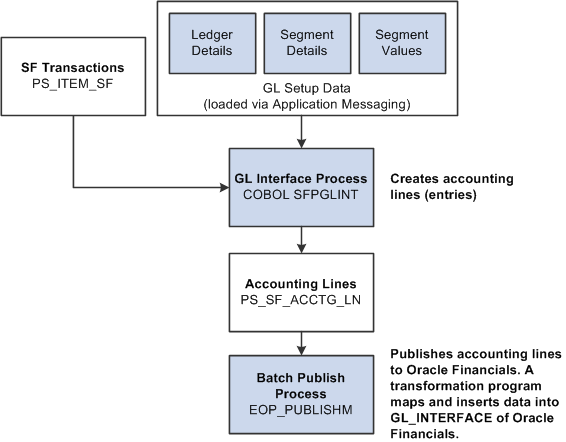
If you interact with PeopleSoft or Oracle Financials, the system uses application messaging to share accounting line information with PeopleSoft or Oracle General Ledger.
Cashiering GL Interface Process
The Cashiering GL Interface process creates accounting lines for cash receipts, cash drawer overages, and cash drawer shortages from cashiering.
The Cashiering GL Interface process is the same as illustrated in the previous section, except that SF Transactions: PS_ITEM_SF is replaced with Cashiering:
Cash Drawer Shortages
Cash Drawer Overages
Cash Receipts
Reviewing GL Interface Results
After running the GL Interface or Cashiering GL Interface process, you can confirm the success of the run and check details of accounting line entries before you send them to the general ledger.
You cannot use the Back Out GL Interface process to reverse cashiering entries sent to the general ledger, so you must correct any mistakes before running the Batch Publish process for cashiering entries.
|
Page Name |
Definition Name |
Navigation |
Usage |
|---|---|---|---|
|
Generate Accounting Entries |
RUNCTL_SFGL01 |
|
Create accounting entries using the GL Interface process. |
|
Cashiering GL Interface |
RUNCTL_SF_DEPTRCPT |
|
Create accounting entries using the cashiering GL Interface process. |
|
Review GL Messages |
SF_GL_INT_MSG |
|
View messages resulting from the GL Interface process. |
|
Cashiering GL Interface |
CSH_OFF_GL_INT |
|
View the results of the Cashiering GL Interface process. |
|
Cashiering GL Interface Messages |
CSH_GL_DTL_SP |
Click the GL Run Error Detail link on the Cashiering GL Interface page. If multiple batches have been run, select the batch ID for the batch you want to review. |
Review messages resulting from the Cashiering GL Interface process. |
Access the Generate Accounting Entries page ().
Image: Generate Accounting Entries page
This example illustrates the fields and controls on the Generate Accounting Entries page. You can find definitions for the fields and controls later on this page.
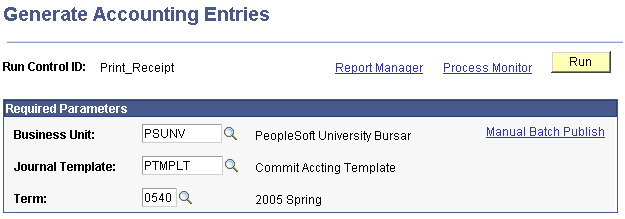
|
Field or Control |
Definition |
|---|---|
| Business Unit |
Enter the business unit of the account activity that you are transferring to your institution's general ledger. |
| Journal Template |
Enter the journal template that you want to use to create the transactions. This field is not available if Oracle Financials is selected in the Financial System group box on the SF Installation page. |
| Term |
The system selects all GL records that are less than or equal to the term code you select here. |
| Manual Batch Publish |
Click to access the Batch Publish page. This link appears if your system interacts with PeopleSoft Financials or Oracle Financials. |
| Run |
Click to access the Process Scheduler Request page. If your system interacts with PeopleSoft Financials or Oracle Financials, select the check box next to the SF GL Interface - Acct Lines (SFPGLINT) process. |
Note: The GL Interface process does not populate the Budget Period ChartField on each accounting line. Instead, when accounting entries from Student Financials are loaded into General Ledger, the General Ledger assigns the proper budget period to them.
Access the Cashiering GL Interface page ().
Image: Cashiering GL Interface page
This example illustrates the fields and controls on the Cashiering GL Interface page. You can find definitions for the fields and controls later on this page.
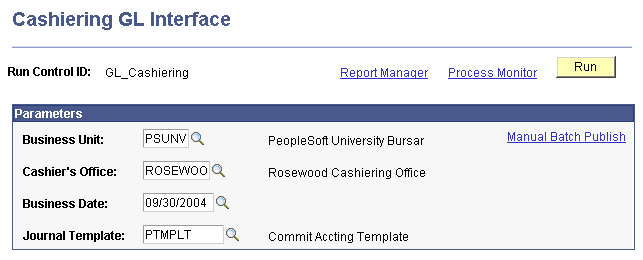
Note: If Oracle Financials is selected in the Financial System group box on the SF Installation page, ensure that Cashiering is mapped to a journal category on the Journal Details Mapping page (Setup SACR, Product Related, Student Financials, General Ledger Interface, Journal Details Mapping).
See:
|
Field or Control |
Definition |
|---|---|
| Business Unit |
Enter the business unit for the account activity that you are transferring to your institution's general ledger. |
| Cashier's Office |
Enter the cashiering office for the account activity that you are transferring to your institution's general ledger. |
| Business Date |
Enter the business date of the cashiering office transactions that you are transferring to your institution's general ledger. |
| Journal Template |
Enter the journal template that you want to use to create the transactions. This field does not appear if Oracle Financials is selected in the Financial System group box on the SF Installation page. |
| Manual Batch Publish |
Click to access the Batch Publish page. This link appears if your system interacts with PeopleSoft Financials or Oracle Financials. |
| Run |
Click to access the Process Scheduler Request page. If your system interacts with PeopleSoft Financials or Oracle Financials, select the check box next to the SF Cashiering GL Interface (SFDPTREC ) process. |