Creating and Updating SA-HELP Loans
This section discusses:
|
Page Name |
Definition Name |
Navigation |
Usage |
|---|---|---|---|
|
Student Loan - SA-HELP |
SSF_STDT_SA_LN_AUS |
|
Create and update SA-HELP loans. |
|
Process SA-HELP Deferral |
SSF_RUN_SAH_DEF |
|
Run the SA HELP Deferral process for multiple or individual students. |
|
Review SA-HELP Results |
SSF_SAHELP_RES |
|
Review the SA-HELP deferral results. |
|
Review SA-HELP Messages |
SSF_SAH_LOG_MSGS |
|
Review messages after you run the SA-HELP Deferral process. |
Access the Student Loan - SA-HELP page ().
Image: Student Loan - SA-HELP page
This example illustrates the fields and controls on the Student Loan - SA-HELP page. You can find definitions for the fields and controls later on this page.
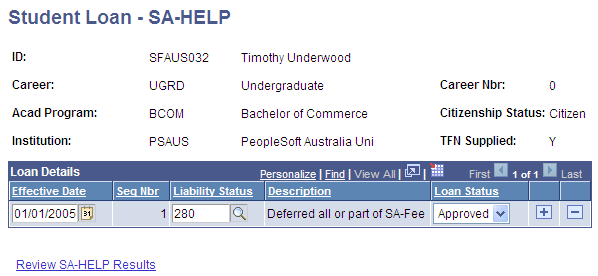
Use the Student Loan - SA-HELP page to create SA-HELP loan records manually. These records are used by the SA-HELP Deferral process.
It is expected that individual institutions modify their CAF/eCAF process to automatically populate these records during a student’s initial program enrolment. This is not delivered functionality. Once they are set, the Liability Status and Loan Status are unlikely to change during a student’s program enrolment.
|
Field or Control |
Definition |
|---|---|
| Review SA-HELP Results |
Click this link to access the Review SA-HELP Results page and view the Student Amenities Fee SA-HELP loans records created by the SA-HELP Deferral process. |
Access the Process SA-HELP Deferral page ().
Image: Process SA-HELP Deferral page
This example illustrates the fields and controls on the Process SA-HELP Deferral page. You can find definitions for the fields and controls later on this page.

|
Field or Control |
Definition |
|---|---|
| Item Type Group and Deferral Item Type |
The values in these fields appear based on the setup on the Loan Default - SA-HELP page. |
| Override Flag |
If you select this check box, the process overrides the Due Date logic when it selects fee records and loan records and includes SA fees charged and payments made after the Due Date for the Term/Session. |
| Posting Option |
If you select this check box, the process posts the fee balance to the Deferral Item Type, writes a record to the SA-HELP Results table, and displays the process output in the Review SA-HELP Messages page. Clear the check box if you want to run the process in test mode—the process then only displays the output in the Review SA-HELP Messages page. |
| From Due Date and To Due Date |
The date range is used to identify the Term and Session(s) based on the Due Dates defined on the Loan Default - SA-HELP page. |
See Defining SA-HELP Loan Defaults.
Understanding the SA-HELP Deferral Process
Process SA-HELP Deferral (SSF_SAH_DEF) is an Application Engine process. It finds all the charges—the SA Fees that are available under the Item Type Group set up on the Loan Default SA-HELP page—for the Term that you enter on the Process SA-HELP Deferral page. For each transaction, the process looks for any payments/waivers/scholarships on the Student Account. The difference between the charges and the total payments is the SA Fee Balance. If the balance is greater than zero and the Loan Status value on the Maintain SA-HELP page is Approved, the amount is deferred to the Deferral Item Type set up on the Loan Default page.
If a student loan has a successful deferral and a subsequent run of the deferral process for the same term/session finds that the student no longer has an approved SA-HELP Loan record, the deferral is reversed.
The results of the SSF_SAH_DEF process are available on the Review SA-HELP Results page.
Note: The SA-HELP Deferral process is run after the Term/Session due date to process and post the SA-HELP loan to the student's account (and pay the eligible charges). The SA-HELP Deferral process must be run in order for the loan to appear on the CAN.
Access the Review SA-HELP Results page ().
Image: Review SA-HELP Results page
This example illustrates the fields and controls on the Review SA-HELP Results page. You can find definitions for the fields and controls later on this page.
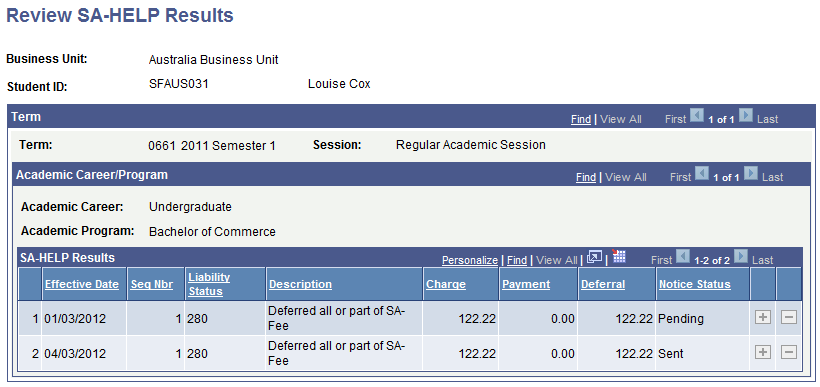
Use this page to view the Student Amenities Fee SA-HELP loan records created by the SA-HELP Deferral process.
|
Field or Control |
Definition |
|---|---|
| Notice Status |
The Notice Status field defaults to Pending after the SA-HELP Deferral process is run and then is updated to Sent by the CAN process. |
Access the Review SA-HELP Messages page ().
Image: Review SA-HELP Messages page
This example illustrates the fields and controls on the Review SA-HELP Messages page. You can find definitions for the fields and controls later on this page.
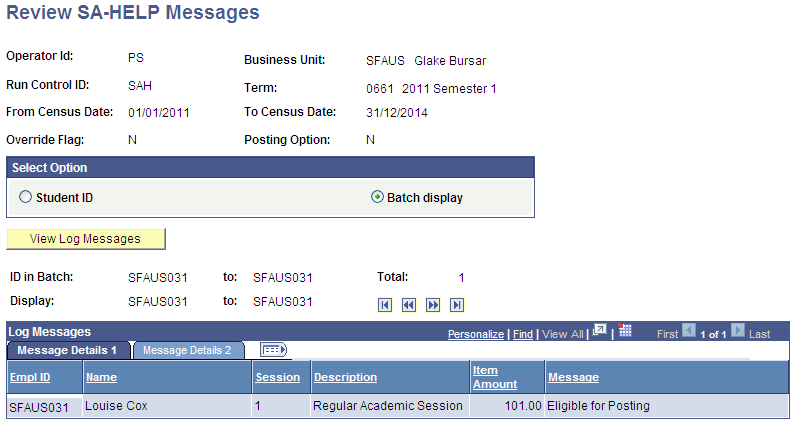
Use this page to view the messages generated by the SA-HELP Deferral process.