Processing Billing Requests
This section discusses:
Global Invoicing (Student and Corporate)
Only item types for which the Include in Global Invoicing check box is selected on the Initial Setup page are selected for processing.
Note: Currently global invoicing limits the transactions to application fees, charges, and waivers.
|
Page Name |
Definition Name |
Navigation |
Usage |
|---|---|---|---|
|
Generate Invoice |
RUNCTL_SFPBILLNG2 |
|
Process student billing requests. |
|
Generate Invoice |
RUNCTL_SFPBILLNG3 |
|
Process corporate billing requests. |
Access the Generate Invoice page ().
Image: Generate Invoice page (student)
This example illustrates the fields and controls on the Generate Invoice page (student). You can find definitions for the fields and controls later on this page.
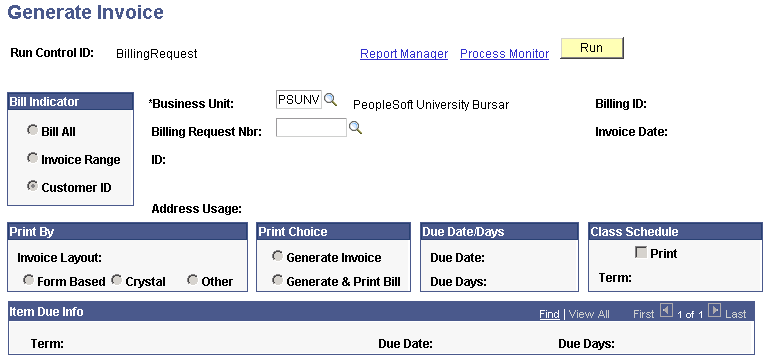
|
Field or Control |
Definition |
|---|---|
| Business Unit |
Enter the business unit for which you are generating bills. |
| Billing Request Nbr (billing request number) |
Enter the number of the billing request that you want to use to generate your bills. The system populates the remaining fields on the page with the data from the billing request that you choose in the Business Request Nbr field. |
Note: If you want the system to populate the printing process pages with the printing parameters of the billing request that you are processing, you must use the same run control ID for printing that you use for processing the billing request.
Access the Generate Invoice (corporate) page ().
Image: Generate Invoice (corporate) page
This example illustrates the fields and controls on the Generate Invoice (corporate) page . You can find definitions for the fields and controls later on this page.
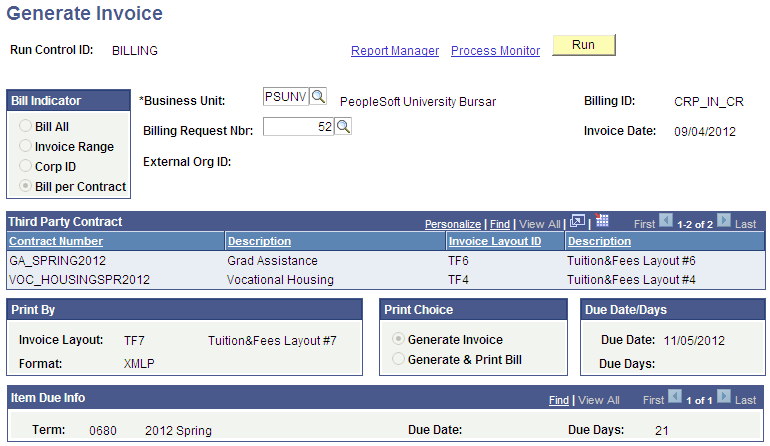
This page is identical to the Generate Invoice page (student) except when the Bill By Option value is Bill Per Contract(s).
The process uses the Use Student Charge Description check box on the Invoice Layout One page to identify the item type description to be shown and printed.
|
Field or Control |
Definition |
|---|---|
| Invoice Layout ID |
When the Bill By Option is Bill Per Contract(s), the Invoice layout associated with the selected contract number is displayed. |