Setting Up Accounts Payable Options
To set up accounts payable options, use the AP Business Unit component (BUS_UNIT_AP) and the AP Set Controls - Vendor component (SF_AP_VNDR_OPTIONS).
This section discusses how to:
Set up an AP business unit.
Define AP set controls for vendors.
|
Page Name |
Definition Name |
Navigation |
Usage |
|---|---|---|---|
|
AP Business Unit Options |
BUS_UNIT_TBL_AP |
|
Establish AP interface and voucher numbering parameters. |
|
AP Set Controls - Vendor |
SF_AP_VNDR_OPTIONS |
|
Define vendor information. |
Access the AP Business Unit Options page ().
Image: AP Business Unit Options page
This example illustrates the fields and controls on the AP Business Unit Options page. You can find definitions for the fields and controls later on this page.
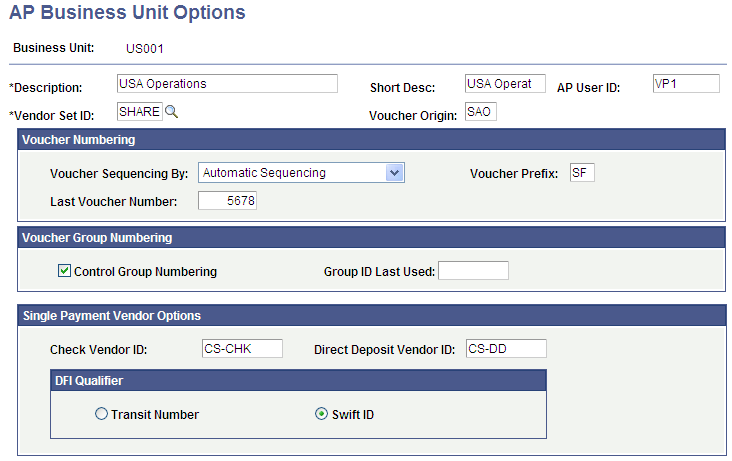
AP business unit options control how Student Financials creates vendor and voucher file definitions. These definitions are used for transfer to PeopleSoft Payables to create refund payments.
Note: The AP business unit options that you define on this page should match PeopleSoft Payables definitions.
|
Field or Control |
Definition |
|---|---|
| AP User ID |
The Student Financials application refunding process populates each voucher it creates with the AP user ID that you specify here. This ID must exist in PeopleSoft Financials. |
| Voucher Origin |
The Student Financials application refunding process populates each voucher it creates with the voucher origin that you specify here. This origin value must exist in PeopleSoft Payables. |
Voucher Numbering
|
Field or Control |
Definition |
|---|---|
| Voucher Sequencing By |
Select how voucher numbers are assigned. Values are: Automatic Sequencing: Assign voucher numbers starting with the number that you specify in the Last Voucher Number field. Use SF Refund# as Voucher#: Assign voucher numbers using the SF refund ID number. |
| Voucher Prefix |
Enter an optional two-character voucher prefix to enable accounts payable staff to easily identify vouchers that originate in Student Financials. Voucher IDs are eight characters long. If you enter a prefix, a six-digit number is attached to create the voucher ID. For example, if you use the prefix SF, the refunding process will create the voucher ID SF000001. |
| Last Voucher Number |
Displays the last voucher number used. You can override this value to establish a new starting point for numbering. |
Voucher Group Numbering
|
Field or Control |
Definition |
|---|---|
| Control Group Numbering |
Select to assign a control group ID to each voucher that the Student Financials refunding process creates. If control group numbering is selected, the Group ID Last Used field is updated every time you run the refund process. (All of the vouchers created from one refund process run share a common group ID number.) |
| Group ID Last Used |
Displays the last group ID when the Control Group Numbering check box is selected. |
Single Payment Vendor Options
The Single Payment Vendor Options group box is available and required only if the Use Single Payment Voucher option is selected in the AP Refunding Option group box on the SF Installation page.
Use this group box to map a single payment Vendor ID for direct deposit and a single payment Vendor ID for checks. AP requires a single payment Vendor ID to create a single payment voucher. To facilitate this, you set up the Vendor ID here. The Create Voucher Process then passes this ID, with the refund details, to AP for voucher creation.
|
Field or Control |
Definition |
|---|---|
| Check Vendor ID |
This is a free form edit field. The value that you enter must be a valid single payment vendor in AP. If a direct deposit agreement does not exist for a student, the Check Vendor ID value is used by the Create Refund Voucher process to send the refund details to AP to produce a check for the refund amount. |
| Direct Deposit Vendor ID |
This is a free form edit field. The value that you enter must be a valid single payment vendor in AP. If a direct deposit agreement exists for a student, the Direct Deposit Vendor ID value is used by the Create Refund Voucher process to send direct deposit details to AP for the refund amount. |
| DFI Qualifier |
AP requires the DFI Qualifier and the derived DFI ID to create a single payment voucher—the setup here is used to send that information to AP. Select Transit Number or Swift ID. If you change the DFI Qualifier, you receive a warning message: Changing DFI Qualifier might affect bank details being sent to accounts payable. Changing DFI Qualifier will have an impact on the DFI ID value too. Bank details sent to accounts payable might be incorrect or invalid. Note: Oracle supports only these DFI Qualifiers: Transit Number and Swift ID. |
See Setting Up Installation Parameters and Keywords.
Note: UPK for setting up AP Direct Deposit is also available. Use this link to access the "Campus Solutions 9.0 Additional Features, January 2011, AP Direct Deposit Setups" UPK: http://download.oracle.com/technology/products/upk_cs/UPK%20CS%209.0%20PlayerPackage/toc0.html
Access the AP Set Controls - Vendor page ().
Image: AP Set Controls Vendor page
This example illustrates the fields and controls on the AP Set Controls Vendor page. You can find definitions for the fields and controls later on this page.
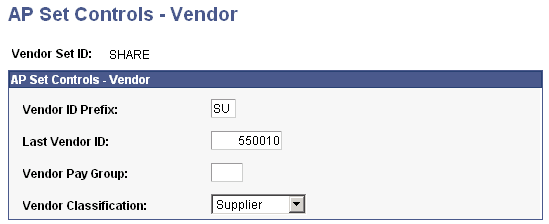
Note: AP set controls insert information into vouchers that are produced for refunds using PeopleSoft Payables. Consult your account payables staff to determine the proper settings.
Note: The setup on this page is used only by the Create Vendors and Vouchers (VOUCHER_BUILD VERSION_1) process.
See Setting Up Installation Parameters and Keywords.
|
Field or Control |
Definition |
|---|---|
| Vendor ID Prefix |
Enter an optional vendor ID prefix to be used with all vendor ID numbers. This prefix should describe the entity producing the voucher transactions. When you add a vendor ID prefix, the prefix replaces the first two characters of the vendor ID number. |
| Last Vendor ID |
Displays the last vendor ID used by the system. Insert a new value to specify a starting point for new vouchers. |
| Vendor Pay Group |
Enter an optional two-character vendor pay group code. This code can be used during payment processing to cause Pay Cycle Manager to pay only vouchers originating in Student Financials. |
| Vendor Classification |
Select the value to use for the VENDOR_CLASS in the VENDOR_SYNC message for the AP Interface process for refunding. Values are Attorney, Employee, HRMS,and Supplier. The default value is Supplier. |