Calculating Net Tuition and Fees
This section discusses how use the Tuition Worksheet to calculate net tuition and fees for a student. It discusses:
Calculating Federal Net Tuition and Fees
Calculating State Net Tuition and Fees
|
Page Name |
Definition Name |
Navigation |
Usage |
|---|---|---|---|
|
Federal Benefit Details |
SSR_VB_TUI_WRK_FED |
|
Calculate net tuition and fees for Federal reporting. |
|
State Benefit Details |
SSR_VB_TUI_WRK_STA |
|
Calculate net tuition and fees for State reporting. |
Access the Federal Benefit Details page ().
Image: Federal Benefit Details page
This example illustrates the fields and controls on the Federal Benefit Details page. You can find definitions for the fields and controls later on this page.
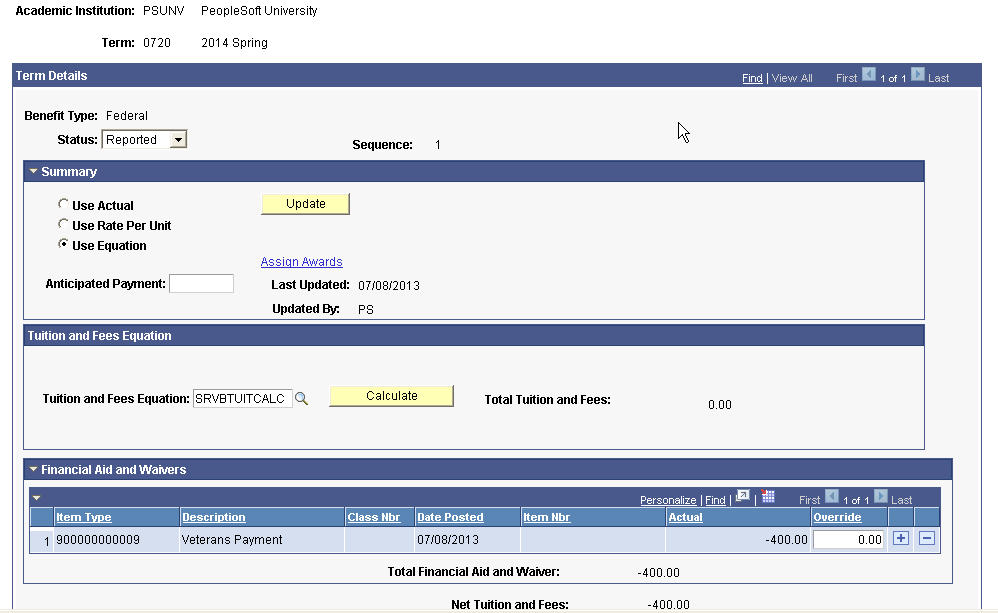
Use this page to calculate net tuition and fees eligible for Federal benefit from the Veterans Administration.
Summary
|
Field or Control |
Definition |
|---|---|
| Use Actual |
Select this calculation method to view the Actual Tuition and Fees section details. |
| Use Rate Per Unit |
Select this calculation method to view the Rate Per Unit Tuition and Fees section details. Based on the Benefit Type selected—Federal or State—the Certified Units field displays the sum of certified units. |
| Use Equation |
Select this calculation method to view the Tuition and Fees Equation section details. |
| Anticipated Payment |
Enter the benefit amount anticipated from the Veterans Administration, if any. The maximum value is 99,999.99. |
Actual Tuition and Fees
|
Field or Control |
Definition |
|---|---|
| Item Type |
This field derives its values from the Tuition and Fees item type groups defined in the Net Tuition and Fees Setup page, with the amount assessed on the student’s account for that term. |
| Override |
Enter the amount to be overridden. Click Update to revise totals. |
Rate Per Unit Tuition and Fees
Enter the rate per unit and click Update for the system to calculate the total tuition and fees.
Tuition and Fees Equation
Select an available Tuition and Fees equation to calculate the total tuition and fees. Click Calculate to return the Total Tuition and Fees. Click Update to revise Net Tuition and Fees.
Financial Aid and Waivers
This displays the Financial Aid and Waivers actually disbursed on to the student accounts for the term. Eligible item type groups are defined on the Net Tuition and Fees Calculation Setup page. You can override an actual amount, add or delete an item type.
Yellow Ribbon
This section is visible only if the Yellow Ribbon option was selected on the Benefit Summary Page. Enter Out of State and In State tuition and fees and click Update to return the Unmet Tuition and Fees and Veterans Payment. You can store a predetermined amount from the Yellow Ribbon program for a student.
Access the State Benefit Details page ().
Image: State Benefit Details page
This example illustrates the fields and controls on the State Benefit Details page.
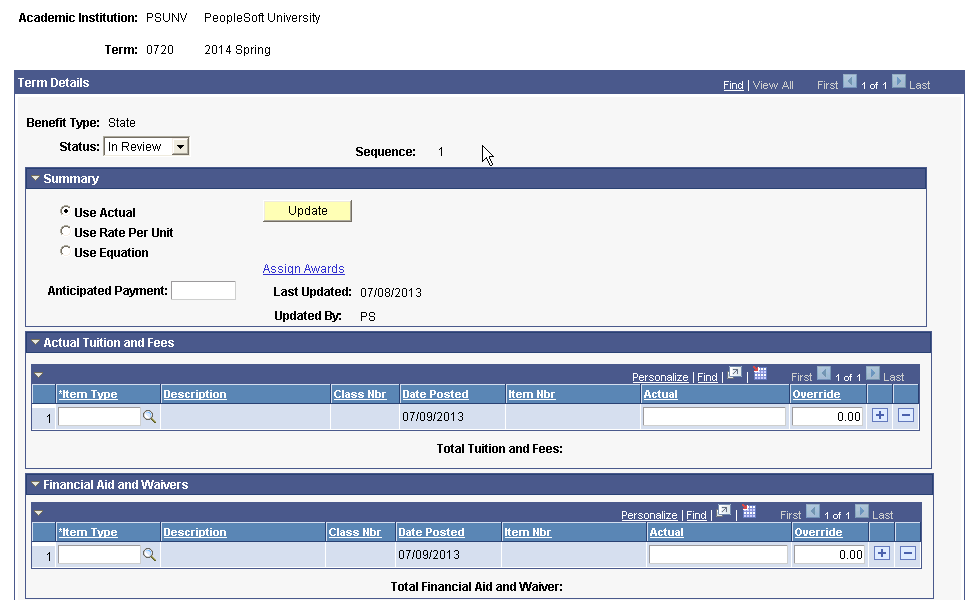
For information about the State Benefit Details page, refer to the section on Federal Benefit Details. It contains all the information required for this page.