Producing NSC Extracts
This section discusses how to run the National Student Clearinghouse (NSC) Report process (SRNSLCEX.SQR) to produce an NSC extract.
|
Page Name |
Definition Name |
Navigation |
Usage |
|---|---|---|---|
|
NSC Report |
RUNCTL_SRNSLC |
|
Run the NSC Report process to generate a flat file extract of students enrolled during a specific period of time that you can then send electronically to the NSC. |
Access the NSC Report page ().
Image: NSC Report page
This example illustrates the fields and controls on the NSC Report page. You can find definitions for the fields and controls later on this page.
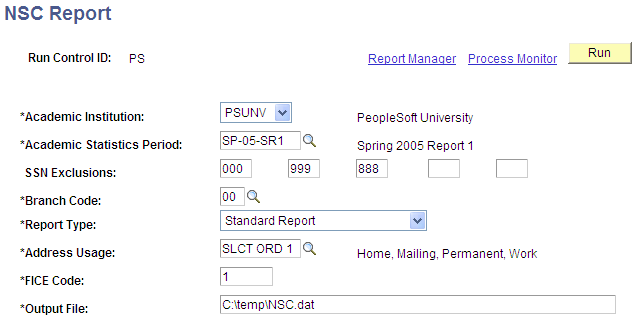
Note: For information about the impact of grade exclusions on Academic Load calculation and Enrollment Status Change Date in NSC Reporting:
See Understanding Consolidated Statistics Processes.
See Setting Up Statistic Period Types.
The NSC Extract report lists all students (except international students) who have been enrolled at your academic institution during an academic statistics period, whether they receive loans or they have withdrawn. The NSC Extract process compiles the students' enrollment statuses based on the statistics that the system saves in the consolidated statistics table (PS_STDNT_CONS_STAT) and in the SSR_STD_CON_ST2 table (for program level data) when you run the Consolidate Academic Statistics process. A single row of data per student is reported.
See Setting Up For NSC Program Level Reporting
See Understanding Consolidate Academic Statistics Process Calculations
If a student has been withdrawn from an academic career (through the Term History - Withdrawal page), the system sets the WITHDRAWAL_CODE field on the student's career term record (STDNT_CAR_TERM) to WDR. Because the consolidated statistics processes gather students' career term data, the processes are able to include this withdrawal information in the consolidated statistics table. The NSC Extract process is thus able to include the academic career data for these withdrawn students in the extract. The NSC Extract process uses the status date of the withdrawal from the Last Date of Attendance field on the Term History - Withdrawal page.
In addition to the extract, the NSC Extract process produces a report (in pdf format). The report includes a header record identifying the institution (Federal Interagency Committee on Education code and branch code), date of file, term of reporting, and whether the report is standard, nonstandard, or graduate only; a detail record (by student ID) listing informational messages describing any error or warning conditions that may need to be corrected. The trailer record includes the total number of student records in the extract file, a list of the students not included in the extract file, and messages stating why the process has not included these students (such as missing addresses, blank or invalid Social Security numbers, and invalid enrollment status). You can then fix the errors at the source.
Run the NSC Report process (SRNSLCEX.SQR) on a timeline that your institution determines in agreement with NSC.
|
Field or Control |
Definition |
|---|---|
| Academic Institution |
Select the academic institution for which you are producing the report. |
| Academic Statistics Period |
Select the academic statistics period for which you are producing the report. |
| SSN Exclusions (social security number exclusions) |
Use these fields to exclude school-generated Social Security numbers and identification numbers from the NSC Extract report, as required by the NSC. Enter into each field the first three digits of the series you want to exclude, such as the 000 series and the 999 series. The NSC Extract process excludes all Social Security numbers within the series. You can list anywhere from zero to five series. |
| Branch Code |
Select the branch code for the NSC extract. |
| Report Type |
Select from the following choices the report type for the NSC extract. Values for this field are delivered with your system as translate values. Do not modify these values in any way. Any modifications to these values require a substantial programming effort. Graduates Only: The process includes only graduated students. Non-Standard Report: The process includes only academic sessions not considered regular academic sessions, such as summer session. Standard Report: The process includes only regular academic sessions. |
| Address Usage |
Select the address usage that the NSC Extract process should follow. Address usage is how the process locates the address of students included in the extract. |
| FICE Code (Federal Interagency Committee on Education code) |
Enter the FICE code to appear in the NSC extract for this academic institution. This value appears by default from the Academic Institution 3 page. |
| Output File |
In addition to sending report output for this process to a file (through setting preferences in the Process Monitor), you can also send any additional output files created by this process to a file directory. To send the extract output to a file directory, enter a valid directory path that maps to a folder with appropriate read and write permission. If you cannot locate such a folder, consult your system administrator. |