Setting Up Loan Counseling
Loan counseling can be handled by the administrator or in Self Service by the student. When the student completes loan counseling for an award defined as requiring an entrance interview, the loan can be disbursed.
This section discusses how to control the display of loan counseling links in student Self-Service.
|
Page Name |
Definition Name |
Navigation |
Usage |
|---|---|---|---|
|
Loan Options |
SS_FA_INSTALL3 |
|
Control the display of entrance interview links and exit interview links on the students' self-service pages. |
Access the Loan Options page ().
Image: Loan Options for Loan Counseling page
This example illustrates the fields and controls on the Loan Options for Loan Counseling page. You can find definitions for the fields and controls later on this page.
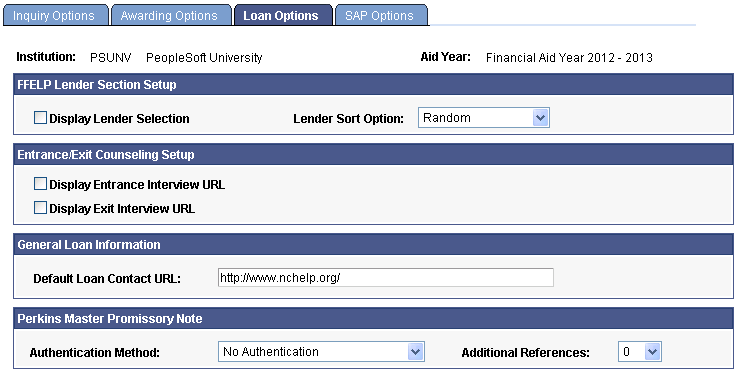
To activate the display of loan counseling links, select the Display Entrance Interview URL and Display Exit Interview URL check boxes. If you do not want to display a link at certain times of the year, clear the check box.
For more information regarding Loan Counseling Setup: