| 탐색 링크 건너뛰기 | |
| 인쇄 보기 종료 | |
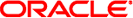
|
Oracle® ZFS Storage Appliance 관리 설명서, 릴리스 2013.1.3.0 |
Oracle ZFS Storage Appliance 정보
Oracle ZFS Storage Appliance 구성
Oracle ZFS Storage Appliance 서비스 작업
SMB Microsoft 독립형 DFS 이름 공간 관리 도구 지원 표
BUI를 사용하여 SMB Active Directory 구성
Active Directory Windows Server 지원
BUI를 사용하여 어플라이언스 상태를 제공하도록 SNMP 구성
CLI를 사용하여 Solaris 수신기를 구성하는 예제
CLI를 사용하여 루트 SSH 액세스를 사용 안함으로 설정
CLI 서비스 섹션은 configuration services로 시작됩니다. 모든 서비스의 현재 상태를 나열하려면 show 명령을 사용합니다.
다음 예제는 NTP 서비스의 예제입니다.
[ Oct 11 21:05:31 Enabled. ] [ Oct 11 21:07:37 Executing start method (...). ] [ Oct 11 21:13:38 Method "start" exited with status 0. ]
이 예의 첫번째 로그 이벤트는 시스템이 21:05에 부트되었음을 보여줍니다. 두번째 항목은 서비스가 21:07:37에 시작되어 21:13:38에 완료되었음을 보여줍니다. 로그에서 알 수 있듯이 NTP 및 시스템 시계 조정의 특성으로 인해 이 서비스는 시작하는 데 몇 분 정도 걸릴 수 있습니다.
caji:> configuration services
caji:configuration services> show
Services:
ad => disabled
smb => disabled
dns => online
dynrouting => online
ftp => disabled
http => disabled
identity => online
idmap => online
ipmp => online
iscsi => online
ldap => disabled
ndmp => online
nfs => online
nis => disabled
ntp => disabled
replication => online
scrk => disabled
sftp => disabled
shadow => online
smtp => online
snmp => disabled
ssh => online
syslog => disabled
tags => online
tftp => disabled
vscan => disabled
Children:
ad => Configure Active Directory
smb => Configure SMB
dns => Configure DNS
dynrouting => Configure Dynamic Routing
ftp => Configure FTP
http => Configure HTTP
identity => Configure System Identity
idmap => Configure Identity Mapping
ipmp => Configure IPMP
iscsi => Configure iSCSI
ldap => Configure LDAP
ndmp => Configure NDMP
nfs => Configure NFS
nis => Configure NIS
ntp => Configure NTP
replication => Configure Remote Replication
scrk => Configure Phone Home
sftp => Configure SFTP
shadow => Configure Shadow Migration
smtp => Configure SMTP
snmp => Configure SNMP
srp => Configure SRP
ssh => Configure SSH
syslog => Configure Syslog
tags => Configure Service Tags
tftp => Configure TFTP
vscan => Configure Virus Scan
routing => Configure Routing Table