Storage organization can be illustrated using a diagram that includes various components of the Storage Domain, drive groups, volume groups, and logical volumes.
Storage Domain Management
Storage administrators can perform regular management actions for any logical volume residing in a Storage Domain, including:
Create logical volumes within a domain.
Create volume copies within the same or different domain.
Create clones of logical volumes contained in a domain.
Move logical volumes to a different volume group or a different Storage Domain.
Delete logical volumes from a domain.
Note: All allocation for a logical volume is confined to the drive groups within a Storage Domain.
Storage Domain Illustration
The following figure illustrates two Storage Domains and six logical volumes that are distributed across those domains. This illustration also shows the relationships among those Storage Domains and other storage objects.
Figure 1 Storage Domains and other storage objects
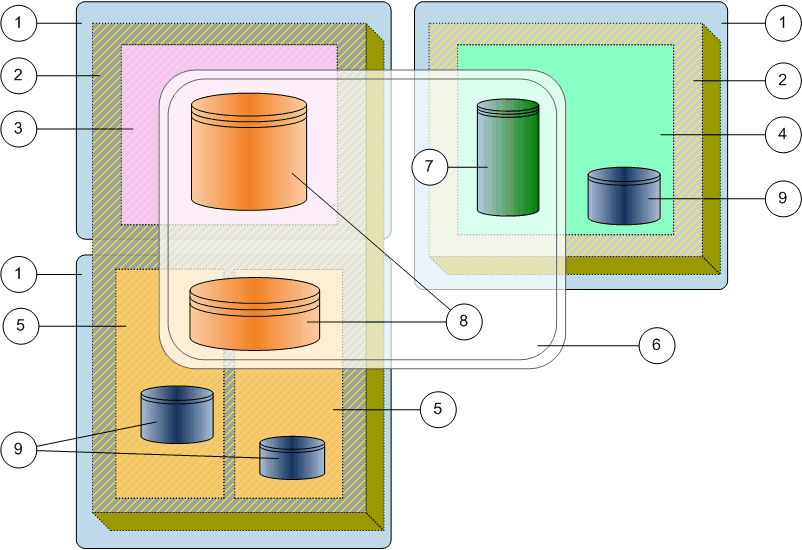
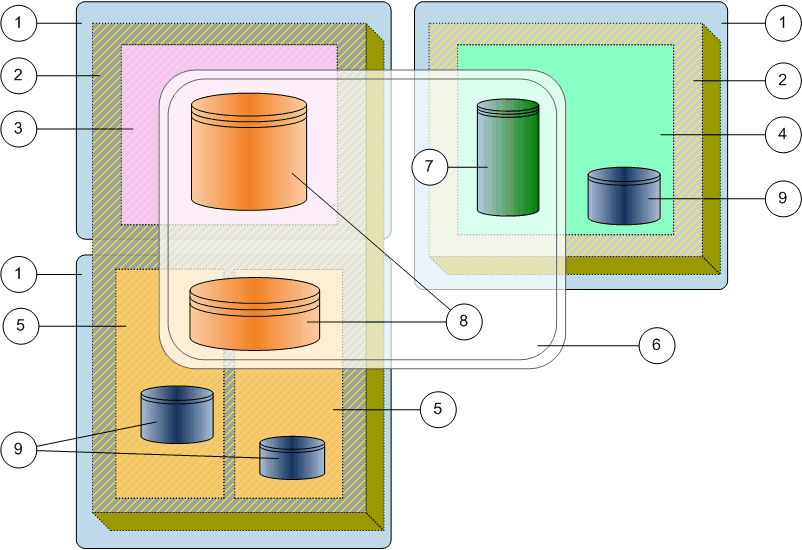
- Legend
1 Drive groups 6 Volume group 2 Storage Domains 7 Single-tier SAN LUN 3 Capacity HDD drive group 8 Auto-tier SAN LUNs 4 Performance HDD drive group 9 Filesystem data tiers 5 Performance SSD drive groups
In the illustration, a volume group (annotation 6) contains three logical volumes (annotations 7 and 8), which spans two Storage Domains (annotation 2). A volume group can contain logical storage objects, such as other volume groups, filesystems, LUNs, and Clone LUNs.
You can have a drive group that is not assigned to any Storage Domain. This unassigned state is usually temporary. While in this state, the capacity of the drive group is not included as free or available capacity. The causes of an unassigned state for a drive group include:
Drives have been added to a Drive Enclosure.
A drive group was removed from a Storage Domain.