1 Overview of the Oracle Communications Order to Cash Integration Pack for Siebel CRM, OSM, and BRM
This chapter provides an overview of the Oracle Communications Order to Cash Integration Pack for Siebel customer relationship management (Siebel CRM), Oracle Communications Order and Service Management (OSM), and Oracle Communications Billing and Revenue Management (BRM) (the integration). It describes the integration architecture, the process integrations, and the pre-built integration options.
Overview of the Oracle Communications Order to Cash Integration Pack for Siebel CRM, OSM, and BRM
The integration provides integration and deployment accelerators that build on industry best practices and a comprehensive integration methodology. The integration automates business flows for Business Support Systems (BSS) concept to launch and BSS order to activate processes across Siebel CRM, OSM, and BRM.
When you install the integration, you choose from the following Pre-Built Integration options:
-
Oracle Communications Order to Cash Siebel CRM, OSM, and BRM Pre-Built Integration option
-
Oracle Communications Order to Cash Siebel CRM and OSM Pre-Built Integration option (assumes integration with a billing system other than BRM)
-
Oracle Communications Order to Cash Siebel CRM and BRM Pre-Built Integration option (assumes integration with a central order management system other than OSM)
Figure 1-1 illustrates how the components of the pre-built integration options enable the Order to Cash business flows.
Figure 1-1 Order to Cash Functional Overview
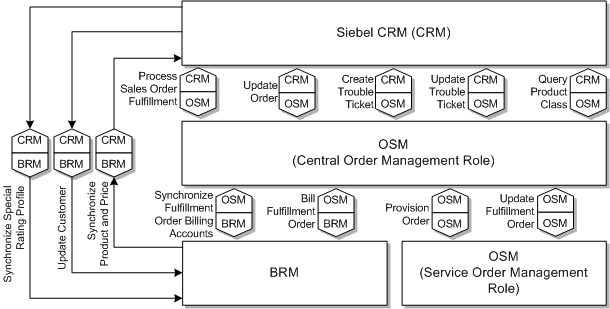
Description of "Figure 1-1 Order to Cash Functional Overview"
The components of the Pre-Built Integration options enable the business flows using a service-oriented architecture (SOA) that translates a request from an application like Siebel CRM, OSM, or BRM into an enterprise business message (EBM) payload which is translated into an application business message (ABM) specific to a second application. Figure 1-2 illustrates this integration architecture.
Figure 1-2 Integration Patterns Applicable to Oracle Comms Order to Cash
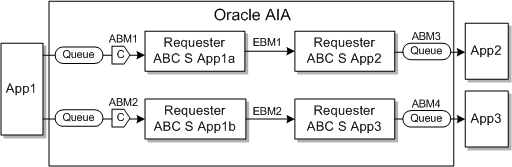
Description of "Figure 1-2 Integration Patterns Applicable to Oracle Comms Order to Cash "
Siebel CRM, OSM, and BRM participate as providers or requesters in the Order to Cash processes. Each of the integration options package the integration artifacts between the Siebel CRM, OSM, or BRM and Oracle AIA up to and including the application business connector services (ABCS) for the Siebel CRM, OSM, or BRM.
The integration is built on top of the Oracle AIA Foundation Pack. You can extend the delivered process integrations and build new ones by leveraging the pre-defined enterprise business objects specifically tailored for the communications industry contained within the Oracle AIA Foundation Pack Extension for Communications.
About Leveraging Third-Party Applications
Deploying the Siebel CRM, OSM, and BRM Pre-Built Integration option provides accelerated integration between all three applications, but you can also leverage third party applications based on the overall integration architecture. You can deploy the Siebel CRM and OSM Pre-Built Integration option if your deployment does not include BRM or the Siebel CRM and BRM Pre-Built Integration option if your deployment does not include OSM.
To leverage a third party application within the context of the integration architecture, you must construct specific ABCSs which conform to the design specified and which allow your third-party applications to fulfill the roles and responsibilities specified by the design.
Caution:
This guide provides an overview of the design and implementation instructions for the process integrations available for Siebel CRM, OSM, and BRM. However, if your deployment has only one or two of the three applications, your systems and connectors must mimic what is outlined in this guide to achieve the same functionality.About the Test Orchestration Process
If you have deployed the Siebel CRM and BRM Pre-Built Integration option and use your own order management system, a Test Orchestration Process (TOP) is shipped to sanity test the ready-to-use order flow. You must replace the TOP with your order management system.
See the discussion of replacing the test order orchestration with your order management system in Oracle Application Integration Architecture Installation and Upgrade Guide for Pre-Built Integrations for more information.
Process Integrations and Business Flows for Individual Integration Packs
This section describes how the Order to Cash business flows are supported by each Pre-Built Integration option, and shows the process integration to which each business flow belongs. The Siebel CRM, OSM, and BRM Pre-Built Integration option supports the business flows listed in Table 1-1 and Table 1-2 in addition to those listed in Table 1-3.
Table 1-1 lists the business flows that the Siebel CRM and OSM Pre-Built Integration option supports.
Table 1-1 Business Flows Supported by the Siebel CRM and OSM Pre-Built Integration Option
| Process Integration | Business Flow |
|---|---|
|
Product Lifecycle Management |
|
|
Order Management |
|
|
Order Fallout Management |
|
Table 1-2 describes lists the business flows that the Siebel CRM and BRM Pre-Built Integration option supports.
Table 1-2 Business Flows Supported by the Siebel CRM and BRM Pre-Built Integration Option
| Process Integration | Business Flow |
|---|---|
|
Product Lifecycle Management |
|
|
Customer Management |
|
|
Order Fallout Management |
|
Table 1-3 lists the business flows that the Siebel CRM, OSM, and BRM Pre-Built Integration option supports in addition to those listed in Table 1-1 and Table 1-2.
Table 1-3 Additional Business Flows Supported by the Siebel CRM, OSM, and BRM Pre-Built Integration Option
| Process Integration | Business Flow |
|---|---|
|
Order Management |
|
About the Process Integrations
The integration provides the following process integrations:
-
Product Lifecycle Management
-
Order Lifecycle Management
-
Customer Management
-
Order Fallout Management
About Product Lifecycle Management
The process integration for product lifecycle management lets you:
-
Create and update products and discounts in BRM and use the integration to synchronize the products and discounts in Siebel CRM
-
Create and update product classes in Siebel CRM and use the integration to import them into Design Studio. Design Studio maps the product classes as product specifications.
Note:
Deployments using Oracle Product Hub have a different process for importing product classes. See Oracle AIA Oracle Product Master Data Management Integration Implementation Guide for more information.Table 1-4 lists the business flows for product lifecycle management and the Pre-Built Integration options that enable them.
Table 1-4 Product Lifecycle Management Business Flows
| Business Flow | Pre-Built Integration Options Enabling the Flow |
|---|---|
|
Synchronize Product and Price See "Understanding the Synchronize Product and Price Business Flow". |
|
|
Query Product Classes See "Understanding the Query Product Classes Business Flow". |
|
Pricing Center and Pricing Design Center Terminology
You can use either the Pricing Center component of BRM or Oracle Communications Pricing Design Center (PDC) to create the products and discounts that Oracle AIA synchronizes to Siebel CRM with the Order to Cash integration.
Because Pricing Center is a component of BRM and PDC integrates with BRM outside of Oracle AIA, the diagrams and flow descriptions in this guide use BRM to stand in for Pricing Center and PDC.
The PDC term for a component sometimes differs from the Pricing Center term for the same component. This guide uses the Pricing Center term unless otherwise specified. Table 1-5 lists the differences relevant to this guide.
Table 1-5 Mapping Pricing Center to PDC Terminology
| Pricing Center Term | PDC Term |
|---|---|
|
chargeshare model |
chargeshare |
|
chargeshare |
chargeshare offer |
|
deal |
bundle |
|
discount |
discount offer |
|
plan |
package |
|
product |
charge offer |
|
rate plan |
charge |
|
rate plan selector |
charge selector |
|
subscription group |
service group |
For more information about PDC, including further terminology differences between PDC and Pricing Center, see Oracle Communications Pricing Design Center User's Guide.
About Order Lifecycle Management
The process integration for order lifecycle management lets you submit orders from Siebel CRM to OSM for order fulfillment in BRM.
OSM uses the services provided by this integration to enable the following business flows:
-
Synchronize Fulfillment Order Billing Account: OSM decomposes orders to create customer data in BRM.
-
Bill Fulfillment Order: OSM decomposes orders to create transaction data in BRM.
-
Synchronize Provisioning Order: OSM in the Central Order Management (COM) role decomposes and sends orders to OSM in the Service Order Management (SOM) role for provisioning.
-
Update Fulfillment Order: OSM in the SOM role sends provisioning status updates to OSM in the COM role.
-
Update Sales Order: OSM sends order updates to Siebel CRM.
Table 1-6 lists the business flows for order lifecycle management and the Pre-Built Integration options that enable them.
Table 1-6 Order Management Business Flows
| Business Flow | Pre-Built Integration Options Enabling the Flow |
|---|---|
|
Process Sales Order Fulfillment See "Understanding the Process Sales Order Fulfillment Business Flow". |
|
|
Update Sales Order |
|
|
Synchronize Fulfillment Order Billing Account See "Understanding the Synchronize Fulfillment Order Billing Account Business Flow". |
|
|
Bill Fulfillment Order See "Understanding the Bill Fulfillment Order Business Flow". |
|
|
Provision Order See "Understanding the Provision Order and Update Fulfillment Order Business Flows". |
|
|
Update Fulfillment Order See "Understanding the Provision Order and Update Fulfillment Order Business Flows". |
|
About Customer Management
The process integration for customer management synchronizes customer information from Siebel CRM to BRM. You define customer accounts in Siebel CRM and the integration synchronizes these accounts to BRM as part of the order fulfillment process. After synchronizing an account to BRM, the process integration continues to synchronize any changes to the account from Siebel CRM to BRM.
Table 1-7 lists the business flows for customer management and the Pre-Built Integration options that enable them.
Table 1-7 Customer Management Business Flows
| Business Flow | Pre-Built Integration Options Enabling the Flow |
|---|---|
|
Synchronize Customer Account See "Understanding the Process Integration for Customer Management". |
|
|
Synchronize Customer Special Rating Profile See "Understanding the Process Integration for Customer Management". |
|
About Order Fallout Management
The process integration for order fallout management lets you implement a detection and notification process to handle order failures. Order fallout management uses Siebel CRM trouble ticketing for notification and tracking of order failures.
Table 1-8 lists the business flows for order fallout management and the Pre-Built Integration options that enable them.
Table 1-8 Order Fallout Management Business Flows
| Business Flow | Pre-Built Integration Options Enabling the Flow |
|---|---|
|
Create and Update Trouble Ticket from OSM See "Understanding the Process Integration for Order Fallout Management". |
|
|
Create Trouble Ticket from Oracle AIA See "Understanding the Process Integration for Order Fallout Management". |
|
About Oracle AIA in Product-Based Solutions
Oracle AIA and the Order to Cash integration are central to Oracle's product-based order management and service fulfillment solutions. These solutions are:
-
Oracle Communications Rapid Offer Design and Order Delivery Solution (RODOD)
-
Oracle Communications Rapid Service Design and Order Delivery Solution (RSDOD)
About RODOD
RODOD is a TM Forum certified solution that provides rapid offer design and order lifecycle management. RODOD includes the following aspects:
-
Offer design: Using Oracle Product Hub, you design and maintain products and offers in a central location to use across RODOD applications. Using Design Studio, you use the products defined in Product Hub to design the workflows for order fulfillment, decomposition, orchestration, and change management, which can be reused and adapted to new offers.
-
Order delivery: Using Siebel CRM, you capture and validate orders from a variety of channels. Siebel CRM offers technical service qualification for greater order accuracy, which decreases order delivery time. Siebel CRM passes customer orders to OSM, which delivers orders by implementing the fulfillment workflows designed in Design Studio.
Oracle AIA integrates the RODOD components with the Order to Cash and Product Master Data Management pre-built integrations. See Oracle AIA Oracle Product Master Data Management Integration Implementation Guide for more information about the Product Master Data Management integration.
For more information about RODOD, see the RODOD resource center:
http://www.oracle.com/webapps/dialogue/ns/dlgwelcome.jsp?p_ext=Y&p_dlg_id=11234142&src=7246592&Act=223
About RSDOD
RSDOD provides rapid service design and order lifecycle management with an automated flow of service requests through provisioning systems. RSDOD includes the following aspects:
-
Service design: Using Design Studio, you design and deploy standardized provisioning, inventory, and activation configurations to use across the RSDOD applications and any legacy applications. Commercial products and services are decoupled from their underlying network technology, letting you reuse or modify existing configurations for new services and domains.
-
Order delivery: OSM provides advanced automated order lifecycle management that includes technical service and resource qualification and real-time visibility into order lifecycle status. During order delivery, OSM communicates with Oracle Communications Unified Inventory Management (UIM), which designs and assigns services, and Oracle Communications ASAP, which activates the services on the network.
You configure the RSDOD components to interact directly through custom integrations.
For more information about RSDOD, see the RSDOD resource center:
http://www.oracle.com/webapps/dialogue/ns/dlgwelcome.jsp?p_ext=Y&p_dlg_id=11576459&src=7246592&Act=262
About Integrated RODOD and RSDOD Deployments
Used together, RSDOD and RODOD provide an end-to-end integrated solution that lets you efficiently design products and services and fulfill and deliver them across multiple channels and multiple network domains. The Order to Cash integration plays a key role in integrating the RODOD and RSDOD solutions and extending the solutions to include other applications.
Figure 1-3 shows how RODOD and RSDOD fit together and overlap in an integrated deployment, and how Oracle AIA integrates the component applications.
Figure 1-3 RODOD and RSDOD in an Oracle AIA Integrated Deployment
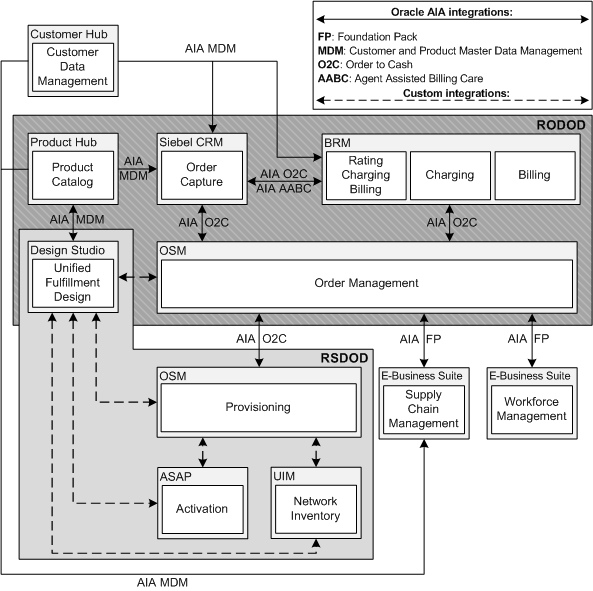
Description of "Figure 1-3 RODOD and RSDOD in an Oracle AIA Integrated Deployment"
Example Order to Cash Business Scenarios
This section presents example business scenarios that illustrate how some of the features of the Oracle AIA Order to Cash integration work together to meet business needs. The scenarios provide a high-level end-to-end perspective, from design time, to order capture, to billing.
The features described in this section are explained in greater detail throughout this document. Each scenario includes references to specific sections where you can learn more about the concepts discussed.
The scenarios use the fictional example companies described in Table 1-9.
| Company | Description |
|---|---|
|
TruGreen |
A telecommunications service provider using an Oracle RODOD-based solution to offer wireless, VoIP, and broadband services to corporations and consumers. |
|
Century Systems |
A large software corporation with offices in London, Paris, and San Francisco. |
Promotion Groups and Large Order Scenario
This scenario illustrates how Oracle AIA supports large orders and promotion groups.
In this scenario, TruGreen offers a Corporate Optima offer for their business market. This offer provides VoIP and wireless services for businesses with sites in multiple cities. The offer includes free calls within a site, a 25% discount for calls between sites, and a pool of 20,000 free minutes shared between sites. External calls cost 10 cents a minute.
Design Time
TruGreen models the free calls, discount, and pool of free minutes using BRM discounts, Siebel CRM special rating products, and Siebel CRM promotion groups. At design time, the TruGreen product administrator does the following:
-
Creates the 25% discount and the free minutes as discount products in BRM and synchronizes them to Siebel CRM through Oracle AIA.
-
Creates a special rating product in Siebel CRM to support free calls within a site.
-
Creates promotion group membership products in Siebel CRM for promotion group owners and members.
-
Creates a promotion group definition in Siebel CRM with the discount products and special rating product as rewards and the group membership products a owner and members
Order Time
Century Systems signs a contract with TruGreen to set up a network that includes each of Century Systems' three sites. To provide VoIP and wireless services for employees, Century Systems subscribes to TruGreen's Corporate Optima offer.
A TruGreen sales representative does the following:
-
Sets up the network with a network order in Siebel CRM. The order includes line items for:
-
The network
-
A network node for each Century Systems office
-
Network connections for each node
-
A subscription to the Corporate Optima offer for each node
-
-
Creates a bulk request in Siebel CRM that includes:
-
100 accounts for each site
-
VoIP and wireless services for each account
-
The promotion group with the corporate-level wireless service as the owner and the employee-level wireless services as members
-
Three special rating lists, one for each of Century System's sites, associated with the promotion group's special rating reward product
-
The bulk request results in a large order with more than 1000 order lines.
Siebel CRM sends the large order to OSM through Oracle AIA. To process the large order efficiently, Oracle AIA splits the order into small segments, transforms it into a format that OSM understands, and then recombines the segments and sense the order to OSM.
OSM manages fulfillment of the order, including sending billing information to BRM through Oracle AIA. To support the promotion group, Oracle AIA automatically creates three sharing groups in BRM; one for the 25% discount product, one for the 20,000 free minutes discount product, and one for the special rating profile product. For each sharing group, the corporate account's wireless service is the owner and the employee accounts' wireless services are members.
After the order is fulfilled, the TruGreen representative uses Siebel CRM to update the London, Paris, and San Francisco special rating lists with the phone numbers for each respective Century Systems site. The employees can make calls that take advantage of the discounts provided by the promotion group on the Corporate Optima offer.
More Information About Large Orders and Promotion Groups
See the following sections for more information about large orders and promotion groups:
-
See "Supporting Large Orders" for information about how Oracle AIA supports large orders.
-
See "Submitting Orders from Siebel CRM to OSM Integration Flow" for information about the integration flow that handles large orders.
-
See "Supporting Promotion Groups on Orders" for information about including promotion groups on sales orders.
-
See "Synchronizing Promotion Groups" for information about how Oracle AIA uses Siebel CRM promotion groups to create sharing groups in BRM.
-
See "Configuring the Process Integration for Order Lifecycle Management" for information about configuration properties and cross references for large orders and promotion groups.
Family Share Plan and Payment on Order Scenario
This scenario illustrates how Oracle AIA supports family share plans and payments on orders.
In this scenario, TruGreen offers a Family Wireless offer for their consumer market. This offer includes a primary wireless phone line for $50 monthly, a second line for $45 monthly, and up to three more add-on lines for $30 monthly. As part of the offer, these lines all share up to 250MB of data.
Design Time
TruGreen models the primary, secondary, and add-on wireless lines using Siebel CRM service bundles that include products synchronized from BRM, and the shared data using a BRM discount. The service bundles and discount are included in bundled product promotions.
At design time, the TruGreen product administrator does the following:
-
Creates the components of wireless lines, including voice, data, and text service, as products in BRM and synchronizes them to Siebel CRM.
-
Creates the shared data as a discount in BRM and synchronizes it to Siebel CRM.
-
In Siebel CRM, using the wireless line component products synchronized from BRM, creates a service bundle to represent the primary line, a service bundle to represent the secondary line, and a service bundle to represent the add-on lines.
-
Creates a new Community Member attribute to indicate that a service bundle is a member of the family share plan.
-
Creates a new Community Offer attribute to indicate that a discount is a shared reward in a family share plan
-
Associates the attributes with the product classes of the service bundles representing wireless lines and the discount representing the shared data.
-
Creates a product promotion that includes the primary, secondary, and add-on wireless lines, and the shared data discount.
-
Sets the Community Member attribute on the wireless line service bundles to indicate that they are members in a family share plan.
-
Sets the Community Offer attribute on the shared data discount to indicate that it is a reward in a family share plan.
Order Time
A new customer, Denise, signs up for TruGreen's Family Wireless offer, and wants to purchase two new phones at the same time.
A TruGreen customer service representative (CSR) does the following:
-
Creates accounts for Denise and her two daughters, Michelle and Jessica, setting the parent on the daughters' accounts to Denise's account.
-
Creates an order for the Family Wireless offer. Denise wants to pay for all three wireless lines using a different billing profile for herself and each daughter.
-
Records two new credit card payments for the phones on the order, one using the billing profile for Michelle's service, and one using the billing profile for Jessica's service.
-
Submits the order.
Siebel CRM sends the order to OSM through Oracle AIA. OSM manages fulfillment of the order, including sending billing and payment information to BRM through Oracle AIA. Oracle AIA records the payments received on the order in BRM.
Because the Community attributes are set on the order lines, Oracle AIA creates a sharing group in BRM. The shared data is the reward, Denise's wireless service is the owner, and Michelle and Jessica's wireless services are members.
After the order is fulfilled and they receive their new phones, Denise, Michelle, and Jessica can all use their wireless lines and the shared data.
More Information About Family Share Plans and Payments on Orders
See the following sections for more information about family share plans and payments made at order time:
-
See "About Family Share Plans" for information about setting up family share plans at design time.
-
See "Supporting Family Share Plans on Orders" for more information about placing orders that include family share plans.
-
See "Synchronizing Family Share Plans" for information about how Oracle AIA synchronizes order lines that represent family share plans to BRM as sharing groups.
-
See "About Accepting Payments on Orders" for more information about accepting payments at order time.
Corporate Account Hierarchy Scenario and Split Billing Scenario
This scenario illustrates how Oracle AIA supports corporate account hierarchies and split billing.
In this scenario, Century Systems subscribes to TruGreen's Corporate Double-Play offer, which provides VoIP and wireless service for employees. The offer includes reduced rates for the wireless service compared to the consumer rates. Century Systems pays for employees' VoIP service, and employees can choose to sign up and pay for the reduced rate wireless service.
Design Time
At design time, the TruGreen administrator does the following:
-
In BRM, creates the components of VoIP and wireless lines as products and synchronizes them to Siebel CRM.
-
In Siebel CRM, using the VoIP and wireless line component products synchronized from BRM, creates service bundles to represent the lines.
-
In the AIA configuration properties file, sets the value of the Oracle AIA corporate hierarchy system property to BUSINESS.
Order Time
To support the corporate account hierarchy, the TruGreen administrator does the following:
-
Creates a hierarchy of accounts for Century Systems in Siebel CRM, including a main account for the entire corporation, and billing and service accounts for all departments and employees.
-
Submits orders for the various employees. While processing orders and synchronizing accounts to BRM, Oracle AIA also synchronizes the corporate account hierarchy.
Andrew, a new employee in the sales department, decides to sign up for the VoIP and wireless services. Century Systems will pay for Andrew's VoIP service and Andrew will pay for his wireless service.
To add Andrew to the corporate hierarchy and split the bills, a TruGreen CSR does the following:
-
Creates an account for Andrew with the account type of BUSINESS and sets the parent for Andrew's account to the account for the sales department.
-
From the main Century Systems account, submits an order for the VoIP and wireless services. The CSR uses the following accounts:
-
Andrew's account as the service account for both services
-
Andrew's account as the billing account for the wireless service
-
The sales department's account as the billing account for the VoIP service
-
When the CSR submits the order, Siebel CRM sends the order to OSM through Oracle AIA. OSM manages fulfillment of the order, including sending billing information to BRM through Oracle AIA.
Because the account types on the order match the value of the Oracle AIA corporate hierarchy system property, Oracle AIA gets the entire linear hierarchy for Andrew's account from Siebel CRM and uses this hierarchy to do the following:
-
Create a hierarchical account group for Andrew's account in BRM. This group includes the sales department as the parent.
-
Update the existing hierarchical account group for the sales department in BRM. This group includes Andrew as a child.
To let the sales department pay for Andrew's VoIP service, Oracle AIA creates a billing hierarchy for Andrew's account in BRM. The hierarchy associates the VoIP service with the sales department's account and billing profile and the wireless service with Andre's account and billing profile. When BRM generates the bills for Andrew's account, it uses the billing hierarchy to assign the bill for the VoIP service to the sales department and the bill for the wireless service to Andrew.
More Information About Corporate Hierarchies and Split Billing
See the following sections for more information about corporate account hierarchies and split billing:
-
See "About Corporate Account Hierarchies" for information about corporate account hierarchies, including conceptual information, how to enable and disable the synchronization of corporate account hierarchies, how to create corporate account hierarchies in Siebel CRM, and how Oracle AIA synchronizes them to BRM as hierarchical account groups.
-
See "Supporting Corporate Account Hierarchies on Orders" for information about placing orders to support corporate account hierarchies.
-
See Table 26-5, "ProcessAccountHierarchyListSiebelCommsProvABCSImpl Properties" for information about the Oracle AIA configuration property for enabling the synchronization of corporate account hierarchies.
-
See "About Account and Billing Hierarchies" for conceptual information about billing hierarchies.
-
See "Supporting Split Billing on Orders" for information about placing orders to support split billing.
-
See "Supporting Split Billing" for information about how Oracle AIA creates billing hierarchies in BRM.
Legal Owner and Split Billing Scenario
This scenario illustrates how Oracle AIA supports legal owners and split billing.
In this scenario, TruGreen offers a double-play promotion for consumers that includes broadband and wireless service. Helen, a 17-year-old university student, orders the promotion. Her mother, Lisa, agrees to pay for the broadband service if Helen pays for the wireless service.
In Helen's country, it is illegal for TruGreen to take collections actions against minors. Because Helen is a minor, Lisa is the legal owner of Helen's services.
Design Time
At design time, a TruGreen administrator does the following:
-
In BRM, creates the components of the broadband and the wireless line as products and synchronizes them to Siebel CRM.
-
In Siebel CRM, using the broadband and wireless line component products synchronized from BRM, creates service bundles to represent the broadband and wireless services.
-
In the AIA configuration properties file, sets the value of the Oracle AIA legal group system property to TRUE.
Order Time
To split the bills, a TruGreen CSR places two orders: one for the broadband service, and one for the wireless service. The CSR uses Lisa's account as the billing account for the broadband service and Helen's account as the billing account for the wireless service. To make Lisa the legal owner of the services, the CSR uses Lisa's account as the owner account for both services.
Table 1-10 shows the accounts that the CSR uses for each service on the order.
Table 1-10 Example Orders for Legal Owner and Split Billing
| Order | Service | Service Account | Billing Account | Billing Profile | Owner Account |
|---|---|---|---|---|---|
|
123 |
Broadband |
Helen |
Lisa |
Lisa-H |
Lisa |
|
456 |
Wireless |
Helen |
Helen |
Helen |
Lisa |
The CSR submits both orders and Siebel CRM sends them to OSM through Oracle AIA. OSM manages fulfillment of the order, including sending billing information to BRM through Oracle AIA.
On the first order, to let Lisa pay for Helen's broadband service, Oracle AIA creates a billing hierarchy for Helen's account in BRM. The hierarchy associates the broadband service with Lisa's account and billing profile.
On the second order, to let Helen pay for her own wireless service, Oracle AIA updates the billing hierarchy in Helen's account. The hierarchy associates the wireless service with Helen's account and billing profile. When BRM generates the bills for Helen's account, it uses the billing hierarchy to assign the bill for the broadband service to Lisa and the bill for the wireless service to Helen.
To support legal ownership, Oracle AIA creates a collections sharing group in BRM that uses Lisa's /billinfo as the parent and Helen's /billinfo as the child. If Helen fails to pay the bill for her wireless service, BRM uses the data from the collections sharing group to take collections actions against Lisa rather than her daughter.
When Helen reaches the age of majority, the CSR can submit a change order to change the owner account of Helen's wireless service. Oracle AIA removes Helen's /billinfo from the Lisa's collections sharing group in BRM.
More Information About Legal Owners and Split Billing
See the following sections for more information about legal owners and split billing:
-
See "About Legal Hierarchies" for conceptual information about legal owners in legal hierarchies.
-
See "Supporting Legal Owners on Orders" for information about placing orders to support legal owners.
-
See Table 26-4, "Customer Management System-level Properties" for information about the Oracle AIA configuration property for enabling legal owners.
-
See "About Account and Billing Hierarchies" for conceptual information about billing hierarchies.
-
See "Supporting Split Billing on Orders" for information about placing orders to support split billing.
-
See "Supporting Split Billing" for information about how Oracle AIA creates billing hierarchies in BRM.
-
See "Synchronizing Promotion Groups" for information about how Oracle AIA uses Siebel CRM promotion groups to create sharing groups in BRM.