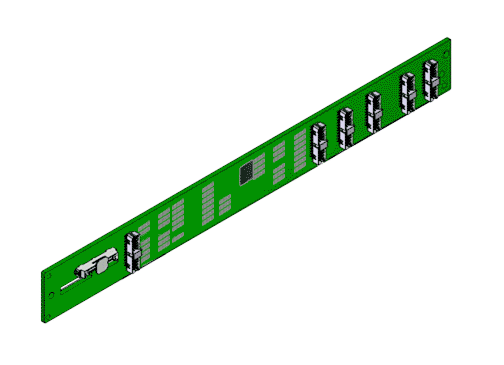The disk backplane provides a physical interconnect for the drives. The disk backplane, if damaged, prevents the drives from seating properly. Improper seating prevents the modules from providing backup power to flash memory, which can lead to data loss.
- Prerequisites:
Ensure that you have a Phillips Number 2 screwdriver with at least a 4-inch shaft.
Before handling a component, touch a grounded surface to discharge any static electricity.
Attach an electrostatic discharge (ESD) wrist strap to your wrist, and stand on an ESD mat while replacing components.
Remove the drives from the drive compartment and make a note of the drive slots so that they can be re-inserted after the replacement procedure.
Figure 1: Disk backplane board