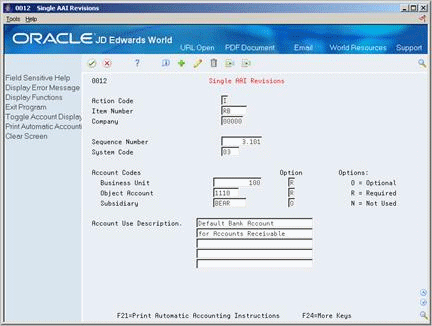74 Work with Automatic Accounting Instructions
This chapter contains these topics:
Because the system already has automatic accounting instructions (AAIs) in place, you must verify that these AAIs are appropriate for your business needs. You can revise existing AAIs and set up additional AAIs as needed.
From Accounts receivable (G03), enter 29
From Accounts Receivable Setup (G0341), choose Automatic Accounting Instructions
| Topic | Description |
|---|---|
| Item numbers | Be sure to use a valid item number.
See the JD Edwards World Technical Foundation Guide for more information about adding item numbers. |
74.1 Reviewing AAIs
Before adding or revising AAIs, locate and review the existing information.
For each AAI item, verify that a default exists for company 00000. For each company requiring specific instructions, verify that a company, business unit, and object account exist.
On Automatic Accounting Instructions
Figure 74-1 Automatic Accounting Instructions screen
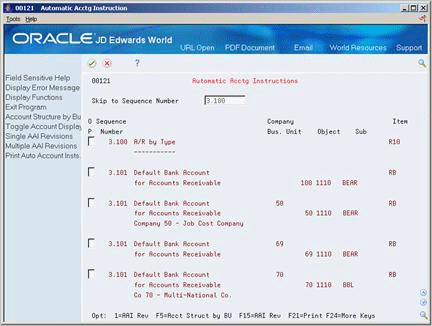
Description of ''Figure 74-1 Automatic Accounting Instructions screen''
-
Complete the following optional field:
-
Skip to Sequence Number
-
-
Locate the appropriate AAI item.
74.2 Revising AAIs
You can make changes to your AAIs. For example, you might need to change the default bank account. Revise AAIs on:
-
Single AAI Revisions
-
Multiple AAI Revisions
On Automatic Accounting Instructions
-
Access one of the following:
Figure 74-3 Multiple AAI Revisions screen
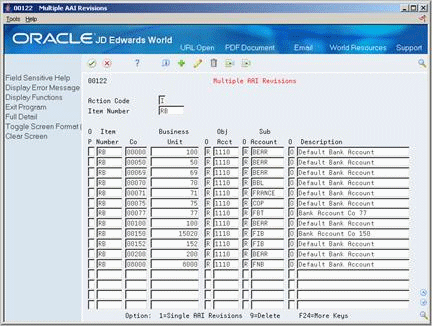
Description of ''Figure 74-3 Multiple AAI Revisions screen''
-
Change any of the following fields:
-
Business Unit
-
Object Account
-
Subsidiary
Do not change the following fields:
-
Item Number
-
Option
-
74.3 Setting Up AAIs for A/R
After you review and revise AAIs for your business needs, you might need to set up additional AAI items specific to Accounts Receivable processes. See Chapter 73, "Understand Automatic Accounting Instructions" for the specific AAIs that you may need to set up.